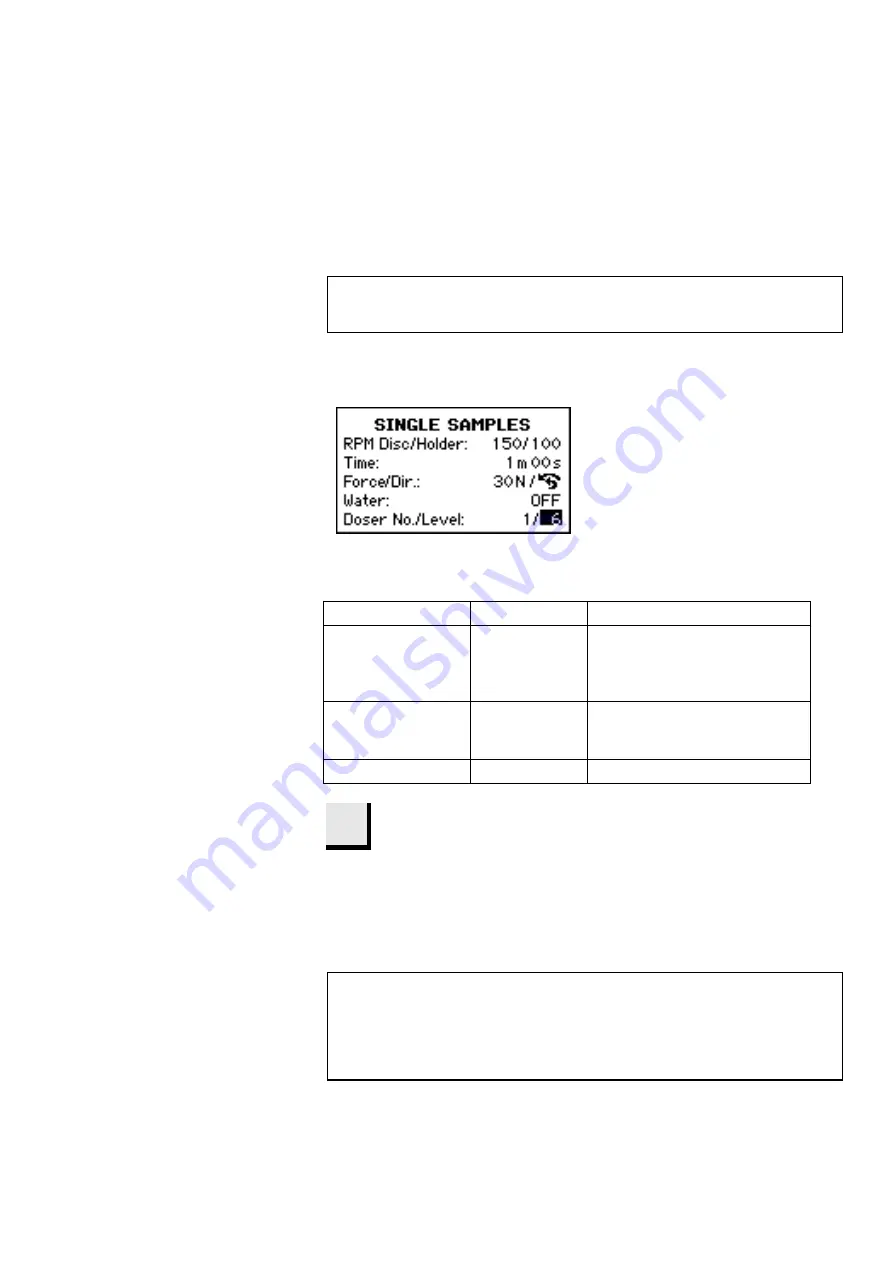
TegraPol-11/ -15
TegraForce-1
Instruction Manual
34
When a TegraDoser-1 has been fitted to the TegraPol / TegraForce
system, the dosing level must be set. This is done using the control
panel software:
With the Preparation Menu already displayed:
Within this menu, there are 2 new preparation parameters,
Doser No. and Level.
Options
Settings
Comment/Change Increment
Water
ON or OFF
Must be set to OFF to use
dosing feature (is automatically
set to OFF when a
TegraDoser-1 is inserted)
Doser No.
0 – 9
Information only
:
indicates ID setting of rotary
switch on TegraDoser
Level
0 – 20
1
Use the Arrow buttons
to select the desired dosing
level and press ENTER
to confirm.
The TegraPol software is now ready to begin the preparation
process.
Setting Preparation Parameters
Note:
The dosing parameters are only displayed when the water parameter is set
to OFF.
Note
All preparation parameters set in this menu are remembered by the
firmware in the TegraPol together with the bottle ID of the TegraDoser.
When the TegraDoser is used on another machine, a different set of
parameters can be set as it is the TegraPol that records the information,
not the TegraDoser.
















































