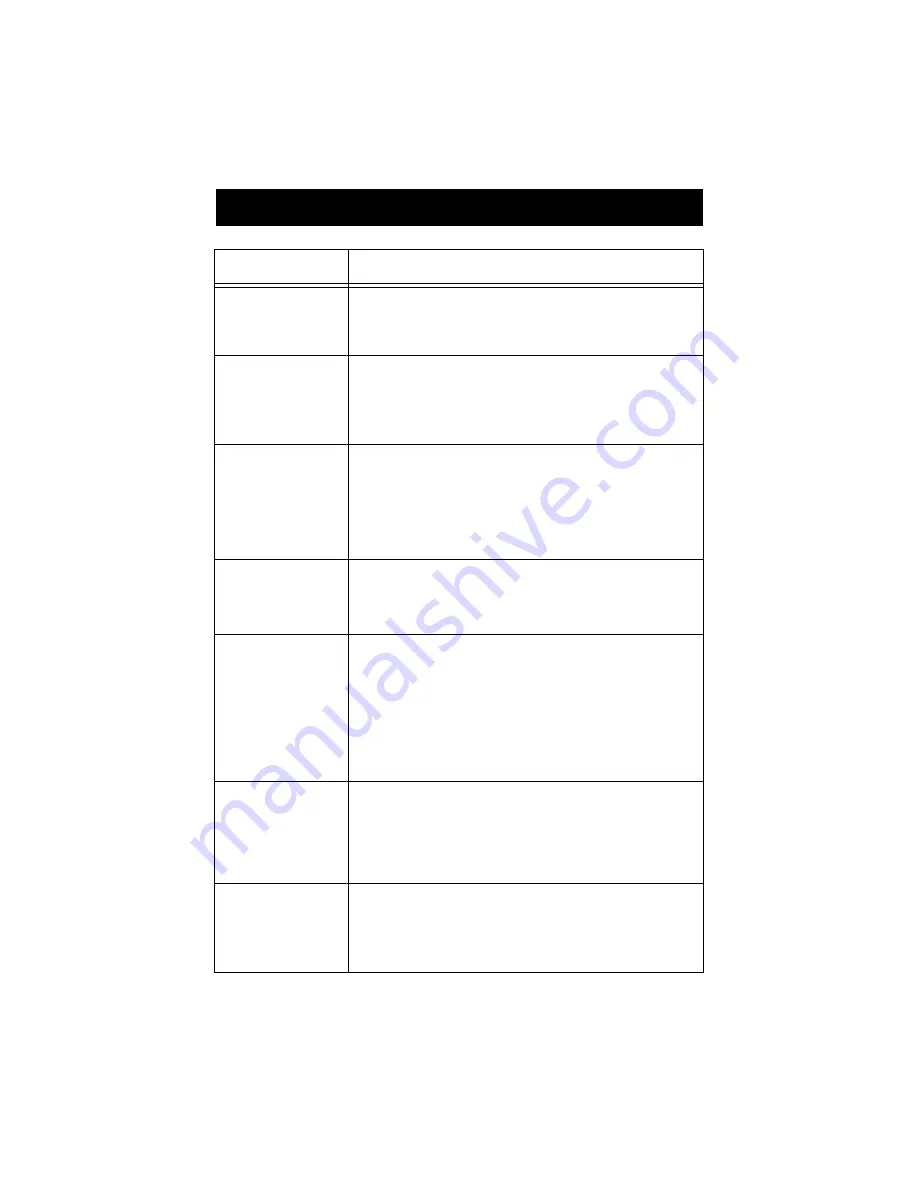
30
Problem
Possible Solution
No color bar
• Ensure the video-out from the camera is
connected to the video-in on the monitor.
• Ensure all video systems are powered on.
Incorrect picture
color
• Perform the white balance procedure. (See the
“Using the White Balance Switch” section of this
manual.)
• Check the color settings on the monitor.
Picture is too
dark
• Adjust the light level with the camera head.
• Increase the light-source output.
• Check the fiberoptic light cable for excessive
broken fibers.
• Press the GAIN switch to increase illumination.
Picture is too
bright
• Adjust the light level with the camera head.
• Decrease the light-source output.
• Ensure GAIN is OFF.
Noise or snow on
picture when
using
electrocautery
probes
• Plug the electrocautery generator into a
separate electrical outlet and separate the 1088
power cord from the electrocautery power cord.
• Separate the camera cable from the
electrocautery cable
• Reposition the electrocautery grounding pad on
the patient.
Noise or snow on
picture when not
using
electrocautery
probes
• Ensure GAIN is OFF.
• Reduce Enhancement.
• Check for and replace faulty video cables.
No video picture
when the camera
head is plugged
in
• Check to ensure that all devices in the video
system are plugged in and powered on.
• Check the connector on the camera-head cable
for broken pins.
Troubleshooting
Summary of Contents for 1088
Page 1: ......
Page 2: ......
Page 8: ...6 ...
Page 45: ......
Page 46: ...5900 Optical Court San Jose CA 95138 1 800 624 4422 1 800 729 2917 1000 400 675 Rev A ...















































