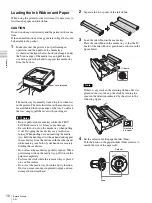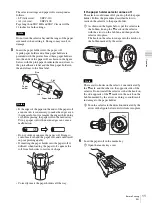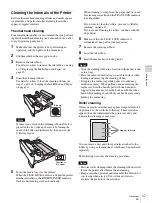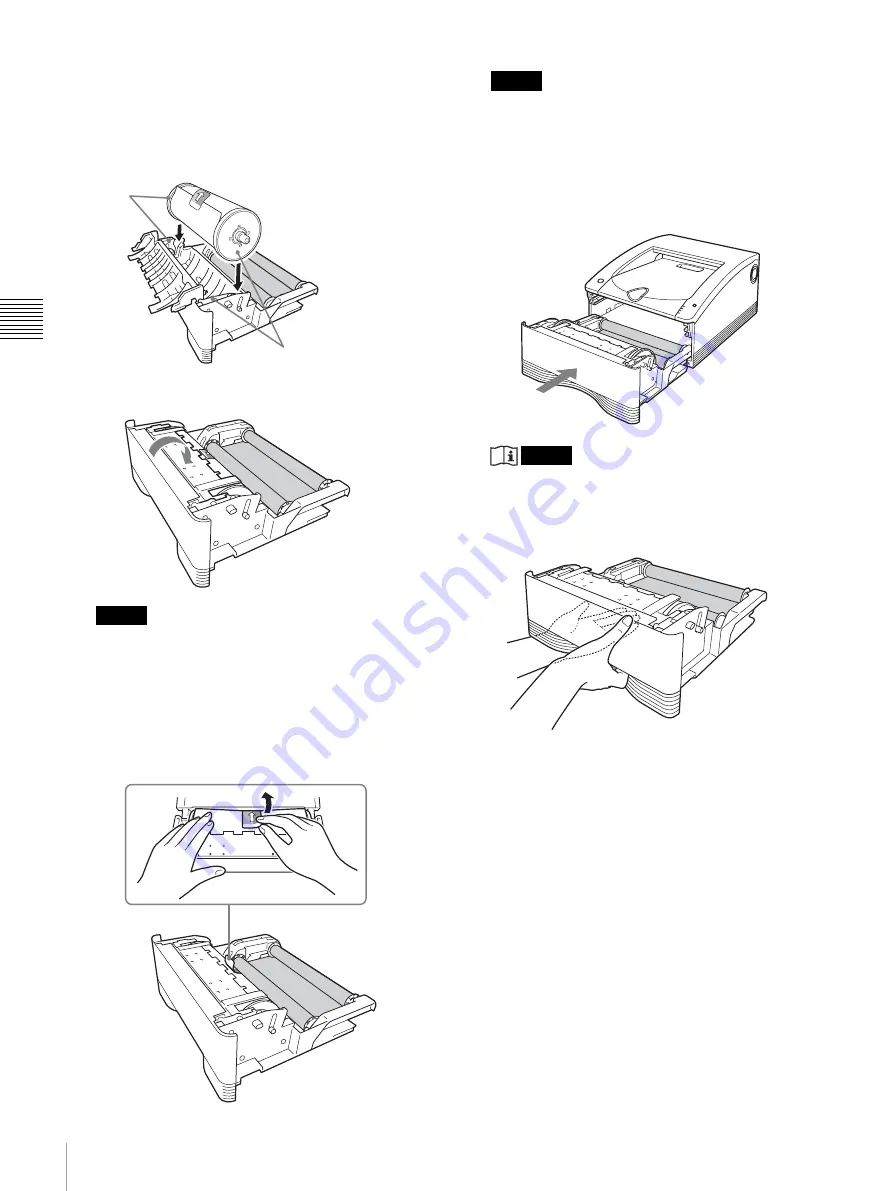
O
per
a
tio
n
12
Before Printing
EN
2
Place the paper roll in the media tray so that the
arrow on the label points toward the ink ribbon
side. You can load the paper roll in the correct
direction by matching the colors of the paper
holders inserted into the paper roll with the colors
on the media tray.
3
Close the media tray cover so that it clicks into
place.
Note
Once the paper roll has been loaded, do not touch the
printing surface (the inner surface of the paper roll).
Fingerprints or sweat on the surface of the paper, or
even creases in the paper, could result in poor printing
quality.
7
Carefully peel off the adhesive labels from the paper
roll in the direction indicated by the arrow.
Note
Be certain to remove the labels completely. If the
labels are not peeled off carefully, they can leave
adhesive on the paper. Leaving any of the label in the
printer can cause a malfunction.
8
Insert the media tray into the printer.
Push the media tray in until it clicks into place.
Notes
• Dropping the media tray while it is loaded with
paper and ink ribbon could cause personal injury.
Always use two hands when carrying the media
tray, supporting the media tray from the bottom.
• Removing the adhesive labels before closing the
cover can cause a malfunction.
• Wind the paper roll if the leading edge of the paper
is touching the ink ribbon. If the leading edge of the
paper is left resting on the ink ribbon, malfunctions
may occur.
Pink
Blue