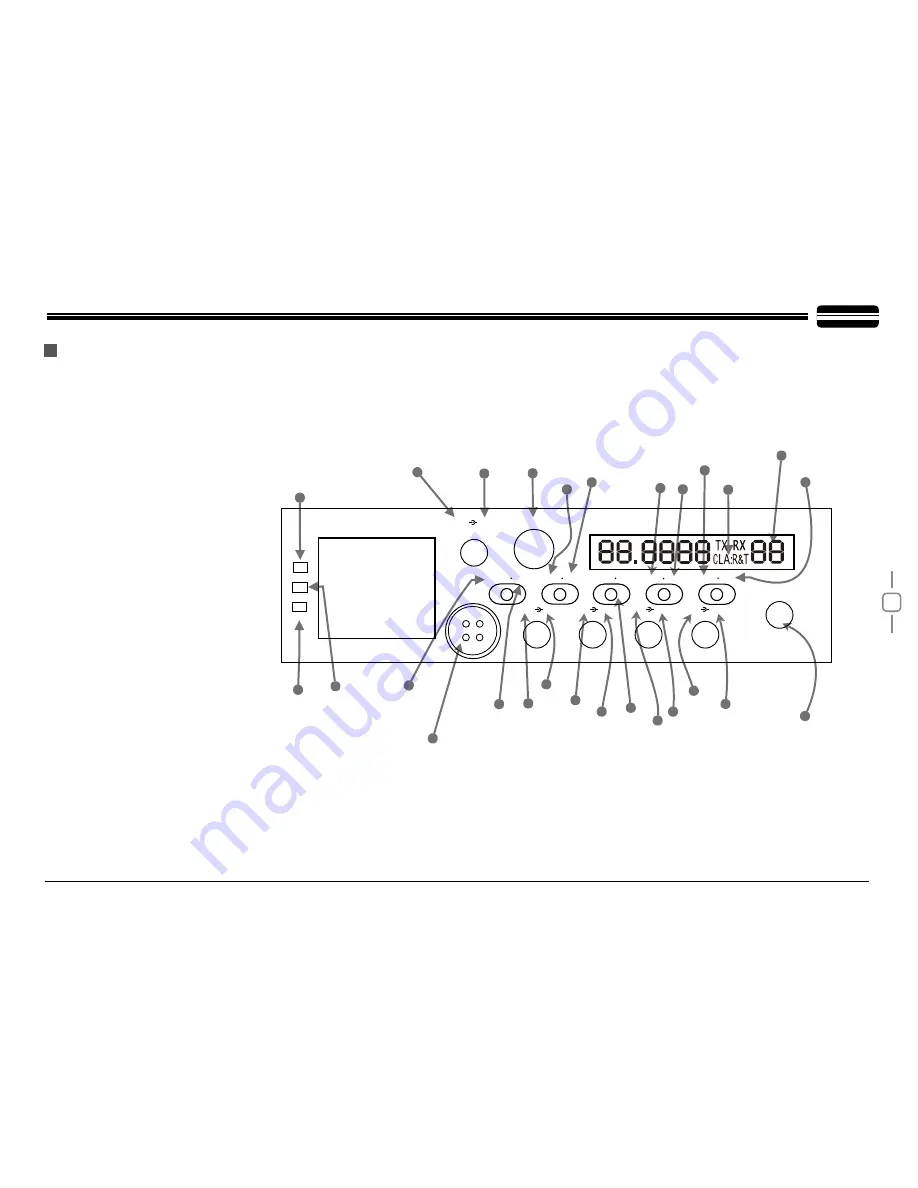
5
OPERATION GUIDE
For detailed descriptions of all functions please see page.
Function Menu Button
11
Monitor (Talkback)
21
RF Power Output Control
31
Mode Selector Control
41
Dimmer Switch
51
Hi-Cut Receive Filter
61
Roger Beep Switch
71
Program Switch
81
CTCSS Switch
91
Clarifier Mode
111
Channel Display
111
On/Off Echo Switch
121
Display Color Button
131
Channel Scan Button
141
Band Mode Switch
151
Microphone Jack
161
VFO Mode Switch
171
Receiver Volume
181
Receiver Squelch
191
Microphone Gain
211
RF Gain
211
Noise Blanker / ANL
221
Echo Volume
231
Echo Delay
241
Fine Clarifier Adjustment
251
Coarse Clarifier Adjustment
261
Channel Selector
271
13
14
15
16
1
2
3
4
5
6
7 8
9
10
11
12
17
18
19
20
21
22
23
24
25
26
27
FUNC
SCAN
COLOR
SR-955HP
BAND VFO
DIM HIC
ANL+ NB
RB PRG
TSQ ECH
STRYKER
VOL SQ
MIC RF
VOL DEL
FIN COA
GAIN
TONE
CLAR
FREQUENCY
10 Meter Amateur Mobile Transceiver
PA
FM
AM
USB
LSB
MON PWR
Summary of Contents for SR-955HPC
Page 1: ......
Page 11: ...A2 0 12 11 ...





























