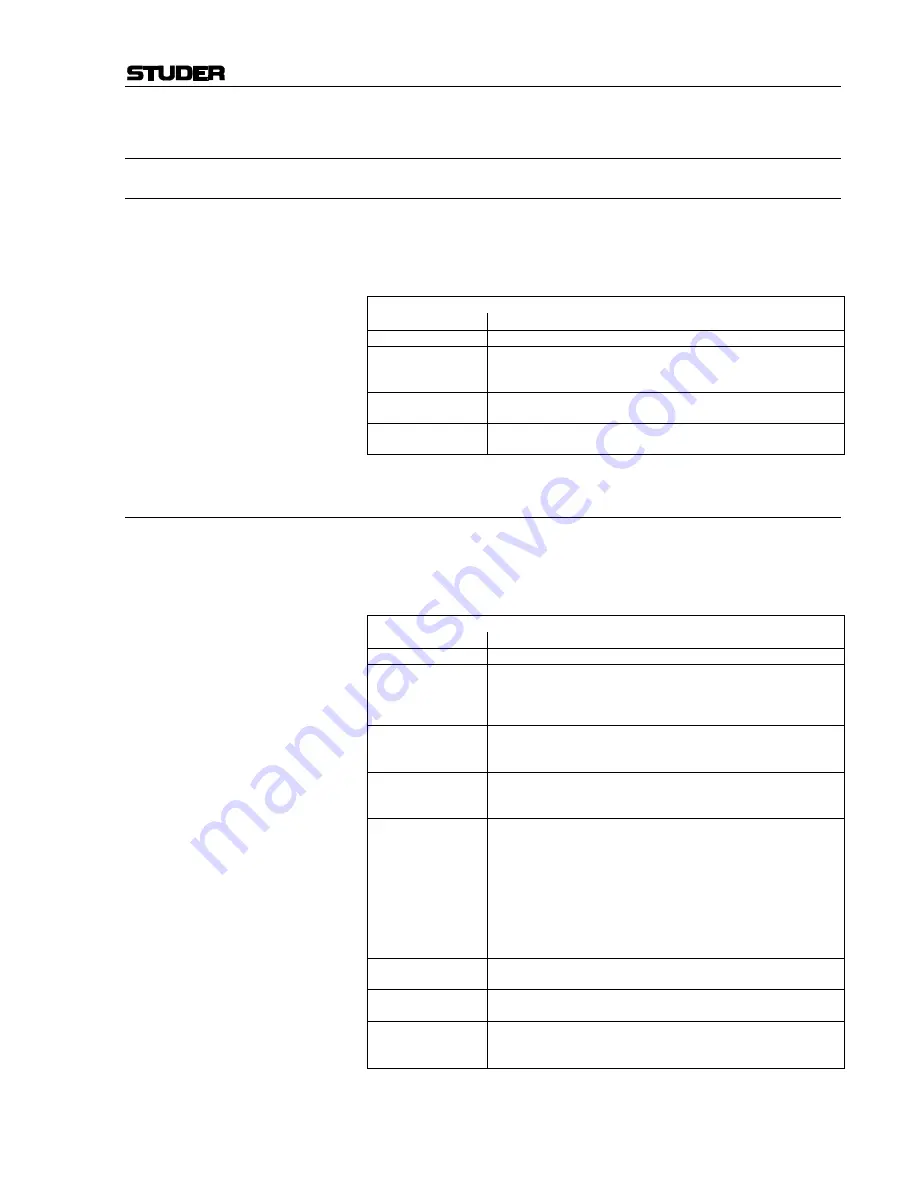
OnAir 2000M2 Digital Mixing Console
Date printed: 12.11.03
SW V 4.0
Machine Control 9-3
9.2
Control Outputs
9.2.1
CTRL OUT1
This open-collector output is normally used to start external devices, such
as CD players or a CAB system, to play the next track. On the INPUT
CONFIG. page (see
chapter 9.1
), other functions can be assigned individu-
ally for each audio input.
Input configuration (for each channel individually):
CTRL OUT1 mode CTRL OUT1 signal
NOT ACTIVE
Output always open (inactive).
PFL/ON & FADER
Active if either PFL key is pressed (independent of fader position), or if
ON key is pressed and fader is open (fader start function, causing the
source to be started as well when PFL key is pressed).
ON & FADER
Active if ON key is pressed and fader is open (standard fader start
function).
ON LAMP
Active if channel is ON; used as acknowledgement if the channel is
remotely controlled.
9.2.2
CTRL OUT2
This open-collector output can be used to re-park an external device, such
as a CD player, after cueing, or for signaling, or as an acknowledgement
for ON status. It can be configured individually for each input in the
INPUT CONFIG. page (see
chapter 9.1
).
Input configuration (for each channel individually):
CTRL OUT2 mode
CTRL OUT2 signal
NOT ACTIVE
Output always open (inactive).
LOCATE KEY
Active if key 3 (“OFF”, configured as LOCATE key) is pressed while the
channel is closed (fader closed or channel OFF). Using this function, a
source which has been pre-listened before can be reset to the start
point.
PREVIEW
Active as long as key 1 (“PFL”) is pressed while the channel is closed
(fader closed or channel OFF). Using this function, a source can be
started for pre-listening.
LOCATE PFL KEY
Active for approx. 0.3 s when key 1 (“PFL”) is switched off while the
channel is closed (fader closed or channel OFF). Using this function, a
source can be given a locate command to return to the start point.
LOCATE PFL /
LOC KEY
Combination of the LOCATE KEY and LOCATE PFL KEY functions:
•
Output is active for approx. 0.3 s when key 1 (“PFL”) is switched
off while the channel is closed (fader closed or channel OFF).
Using this function, a source can be given a locate command to
return to the start point.
•
Output is active if key 3 (“OFF”, configured as LOCATE key) is
pressed while the channel is closed (fader closed or channel
OFF). Using this function, a source which has been pre-listened
before can be reset to the start point.
ATTENTION
Active as long as key 3 (“OFF”, configured as LOCATE key) is pressed;
can be used for “ready” signaling.
ON LAMP
Active if channel is ON; used as acknowledgement if the channel is
remotely controlled.
FADER
STOP_PULSE
Generates a fader start pulse (approx. 0.2 s) at CTRL OUT 1 and a
fader stop pulse (approx. 0.3 s)
at
CTRL OUT 2, but only if CTRL OUT
1 is configured as ON & FADER or PFL/ON & FADER.
Summary of Contents for OnAir 2000M2
Page 210: ......
Page 211: ......
Page 212: ......
Page 213: ......
Page 214: ......
Page 215: ......
Page 216: ......
Page 217: ......
Page 218: ......
Page 219: ......
Page 220: ......
Page 221: ......
Page 222: ......
Page 223: ......
Page 224: ......
Page 225: ......
Page 226: ......
Page 227: ......
Page 228: ......
Page 229: ......
Page 230: ......
Page 231: ......
Page 232: ......
Page 233: ......
Page 234: ......
Page 235: ......
Page 236: ......
Page 237: ......
Page 238: ......
Page 239: ......
Page 240: ......
Page 241: ......
Page 242: ......
Page 243: ......
Page 244: ......
Page 245: ......
Page 246: ......
Page 247: ......
Page 248: ......
Page 249: ......
Page 250: ......
Page 251: ......
Page 252: ......
Page 253: ......
Page 254: ......
Page 255: ......
Page 256: ......
Page 257: ......
Page 258: ......
Page 259: ......
Page 260: ......
Page 261: ......
Page 262: ......
Page 263: ......
Page 264: ......
Page 265: ......
Page 266: ......
Page 267: ......
Page 268: ......
Page 269: ......
Page 270: ......
Page 271: ......
Page 272: ......
Page 273: ......
Page 274: ......
Page 275: ......
Page 276: ......
Page 277: ......
Page 278: ......
Page 279: ......
Page 280: ......
Page 281: ......
Page 282: ......
Page 283: ......
Page 284: ......
Page 285: ......
Page 286: ......
Page 287: ......
Page 288: ......
Page 289: ......
Page 290: ......
Page 291: ......
Page 292: ......
Page 293: ......
Page 294: ......
Page 295: ......
Page 296: ......
Page 297: ......
Page 298: ......
Page 299: ...OnAir 2000 Digital Mixing Console Date printed 09 02 04 Section 1 Power Supply 1 942 105 84 0 ...
Page 300: ...OnAir 2000 Digital Mixing Console Date printed 09 02 04 Section 1 Power Supply 1 942 105 84 0 ...
Page 302: ......
Page 303: ......
Page 304: ......
Page 305: ......
Page 306: ......
Page 307: ......
Page 308: ......
Page 309: ......
Page 310: ......
Page 311: ......
Page 312: ......
Page 313: ......
Page 314: ......
Page 315: ......
Page 316: ......
Page 317: ......
Page 318: ......
Page 319: ......
Page 320: ......
Page 321: ......
Page 322: ......
Page 323: ......
Page 324: ......
Page 325: ......
Page 326: ......
Page 327: ......
Page 328: ......
Page 329: ......
Page 330: ......
Page 331: ......
Page 332: ......
Page 333: ......
Page 334: ......
Page 335: ......
Page 336: ......
Page 337: ......
Page 338: ......
Page 339: ......
Page 340: ......
Page 341: ......
Page 342: ......
Page 343: ......
Page 344: ......
Page 345: ......
Page 346: ......
Page 347: ......
Page 348: ......
Page 349: ......
Page 350: ......
Page 351: ......
Page 352: ......
Page 353: ......
Page 354: ......
Page 355: ......
Page 356: ......
Page 357: ......
Page 358: ......
Page 359: ......
Page 360: ......
Page 361: ......
Page 362: ......
Page 363: ......
Page 364: ......
Page 365: ......
Page 366: ......
Page 367: ......
Page 368: ......
Page 369: ......
Page 371: ......
Page 372: ......
Page 373: ......
Page 374: ......
Page 375: ......
Page 376: ......
Page 377: ......
Page 378: ......
Page 379: ......
Page 380: ......
Page 381: ......
Page 382: ......
Page 383: ......
Page 384: ......
Page 385: ......
Page 386: ......
Page 387: ......
Page 388: ......
Page 389: ......
Page 390: ......
Page 391: ......
Page 392: ......
Page 393: ......
Page 394: ......
Page 395: ......
Page 396: ......
Page 397: ......
Page 398: ......
Page 399: ......
Page 400: ......
Page 401: ......
Page 402: ......
Page 403: ......
Page 404: ......
Page 405: ......
Page 406: ......
Page 407: ......
Page 408: ......
Page 409: ......
Page 410: ......
Page 411: ......
Page 413: ......
Page 414: ......
Page 415: ......
Page 416: ......
Page 417: ......
Page 418: ......
Page 419: ......
Page 420: ......
Page 421: ......
Page 422: ......
Page 423: ......
Page 424: ......
Page 425: ......
Page 426: ......
Page 427: ...External Supply Unit for Studer OnAir 2000 Mixing Console Operating and Service Instructions ...
Page 435: ......
Page 436: ......
Page 437: ......
Page 438: ......
Page 439: ......
Page 440: ......
Page 441: ...OnAir 2000 Digital Mixing Console Date printed 23 08 04 Power Supply 1 942 105 84 0 ...
Page 442: ...OnAir 2000 Digital Mixing Console Date printed 23 08 04 Power Supply 1 942 105 84 0 ...
Page 444: ......
Page 445: ......
Page 446: ......
Page 447: ......
Page 448: ......
Page 449: ......















































