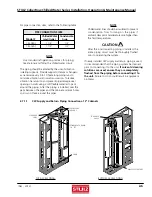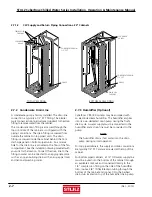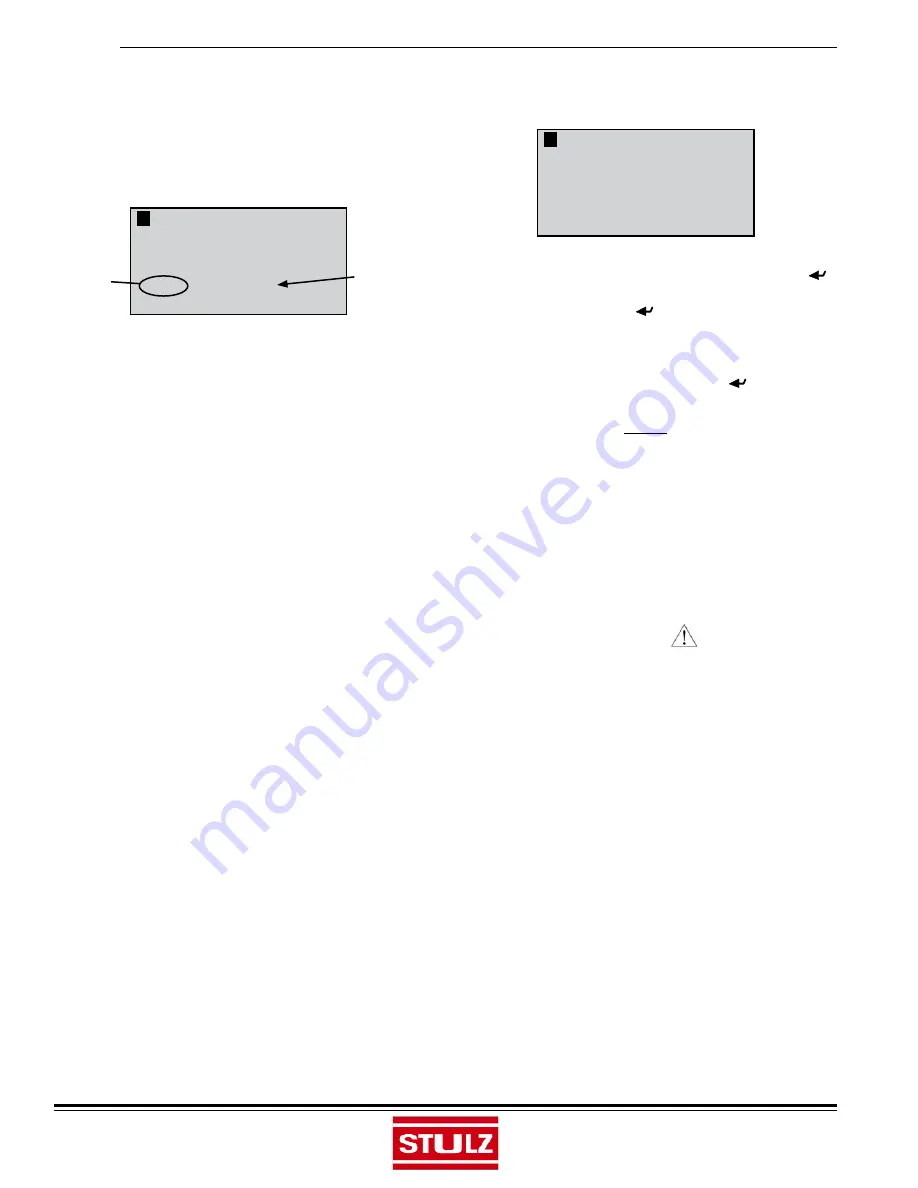
STULZ CyberRow Chilled Water Series Installation, Operation & Maintenance Manual
(
Dec.
, 2013)
4-6
4.2.6.1 Password Protected Screens
Upon fi rst attempting to select a secure menu in a given
session, the "
Enter Password
" screen will be displayed.
This screen displays the current security level authorized.
Enter Password:
0
JD 0
Level:0
(Current
Security
Level)
(Access ID
Code)
Enter Password Screen
A session is defi ned as from the time access is gained to a
secure menu until 60 seconds elapses with no key activity.
Security access will be terminated at this point and the
password will have to be reentered to gain access. The
menus that may be password protected by the user are the
Control and Service menus. The Factory level menu screens
are also password protected, however the password is set
at the factory to limit access.
It is intended that access to the Factory menu screens only
be granted while the user is working with the guidance of
STULZ Product Support (see Section 6.0) because incorrect
settings made at that level could unintentionally damage
the equipment. The Access ID Code in the bottom left of
the "Enter Password" screen is needed when contacting
Product Support to determine the correct Factory menu
password for your specifi c controller.
The level of authority is established by entering the proper
password for a given security level. The controller is shipped
from the factory with preset passwords for all of the
security levels. The initial passwords are set by the factory
to 1 for the Control menu (Level 1) and to 2 for the Service
menu (Level 2).
Operators who are allowed access to the Service menu
(level 2) for example, must know the password to enter
that level. If the entered password equals or exceeds the
level requested during a given session, the operator is
allowed to access the requested loop. For example, if the
entered password allows access to level 2 and the Control
menu (level 1) is requested, access will be allowed. If the
entered password authority level is lower than the level
requested, the words "
WRONG PASSWORD
" will appear for
several seconds at the bottom of the screen.
4.2.6.2 Wrong Password
Enter Password:
0
JD 0
Level:0
** WRONG PASSWORD **
The “
WRONG PASSWORD
” message is displayed any time
an incorrect password has been entered and the Enter (
) key has been pressed. If the “Wrong Password” message
appears, pressing the Enter (
) key will return the
operator to the “
Enter Password
” fi eld.
A requested menu screen is displayed any time a valid
password has been entered and the Enter (
) key is
pressed.
NOTE
If you request the
Control
menu and enter the
Service
menu password, you are granted access to both.
4.2.6.3 Setting the Passwords
Upon entering the Service>Save Cfg menu, the operator
is allowed to change the passwords for the menus. If
changed, from that point on access may only be gained to
that menu by personnel who know the password.
4.3 System
Operation
CAUTION
Ensure all system hookups to the air conditioner(s) are
completed and that power is available.
1. Turn the main power disconnect switch for the A/C
unit to "On". Upon applying control power, the controller
display function keys illuminate and the controller begins
conducting internal diagnostics to confi rm functionality.
The controller monitors the alarm inputs and alarm logic to
determine if it's safe to start the unit. After an initialization
period of about 20 seconds the Main screen is displayed.
The Main Screen is a status screen displaying the current
date and time. It displays the current control temperature
and relative humidity and the current temperature and dew
point as calculated from the T/H sensor. It also displays the
current system operating mode(s).
2. If the controller is confi gured for "Automatic On"
operation (standard), a status message "
Unit On
" then
appears in the display.