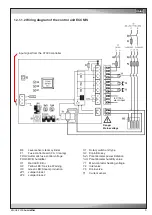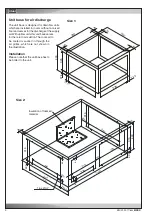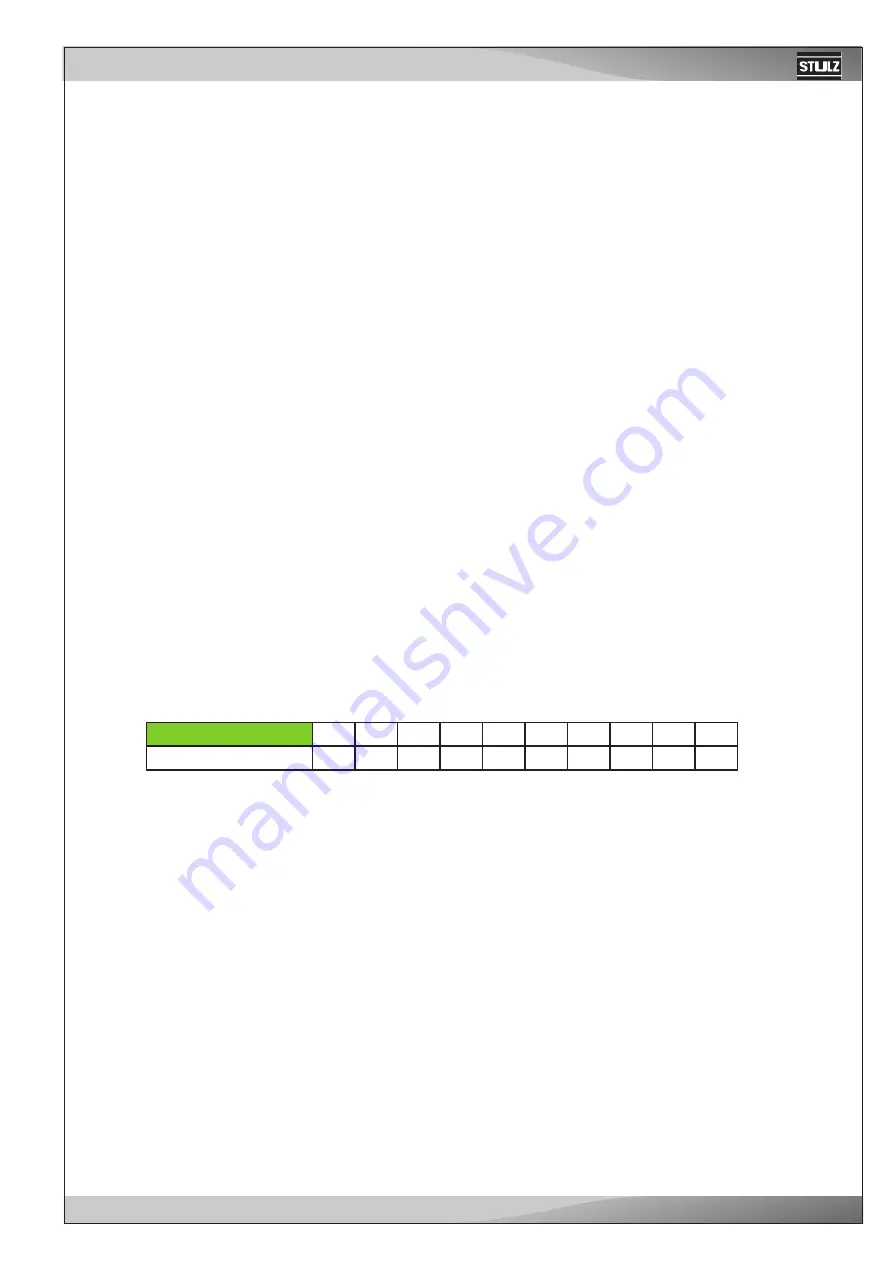
7
/08.2014/
humidifier
EN
12.1.3.2 Commissioning
Proceed as follows when putting the unit into operation:
1. Examine the steam humidifier and installation for possible damage.
2. Open the shut-off valve (if existant) in the water supply line.
3. Switch on control fuse and humidifier power switch in electric box. Switch on main switch.
4. Adjust the humidity set value at the C7000 controller. To force humidifer operation for a functional test you can
either increase the set value or start the humidifier by the manual operation function of the C7000.
After switching on the control unit ECCM/S carries out a system test, during which all the LEDs on the control unit
light up in sequence.
If, after the system test (or during operation) the yellow or red LED lights up, an error has occurred (see information
in chapter 12.1.4 “Fault elimination”).
After switching on the steam humidifier is ready for operation. As soon as the C7000 controller requires humidity,
power is switched on and the green LED lights on the control unit ECCM/S. The inlet valve opens after approx. 60
seconds and the steam cylinder fills with water. The submerged electrodes heat the water up and after a few minutes
(approx. 5–10 minutes, depending on the conductivity of the water) steam is produced.
Note
: If the water has low conductivity, it is possible in the first few hours of operation that the maximum steam
output is not achieved. This is normal. As soon as the water reaches adequate conductivity through the vaporization
process, the steam humidifier will work at maximum output.
12.1.3.3 Function of the LEDs in info mode
The info mode is activated by pressing the drain/info key for an extended period of time (> 3 seconds). In info mode
the LED‘s on the control unit indicate the current operating status of the steam humidifier.
Note
: The info mode is automatically reset after 15 minutes, or manually by pressing the drain/info key again.
– the green LED blinks. The number of blinks indicates the current steam output in % of the maximum steam ca-
pacity:
green LED blinks...
1x
2x
3x
4x
5x
6x
7x
8x
9x
10x
Steam capacity in %
10
20
30
40
50
60
70
80
90
100
12.1.3.4 Manual draining
1. Briefly press the drain/info key. The heating voltage is interrupted and the drain valve opens. The yellow LED
blinks.
Note: the drain valve closes after 10 minutes automatically
2. To stop the drain cycle briefly press the drain/info key again.
12.1.3.5 Taking the unit out of operation
1. If the unit has to be switched off because of a malfunction, please activate the info mode (see chapter 4.4.1) and
note the number (number of blinks of the red LED) of the actual error.
2. Close the shut-off valve in the water supply line.
3. Start manual draining and wait until the steam cylinder is empty (approx. 5-10 minutes).
4. Disconnect the steam humidifier from the mains: Switch off the humidifier power switch in the electric box.
Summary of Contents for Mini-Space DX CCD131A
Page 13: ...07 2016 G20 13 EN 5 3 Dimensional drawings Cabinet size 1 Cabinet size 2...
Page 36: ......
Page 58: ...10 01 2017 air_MSDX 150 1000 810 700 160 920 EN Size 2 Filter top with flexible duct...
Page 62: ......
Page 66: ......
Page 70: ......
Page 73: ......