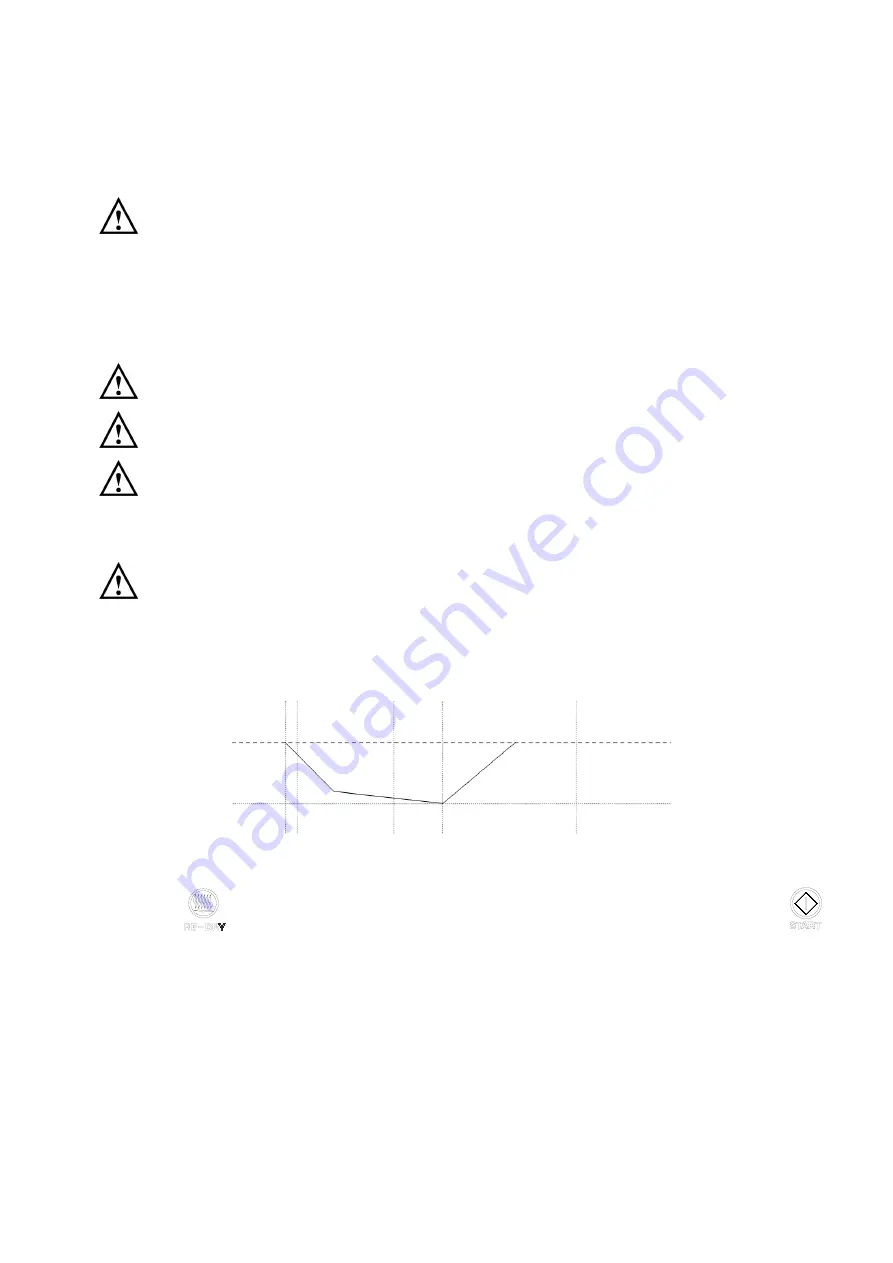
19
On completion, the buzzer will sound same time the display will flash. The program has
finished when the buzzer STOPS and the COMPLETE indicator light is illuminated on the
Process Status Indicator.
Warning:
If the COMPLETE indicator light was not lit, the cycle has failed and should
be run again.
G. Open the door and take out the sterilized items. Check the status of the indicators. If failed,
repeat the cycle. Consult with the qualified technician for calibration if necessary. Please
refer to “10. Troubleshooting”.
Warning:
Check the Pressure Gauge is reading ZERO before opening the door.
Warning:
Beware of steam when opening door after a sterilization cycle.
Warning:
Be careful when removing the sterilized items as the metal surfaces might
still be hot. Always wear suitable hand protection to remove the box or use
the appropriate aids (tray holder) to lift the trays.
Warning:
If using the sterilizer continuously, it’s required to have a 20 min. interval
between each sterilization cycle to allow the unit to cool.
6.4 Re-Dry Program (exclusive either to liquid functions)
Figure 13
Press Re-Dry
button and the indicator light will illuminate. Then press START button
to run a 10 min. re-dry program. During the re-dry process, the DRY indicator light will flash on
the Process Status Indicator.
On completion, the buzzer will sound same time the display will flash. The program has finished
when the buzzer STOPS and the COMPLETE indicator light is illuminated on the Process Status
Indicator.
0 bar
(kgf/cm
2
)
Vacuum

































