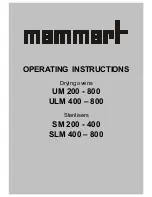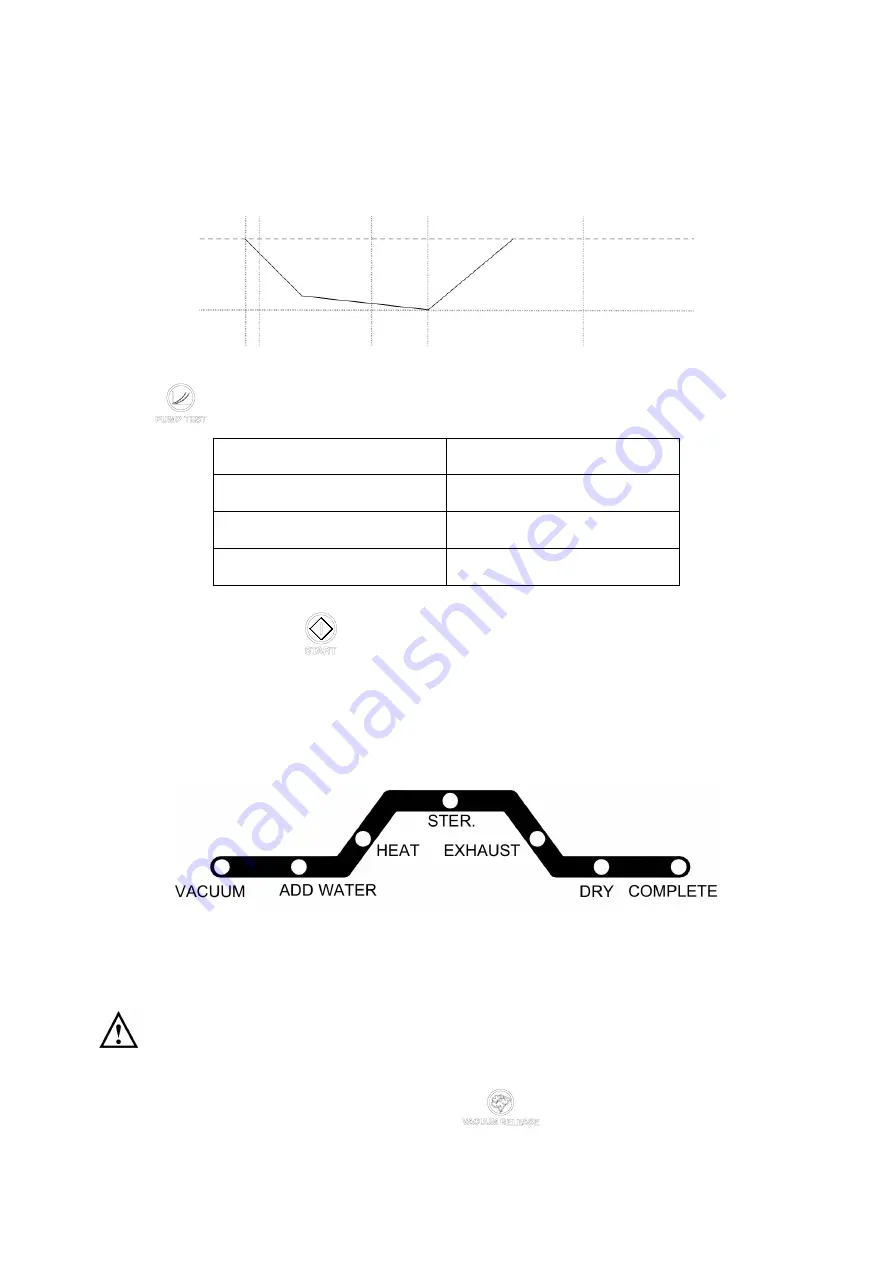
25
6.8 PUMP TEST Program
A. Before start Sterilization program please refer to “6.2 Prepare Sterilization” section.
B. How to set the PUMP TEST program
Figure 20
C. Press
to start “PUMP TEST Program”. The corresponding sterilization time will be:
Sterilization Time
NA
Sterilization Temperature
NA
Dry Time
NA
Vacuum Time
10 min.
D. Press the START Button
and the sterilizer will automatically run through the selected
program. The current progress of the sterilization cycle is indicated by the illuminated LED
on the Process Status Indicator. (Figure 21)
Note: The DRY step won’t be performed.
Figure 21
On completion, the buzzer will sound (long beep). The program has finished when the buzzer
STOPS and the COMPLETE indicator light is illuminated on the Process Status Indicator.
Warning:
If the COMPLETE indicator light was not lit, the cycle has failed and should
be run again.
E. Press the Vacuum/Pressure Release Button
to release the chamber pressure.
0 kgf/cm
2
(0 bar)
Vacuum