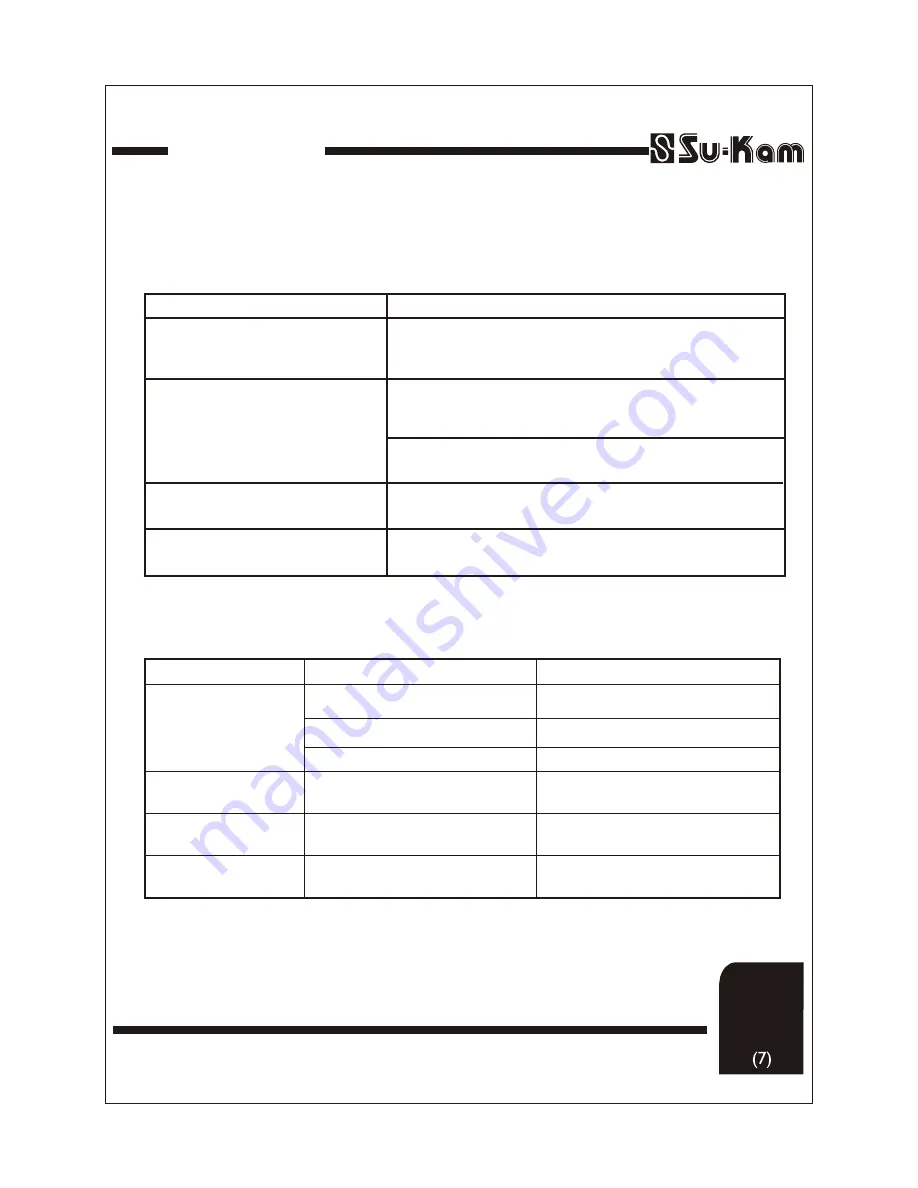
TROUBLE SHOOTING
REV. 08-02-07
DIGITAL
HOME UPS
Trouble
Shooting
Symptoms
Main power is coming. Home UPS
shows mains fuse blown on its display
panel.
No power during backup mode.
Home UPS does not operate.
Home UPS trips frequently at backup
mode.
Check the battery connections and the mains connections
Symptoms
There is no output power
System shuts down after
20 sec no display at all
Low/High AC output
voltage
Low surge power
Problem
(1) Low Battery.
(2) Loose or corroded batt. Connections.
(3) Loose AC output connection.
Output of home UPS is wired back to its
own input.
Remedy
Check condition of batteries and recharge.
Check and clean all connections.
Check all AC output connections.
Check for proper AC input and output wiring.
Meter must be a true RMS reading meter.
Refer to cable and battery recommendations
in this manual.
Weak batteries, battery cable too long.
Measuring with the wrong type Voltmeter.
Reduce the load and restart Home UPS through Power Active Switch.
Reduce the load and replace the glass fuse of specified ratings given at
rear side of the home UPS.
(1) Check if low battery graphic symbol is glowing, switch OFF the Home
UPS by power active switch. Allow the battery to charge when the mains is
resumed before running the Home UPS on battery again.
(2) Check if overload/short circuit graphic symbol is glowing.Reduce load
and reset theHome UPS by Power Active switch.
Rectifications
































