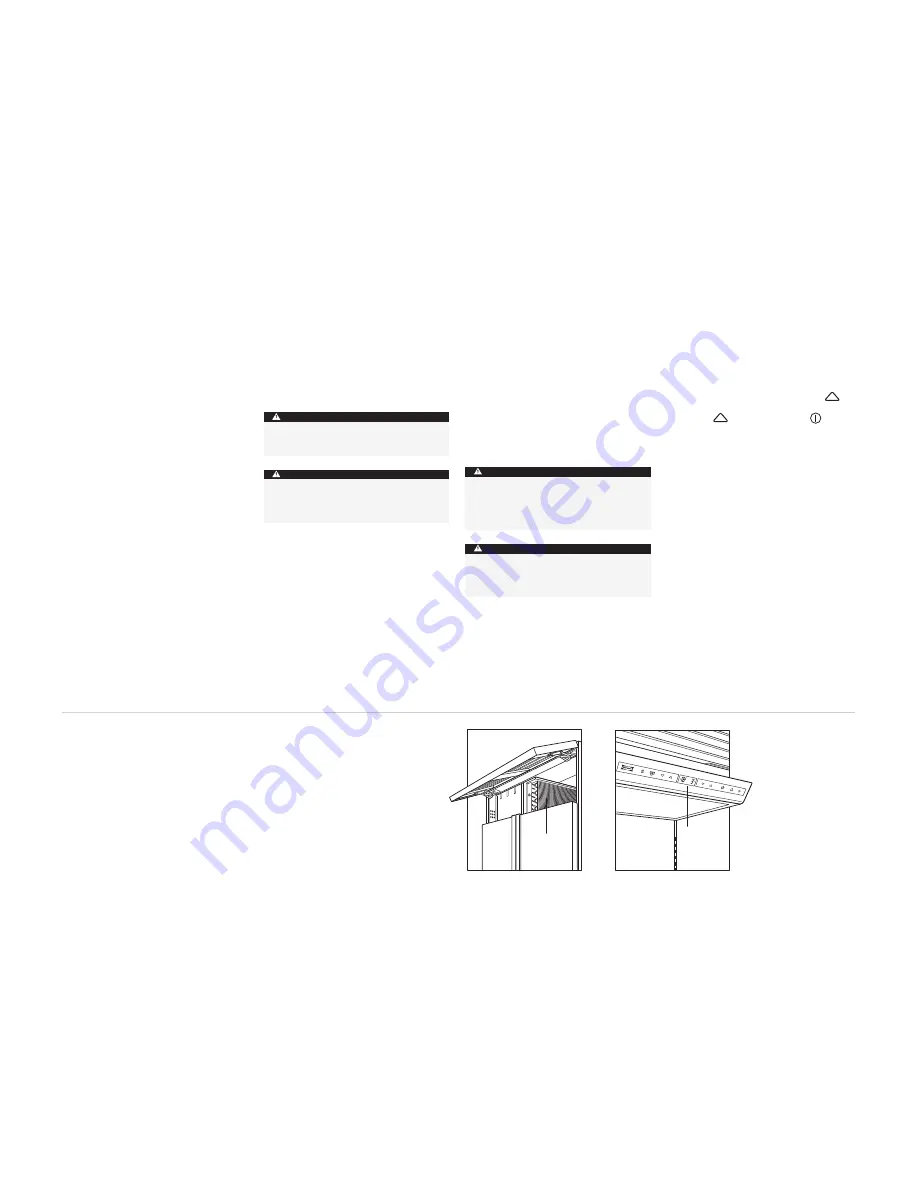
CONDENSER CLEANING
In all Sub-Zero Built-In models, the condenser is
located behind the grille. First, pull out on the
bottom edge of the grill and tilt forward. Then
using a soft bristle brush, vacuum to remove
dust and lint from the condenser. Refer to the
illustration below for location of the condenser.
NOTE: To avoid bending the condenser fins, be
sure to vacuum in the direction of the fins (up
and down). Clean the condenser area every three
to six months.
13
CLEANING
STAINLESS STEEL EXTERIOR
Classic stainless steel finish:
To clean the exte-
rior of the classic stainless steel finish, use a soft,
nonabrasive stainless steel cleaner and apply
with a soft 100% lint-free cloth.
Different light types and source locations can
result in variations in shading on different com-
ponents and areas of large appliances.
To bring out the natural luster, lightly wipe the
surface with a water-dampened microfiber cloth
followed by a dry polishing chamois. All work
should follow the grain direction of the finish.
Better results are obtained by keeping the cloth
in continuous contact with the stainless steel.
INTERIOR CLEANING
To clean interior surfaces and removable parts,
wash with a mild solution of soap and luke warm
water with a little baking soda. Rinse and dry
thoroughly. Avoid getting water on lights, Con-
trol Center and display panel.
GLASSWELL CLEANING
To clean the glasswell of Models ICBBI-42SD and
ICBBI-48SD, use a mild solution of soap and
water with a little baking soda. Wipe up spills
after removing the dispenser water grille.
For the stainless steel areas of the glasswell on
Models ICBBI-42SD and ICBBI-48SD, you may
use the Stainless Steel Exterior cleaning proce-
dure.
SUB-ZERO BUILT-IN USE & CARE
CLEANING COMBINATION UNITS
For over-and-under and side-by side models,
it is possible to turn off one section of your com-
bination unit for an extended period without dis-
rupting the other.
First, turn the unit off. Press and hold the
key pad of the section you want to disable. While
holding the
key pad, depress the
key
pad. Then, release both key pads. The disabled
section will appear blank in the Control Center
display panel. Repeat the process to turn the sec-
tion back on. See Electronic Control System,
page 7.
Display
Panel
Control center display panel
Condenser
Location of condenser
Failure to clean the condenser could result in
temperature loss or mechanical failure or
damage.
CAUTION
Do not use vinegar, rubbing alcohol or other
alcohol-based cleaners on any interior sur-
face.
CAUTION
Do not submerge or pour hot water over cold
glass shelves.
CAUTION
Before cleaning the unit, shut the electricity
off at the control panel. When you clean the
condenser, wear gloves to avoid injury from
the sharp condenser fins.
CAUTION














































