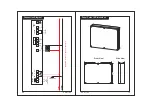05
SZ-81145
Sr.No.
Description of parameters and functions.
Parameter setting
method.
Parameter
H3
06
To change the parameter value,
press set key.
Use UP/DOWN keys to set desired
range.
Range
Min
Max
Fact. Set
0%
H2-1
0%
Function: To set minimum allowable low
humidity limit and alarm.
Use UP/DOWN keys to set desired range.
press set key.
To change the parameter value,
07
1%
20%
2%
Range
Min
Max
Fact. Set
H4
Function: To set differential for humidity.
(10% + 2%).
Example:
If the set point is setat 10% and
differential is set as 2%, then when the
system reaches 10%, thecompressor will
cutout. Since differential is 2%, the
compressor will cut in(restart) at 12%
Use UP/DOWN keys to set desired value.
Function: To set humidity probe calibration.
H5
To change the parameter value,
press set key.
08
Range
Min
Max
Fact. Set
-10%
10%
0%
Example:
If the actual humidity is 20%
and the humidity on the controller shows
22% set this parameter to -2% and once
out of this mode, the humidity will display
20% (22%-2%).
E0
09
To change the parameter value,
press set key.
Use UP/DOWN keys to set desired
range.
Range
Min
Max
Fact. Set
0
2
2
Function: To set Power ON display
setting.
0= temperature
When E0 set to 2, and E1 is 0, then E1
value set to 10 sec default .
1= RH
2= tempe RH
06
SZ-81145
Sr.No.
Description of parameters and functions.
Parameter setting
method.
Parameter
Use UP/DOWN keys to set desired range.
To change the parameter value,
press set key.
10
3 Sec
60 sec
3 sec
Range
Min
Max
Fact. Set
E1
Function: To set Delay to Toggle display
between temperature and RH.
Note : This parameter activated only
when E0 = 2.
12
Range
Min
Max
Fact. Set
0
2
0
To change the parameter value,
press set key.
Use UP/DOWN keys to set desired
range.
AL
Function : To set alarm logic.
2= enable Relay + buzzer
1=enable only relay
0=disbale,
11
Range
Min
Max
Fact. Set
0 Min
99 Min
0 Min
To change the parameter value,
press set key.
Use UP/DOWN keys to set desired
range.
Ad
Function : To set Power on alarm delay.
Example :
If this parameter is set to 20,
once the power is switched on, the alarm
will not activate for 20 minutes after the
power is switched on. This is most useful
to avoid the nuisance alarms when the
ambient are high when the machine is
switched on after a long time.
LP
Function : To enable / disable keypad lock
13
Range
Min
Max
Fact. Set
0
1
0
To change the parameter value,
press set key.
Use UP/DOWN keys to set desired range.
0 = Disables keypad lock.
1= Enables keypad lock