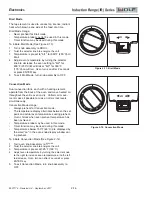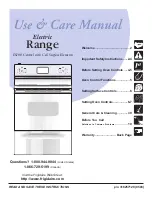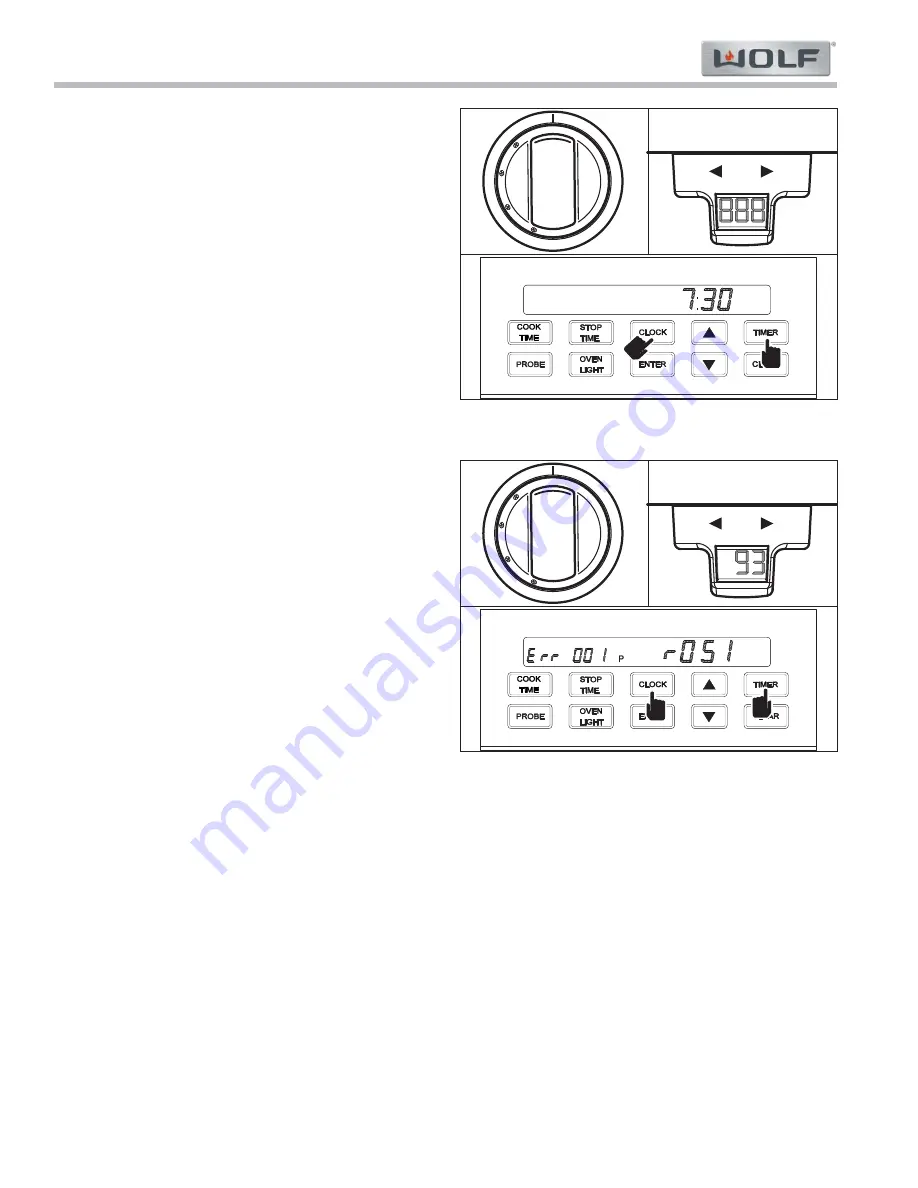
Page 22
Induction Range (IR) Series
Induction Range (IR) Series
Electronics
2-22
#827176 - Revision A.2 - September, 2017
DIAGNOSTIC MODE
Diagnostic Mode allows the inspection of the functional-
ity of the oven controller and relay board. In Diagnostic
Mode the last seven errors that have occurred can be
viewed. The ECH displays the last error code recorded
in the Cook Time digit area, with Stop Time digits dis-
playing the number of the error. The software version is
displayed in the Time of Day digits and the current oven
cavity temperature is shown in the display window of
the selector knob.
Initiating Diagnostic Mode
Diagnostic Mode Usage:
Diagnostic mode times out two minutes after the
•
last key stroke.
To clear error codes once unit has been repaired,
•
press the CLEAR key while in Diagnostic Mode.
To exit Diagnostic Mode, press the ENTER key.
•
The ambient cavity temperature is displayed in the
•
selector knob window.
The software version is displayed in the Time of
•
Day digits.
To initiate Diagnostic Mode (See Figure 2-25):
Knob assembly must be in the OFF position.
1
Press and hold CLOCK and TIMER for 3 seconds.
2
Turn the selector knob to the right seven separate
3
times, toggles through error code 1 to 7 (See
Figure 2-26).
To return to error code number one, turn the selec-
4
tor knob to the left seven separate times.
LO HI
OFF BA
KE
BR
O
IL
R
O
A
S
T
S
TO
NE
C
LE
AN
C
O
N
V
R
O
A
S
T
B
R
O
IL
B
AK
E
Figure 2-25. Diagnostic Mode
LO HI
OFF BA
KE
BR
O
IL
R
O
A
S
T
S
TO
NE
C
LE
AN
C
O
N
V
R
O
A
S
T
B
R
O
IL
B
AK
E
Figure 2-26. Error Codes