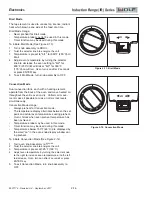Page 6
Induction Range (IR) Series
Induction Range (IR) Series
Electronics
2-6
#827176 - Revision A.2 - September, 2017
Wake-Up Mode
Entering Wake-Up Mode
Touch
ON/OFF
pad on any inactive control zone.
•
All LEDs for that control zone flash until a power level is set.
•
Valid key presses in Wake-Up Mode
SIM
or
MLT
– Activates the control zone at power level 1.
•
HI
– Activates the control zone at power level 10.
•
BOOST
– Activates the control zone at power level Boost.
•
“…”
– Activates the control zone at a power level 2 through 9.
•
ON/OFF
– Touch any other control zone
ON/OFF
pad causes that control zone to enter Wake-Up Mode.
•
ON/OFF
– Retouch of same
ON/OFF
pad causes control zone to return to Idle Mode.
•
ALL OFF
– Causes all active control zones to return to Idle Mode.
•
Notes and Restrictions in Wake-Up Mode
A valid key press must be made within 10 seconds or control zone returns to Idle Mode.
•
If a valid key press is made but no pan is sensed on the coil assembly in 30 seconds the control zone
•
returns to Idle Mode.
During the 30 second wait, the
“…”
LEDs for that control zone flash the power level selected.
•
If a bridge is activated and a pan is detected on one control zone but not all control zones being bridged the
•
“…”
LEDs for the unsensed control zones flash the power level that has been selected.
If after 2 minutes one or more of the control zones in the bridge still does not sense a pot, all control zones
•
in the bridge return to Idle Mode, including the sensed control zone.
Display states in Wake-Up Mode
All displays for a given control zone are flashing on/off.
•
ALL OFF
display is turned on.
•
All other displays are off.
•
Operational Mode
When any control zone is active at any power level greater than 0.
Entering Operational Mode from Wake-Up Mode
SIM
or
MLT
– Activates the control zone at power level 1.
•
HI
– Activates the control zone at power level 10.
•
BOOST
– Activates the control zone at power level Boost.
•
“…”
– Activates the control zone at power level 2 through 9. Corresponding to the
“.”
which was pressed.
•
Exiting Operational Mode
ON/OFF
– Touch the same
ON/OFF
pad returns control zone to Idle Mode.
•
ALL OFF
– All active control zones return to Idle Mode.
•