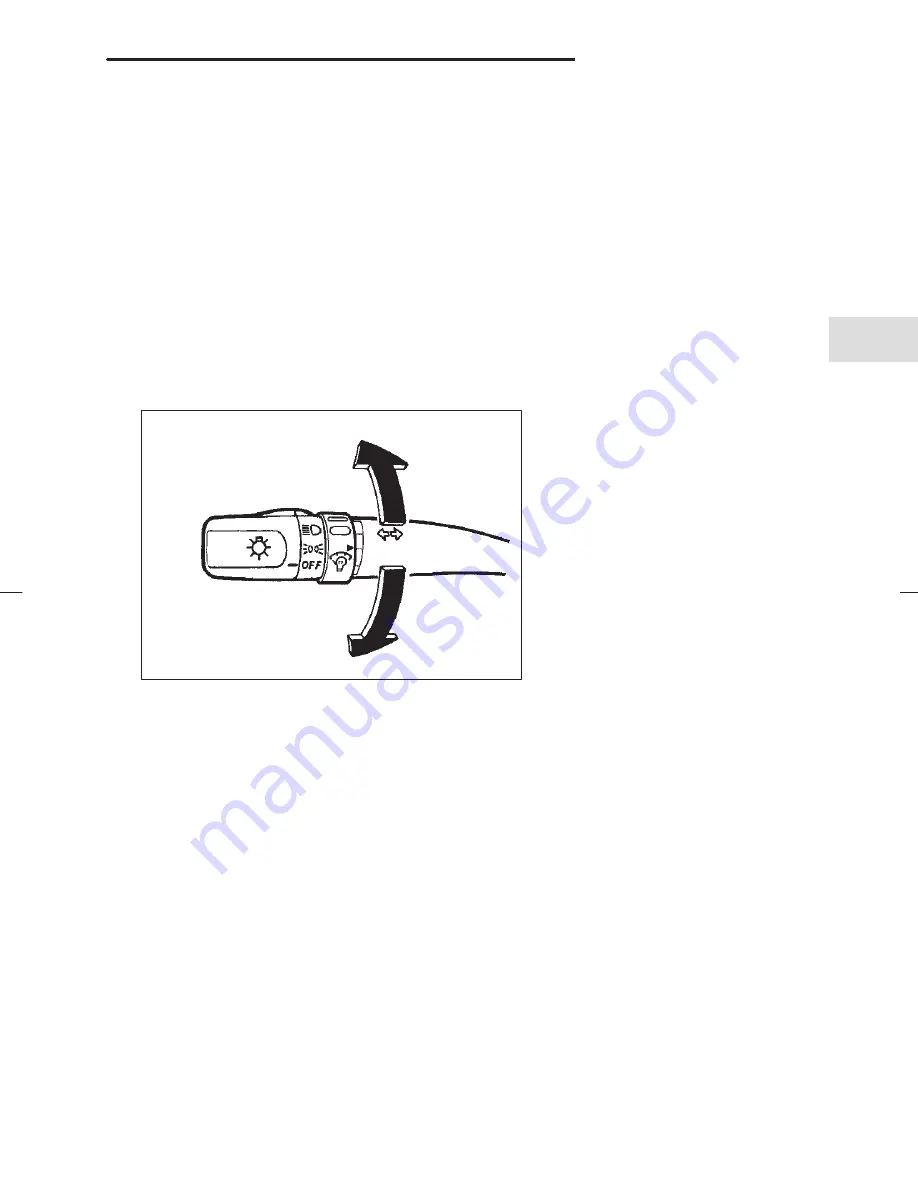
FORESTER NA. (E)
3
Instruments and controls
3-17
– CONTINUED –
To activate the right turn signal, push the turn signal lever up. To acti-
vate the left turn signal, push the turn signal lever down. When the
turn is finished, the lever will return automatically. If the lever will not
return after cornering, return the lever to the neutral position by hand.
To signal a lane change, push the turn signal lever up or down slightly
and hold it during lane change. The turn signal indicator lights will
flash in the direction of the turn or lane change. The lever will return
automatically to the neutral position when you release it.
J
Illumination brightness control
HS0057
Brighten
Darken
When the lighting switch is in the “
p
” or “
a
” position, you can adjust
brightness of the instrument panel illumination for better visibility.
To brighten, turn the control dial counterclockwise.
To darken, turn the control dial clockwise.
















































