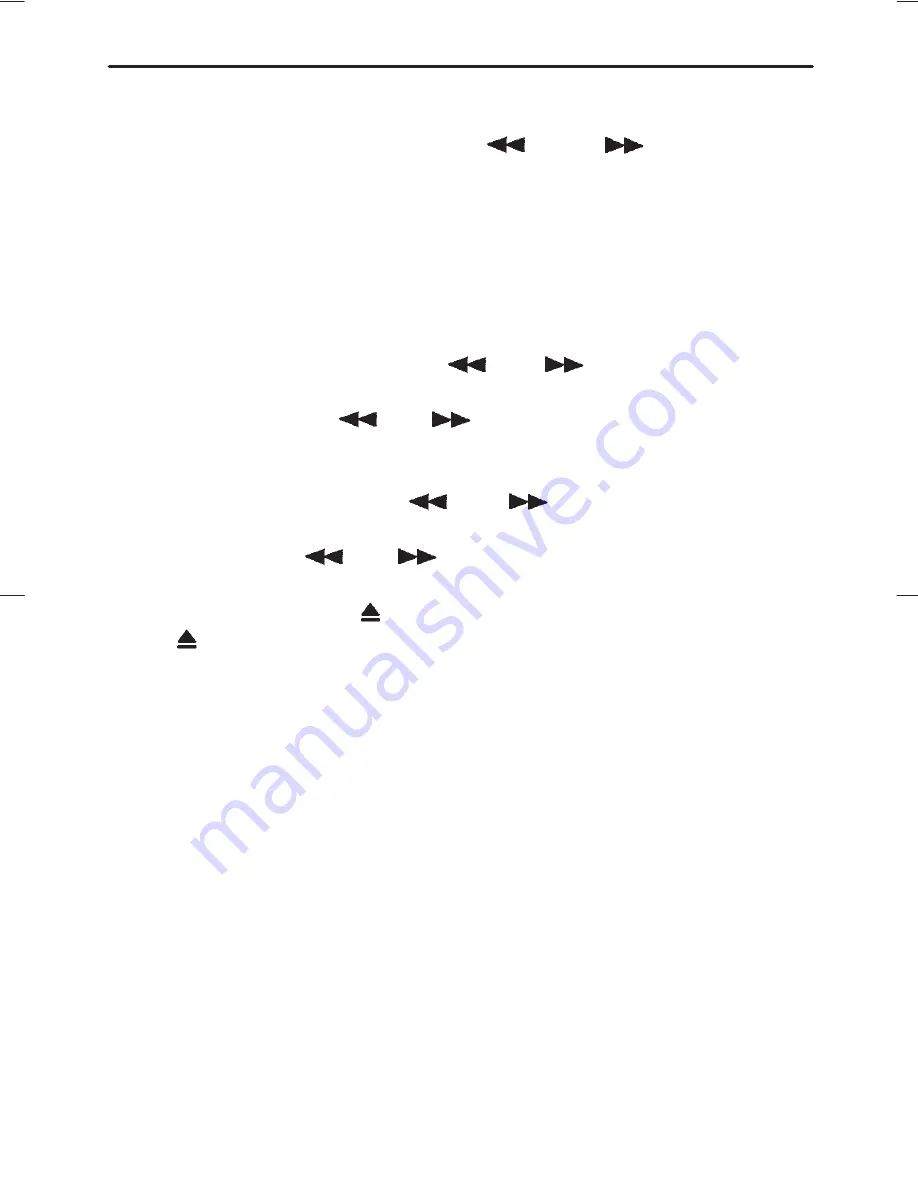
IMPREZA U.S.A. (E)
5-10
J
Program switching buttons (PROG)
When the program switching buttons (“
” and “
” buttons) are
pressed at the same time during playback, the tape travel indicators will
switch and the player will begin playing back the opposite side of the
tape. The same mechanism is automatically activated when the end of
the tape is reached. This allows the opposite side of the tape to play,
providing continuous playback.
J
Fast-forward button
To fast-forward the tape, press the “
” or “
” button in the same
direction to the tape travel indicator. To stop fast-forwarding, lightly press
the opposite side of the “
” or “
” button.
J
Rewind button
To rewind the tape, press the “
” or “
” button in the opposite
direction to the tape travel indicator. To stop rewinding, lightly press the
opposite side of the “
” or “
” button.
J
Stop and eject button (
)
When “
” button is pressed, play back stops and the cassette tape is
ejected.
Before the ignition switch turn to the “OFF” position, eject the tape from
the player. Always make certain that you remove the cassette tape.
J
Tape program sensor button (TPS)
Press “TPS” button during playback to return to the beginning of the cur-
rent selection or to skip to the beginning of the next selection. To use this
function, press the “TPS” button to turn on the “TPS” indicator. If the fast-
forward button (FF) is then pressed, the player advances the tape to the
beginning of the next selection and starts playing it. If the rewind button
(REW) is pressed instead, the player rewinds the tape to the beginning
of the current selection and starts replaying it. The “TPS” function may
not operate properly under the following conditions:
D
When the recording level is low.
D
When there are long pauses in the middle of a selection.
D
When the tape contains verbal material such as conversations.
















































