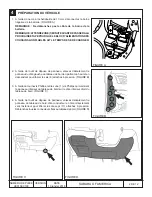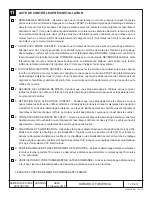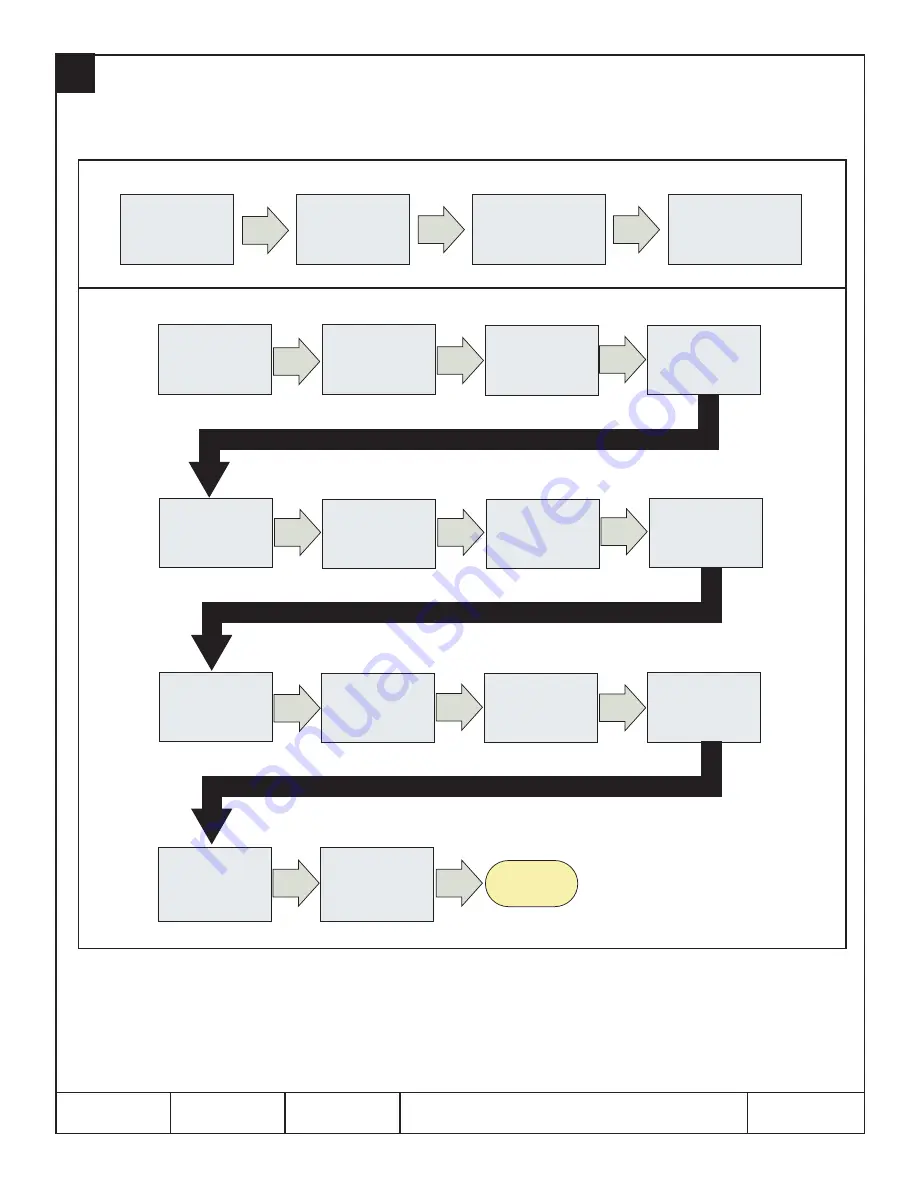
11 OF 12
ISSUE
-
DATE
10 Jan 2018
SUBARU OF AMERICA
PART NUMBER
H001SXC100
SYSTEM REGISTRATION
10
DST-i SETUP
REGISTRATION
Insert an ignition key
into the ignition
cylinder and turn to
Press and hold the DST-i
“B” and “A” buttons
simultaneously for
approximately 5 seconds
to enter stand alone mode
DST-i screen will
display "Press YES if
it is a smart system,
otherwise press NO.
Using the arrows
on the DST-i, select
“Name”
DST-i screen will
display "Execute
Remote Engine Start
CM Registration?
Press YES or NO
Registration
Complete
PRESS
A
PRESS
A
PRESS
A
PRESS
A
PRESS
A
PRESS
A
PRESS
A
PRESS
A
Plug the DST-i
Using the arrows on the
DST-i, select Diagnostic
and Press “A” to proceed
to Registration
diagnostic plug
diagnostic connector
into the vehicle’s
Using the arrows
on the DST-i, select
“Ascent”
Using the arrows
on the DST-i, select
“Model year”
Using the arrows on
the DST-i, select the
vehicle model year
“XXMY”
Using the arrows
on the DST-i, select
“Immobilizer”
Using the arrows
on the DST-i, select
“NO”
DST-i screen will
display "Check if
Ignition SW is
turned ON.”
Using the arrows
on the DST-i, select
“YES”
Using the arrows
on the DST-i, select
“Remote Engine Start
CM Registration”
DST-i screen will
display "Successful
[Remote Engine Start
CM Registration]
Press OK”
Using the arrows
on the DST-i, select
“YES”
PRESS
A
PRESS
A
Using the arrows
on the DST-i, select
“OK”
the ON position
NOTE: Once the Ignition is turned ON, the system will exit System Registration after 2 minutes.