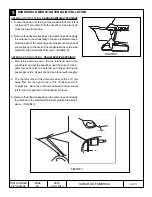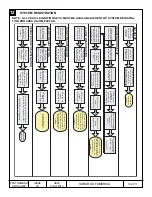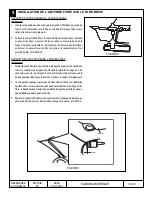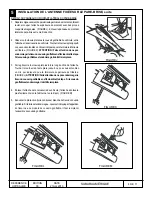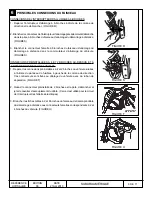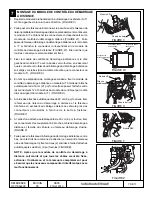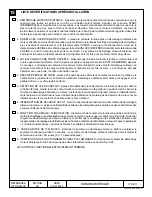10 OF 11
PART NUMBER
H011SAJ400
ISSUE
00
DATE
21 Apr 2013
SUBARU OF AMERICA
SYSTEM REGISTRATION
12
NOTE: ALL VEHICLE IGNITION KEYS MUST BE AVAILABLE WHEN THE SYSTEM REGISTRA-
TION PROCESS IS COMPLETED.
SDI SETUP
REGISTRA
TION SETUP
2nd KEY
REGISTRA
TION
3rd KEY
REGISTRA
TION
REMOTE ST
ART REGISTRA
TION
S
D
I s
cr
een w
ill
d
is
p
la
y “Key reg
OK Reg 2nd key?"
S
D
I scr
e
e
n
w
ill
d
is
p
la
y “IG OFF K
e
y
C
hange”
. R
e
mov
e
fir
st k
e
y
, i
n
se
rt 2
nd
ke
y a
n
d
cycle
t
o
R
U
N
S
D
I s
cr
een w
ill
d
is
p
la
y “Execute
Key Reg?"
EN
T
E
R
S
D
I s
cr
e
en w
ill
d
isp
la
y
“R
e
g
is
te
ri
n
g
K
e
y
S
D
I s
cr
een w
ill
display "Reg
Remote Cont Eng.
Starter?"
Turn the ignition key to the OFF position
and remove from the ignition cylinder.
Press ENTER to exit registration
P
lug t
he S
D
I
di
agnos
tic
pl
ug
in
to
t
he v
ehi
cles
di
agnos
tic
connec
to
r
In
se
rt any
igni
tion
ke
y in
to
t
h
e
igni
tion c
yli
nder
and t
u
rn
t
o
t
h
e
R
U
N
p
o
sit
io
n
P
res
s and hol
d t
he S
D
I
“M
enu”
and “
C
” but
tons
simul
taneous
ly
f
o
r
appr
ox
im
at
el
y 5 s
e
co
nds
to
ent
er
s
tand al
one mode
P
roc
eed t
o
“R
egi
st
ra
tion
S
e
tup”
S
D
I s
cr
een pr
ompt
s f
o
r
the 4
-d
ig
it
teac
hi
ng
oper
at
ion c
ode.
E
n
te
r
the c
ode us
ing t
he
ar
ro
w
s on t
he S
D
I
S
D
I s
cr
een pr
ompt
s f
o
r
th
e
5
-d
ig
it s
e
cu
rity
ID
(v
ehi
cle s
p
ec
ific
). E
n
te
r
the c
ode us
ing t
he
ar
ro
w
s on t
h
e S
D
I
EN
T
E
R
EN
T
E
R
S
D
I s
cr
een w
ill
di
sp
la
y
“R
egi
st
er
ing K
e
y
P
roc
eed t
o
"
2
nd
Key
Registration" or press "C"
and proceed to "Remote
Start Registration" if no
additional keys are
available
T
he S
D
I s
cr
e
en
w
ill d
is
p
la
y
“E
xe
cu
te
K
e
y
Re
g
?
"
S
D
I s
cr
een w
ill
di
sp
la
y
“Execute Key Reg"
EN
T
E
R
EN
T
E
R
P
roc
eed t
o
"
3
rd
Key
Registration" or press "C"
and proceed to "Remote
Start Registration" if no
additional keys are
available
P
roc
eed t
o
"
4
th
Key
Registration" or press "C"
and proceed to "Remote
Start Registration" if no
additional keys are
available
4th KEY
REGISTRA
TION
P
ro
ce
e
d
to"Remote
Start Registration"
S
D
I s
cr
een w
ill
display "Registering
Remote Eng.
Starter?"
S
D
I s
cr
een w
ill
display "Starter Reg End
IG OFF -> Pull Out
Check Eng Start
Press Ent"
R
e
gi
st
ra
tion
Co
m
p
le
te
T
he S
D
I s
cr
een
w
ill d
isp
la
y
"Select Reg Sys"
Press Enter to
select Immobi Sys
SDI screen will display
"Smart System : ENT
Otherwise : C"
Select C
S
D
I s
cr
e
e
n
will display
"Confirm IGN ON
YES : ENT / NO : C "
Press Enter
U
sing t
he ar
ro
w
s
on t
he S
D
I s
e
le
ct
“Imm R
egi
st
”
U
sing t
he ar
ro
w
s
on t
he S
D
I s
e
le
ct
“S
ubar
u V
ehi
cle”
EN
T
E
R
U
sin
g t
he ar
ro
w
s
on t
he S
D
I s
e
le
ct
“All Other Model”
EN
T
E
R
EN
T
E
R
EN
T
E
R
S
D
I s
cr
een w
ill
d
is
p
la
y “Key reg
OK Reg 3rd key?"
S
D
I scr
e
e
n
w
ill
d
is
p
la
y
“IG OFF K
e
y
C
h
ange”
. R
e
mov
e
2nd k
e
y,
in
se
rt 3
rd
ke
y and c
yc
le
t
o
R
U
N
S
D
I s
cr
een w
ill
d
is
p
la
y “Execute
Key Reg?"
EN
T
E
R
S
D
I s
cr
een w
ill
d
isp
la
y
“R
egi
st
er
in
g K
e
y
EN
T
E
R
S
D
I s
cr
een w
ill
d
is
p
la
y “Key reg
OK Reg 4th key?"
S
D
I scr
e
e
n
w
ill
d
is
p
la
y
“IG OFF K
e
y
C
h
ange”
. R
e
mov
e
3rd k
e
y
, i
n
se
rt
4
th
ke
y and c
yc
le
t
o
R
U
N
S
D
I s
cr
een w
ill
d
is
p
la
y “Execute
Key Reg?"
EN
T
E
R
S
D
I s
cr
een w
ill
d
isp
la
y
“R
egi
st
er
in
g K
e
y
EN
T
E
R
EN
T
E
R