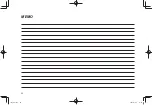Android Auto
Android Auto
Android Auto can be used to view Google Maps, play music, and
place calls by connecting an Android Auto device to the system.
Supported applications can also be run.
●
For details on the services or the operations, check the
Android Auto site (https://www.android.com/auto/) and
(https://support.google.com/androidauto/).
The Android Auto application can be used in either of the
following methods:
●
Register a device compatible with Android Auto to
the vehicle system then connect it wirelessly.
●
Connect a device compatible with Android Auto to a
USB port.
When using the application, read the precautions indicated in
“BEFORE USING APPLICATIONS”. (
→
P.96)
WARNING
l
This system is fitted with Wi-Fi® antennas. People with implantable
cardiac pacemakers, cardiac resynchronization therapy-
pacemakers or implantable cardioverter defibrillators should
maintain a reasonable distance between themselves and the
Wi-Fi® antennas. The radio waves may affect the operation of such
devices.
l
Before using Wi-Fi® devices, users of any electrical medical
device other than implantable cardiac pacemakers, cardiac
resynchronization therapy-pacemakers or implantable
cardioverter defibrillators should consult the manufacturer of the
device for information about its operation under the influence of
radio waves.
Radio waves could have unexpected effects on the operation of
such medical devices.
NOTE
l
Use an undamaged genuine USB cable when connecting to a USB
port to use Android Auto.
l
To use this function, check to make sure that your Android Auto
device is set to accept connection with a new vehicle.
l
Depending on the model, the talkback volume of the voice
recognition function of Android Auto may differ from the volume
setting of other functions. Set the volume to a level that is easy to
hear.
Android Auto
108
TM3_US.indb 108
2022/07/25 13:00:48