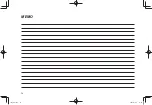Periodic Rest Notification
(Periodic Rest Notification)*
1
Select to turn the display for the
periodic rest notification pop-up
screen on/off. (
→
P.162)
Software Update
(Software Update)*
3
*
4
The system software can
be updated via DCM (Data
Communication Module).
(
→
P.69)
SUBARU STARLINK Apps Recovery
(SUBARU STARLINK Apps
Recovery)
Select to recover the SUBARU
STARLINK.
Factory Data Reset
(Factory Data Reset)
Select to reset all setup items.
The audio system restarts
automatically after resetting
factory data. To complete the
reset process, turn the ignition
switch to the “LOCK”/“OFF”
position after the audio system
has restarted, and then turn to
the “ACC” or “ON” position after
approximately 3 minutes.
System Information
(System Information)
Select to display the system
information.
Free/Open Source Software Information
(Free/Open Source Software
Information)
Select to display the free/open
source software information.
*
1
: 11.6-inch display with Navi system only
*
2
: Not displayed until the Wireless Apple CarPlay/Wireless Android Auto has been
used.
*
3
: If equipped
*
4
: Refer to the Owner’s Manual supplement for “SUBARU STARLINK Safety and
Security” for details.
OTHER SETTINGS
65
Settings
3
TM3_US.indb 65
2022/07/25 13:00:31