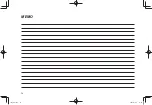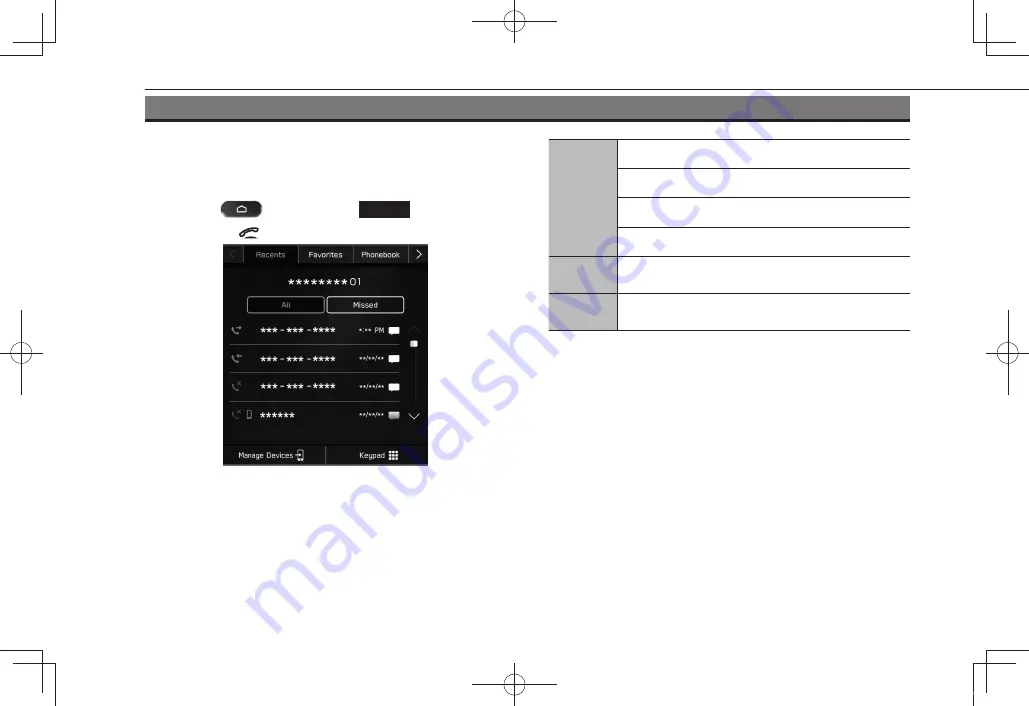
PHONE OPERATION (HANDS-FREE SYSTEM FOR CELLULAR PHONES)
PHONE SCREEN
The phone screen can be accessed with the following methods:
●
Select
, and then select
Phone
(Phone).
●
Press the
switch on the steering wheel.
Phone
operation
Registering a Bluetooth phone/device:
→
P.54
Calling on the Bluetooth phone:
→
P.82
Receiving on the Bluetooth phone:
→
P.85
Talking on the Bluetooth phone:
→
P.86
Message
function
Using the Bluetooth phone message function:
→
P.89
Setting up
a phone
Setting the Bluetooth phone/device:
→
P.57
PHONE OPERATION (HANDS-FREE SYSTEM FOR CELLULAR PHONES)
78
TM3_US.indb 78
2022/07/25 13:00:39