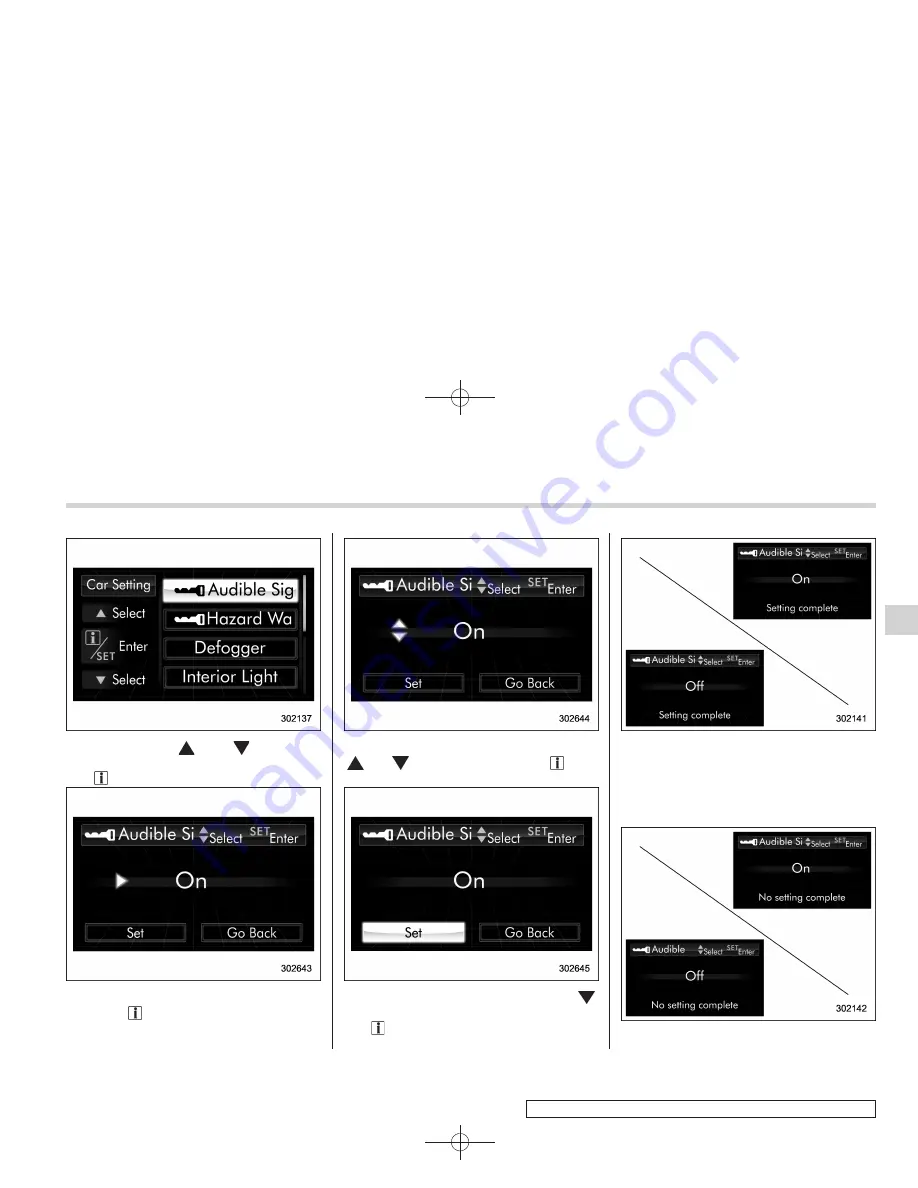
Black plate (181,1)
北
米
Model "A1170BE-C" EDITED: 2014/ 3/ 17
2. Operate the
“ ”
or
“ ”
switch to
select the
“
Audible Signal
”
item. Then pull
the
“
/SET
”
switch toward you.
3. The current setting will be displayed.
Pull the
“
/SET
”
switch toward you to
enter the selection mode.
4. Select
“
On
”
or
“
Off
”
by operating the
“ ”
or
“ ”
switch. Then pull the
“
/SET
”
switch toward you.
5. Select
“
Set
”
by operating the
“ ”
switch, and confirm the setting by pulling
the
“
/SET
”
switch toward you.
6. The system will notify you that the
setting is complete.
If the setting is not available, the following
notification will be displayed. In this case,
perform the setting procedure again.
Instruments and controls/Multi function display
3-63
–
CONTINUED
–
3
















































