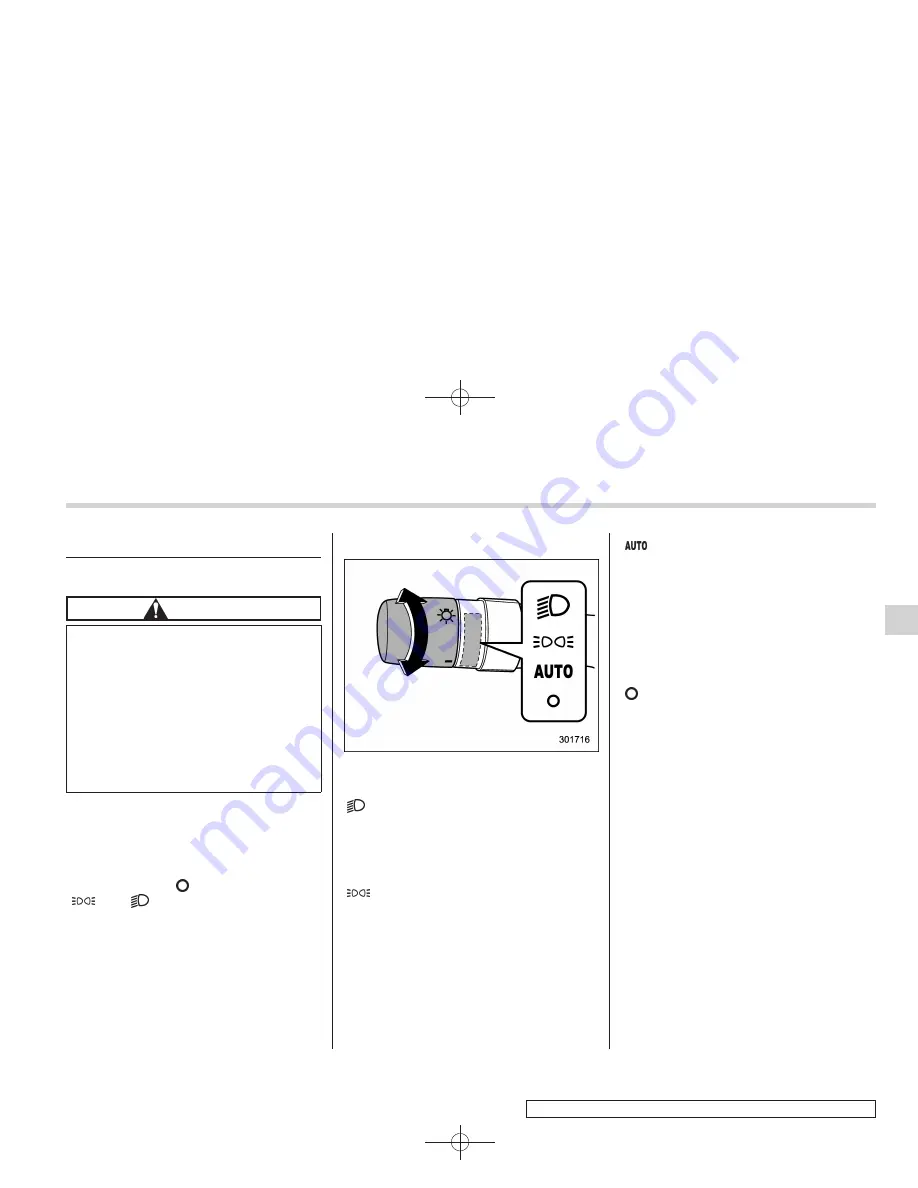
Black plate (189,1)
北
米
Model "A1170BE-C" EDITED: 2014/ 3/ 17
Light control switch
&
Precautions and tips
CAUTION
.
Use of any lights for a long period
of time while the engine is not
running can cause the battery to
discharge.
.
Before leaving the vehicle, make
sure that the lights are turned off.
If the vehicle is left unattended
for a long time with the lights
illuminated, the battery may be
discharged.
NOTE
.
Even if the key is removed from the
ignition switch, the lights can be illu-
minated by operating the light control
switch from the
“ ”
(off) position to the
“
”
or
“ ”
position.
.
If the driver
’
s door is opened while
the lights are illuminated and the key is
removed from the ignition switch, the
chirp sound will inform the driver that
the lights are illuminated.
&
Headlights
To turn on the headlights, turn the knob on
the end of the turn signal lever.
“ ”
position
Instrument panel illumination, headlights,
parking lights, front side marker lights, rear
side marker lights, tail lights and license
plate lights are on.
“
”
position
Instrument panel illumination, parking
lights, front side marker lights, rear side
marker lights, tail lights and license plate
lights are on.
“
”
position: auto on/off headlights (if
equipped)
When the ignition switch is in the
“
ON
”
position, the instrument panel illumination,
headlights, parking lights, front side mar-
ker lights, rear side marker lights, tail lights
and license plate lights are automatically
on or off depending on the level of the
ambient light.
“ ”
position
The headlights are all off.
NOTE
The sensitivity of the auto on/off head-
lights can be changed by a SUBARU
dealer. Consult your SUBARU dealer
for details. Also, for models with a multi
function display, the setting can be
changed using the display. For details,
refer to
“
Multi function display
”
F
3-28.
Instruments and controls/Light control switch
3-71
–
CONTINUED
–
3
















































