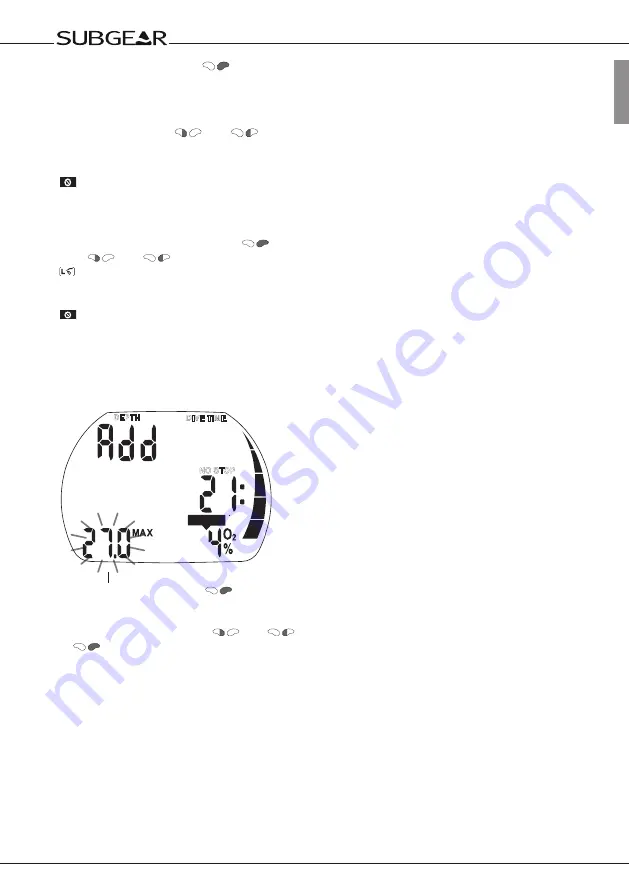
63
ENGLISH
Dive planner
Enter the dive planner with
.
The input window for the time interval is displayed if there was a remaining desaturation (DESAT) before
the dive planner has been selected. This surface interval between now and the beginning of the dive
can be changed with
and
in steps of 15 minutes. Subgear XP-3H displays the CNS O
2
%
value and the altitude section to which you may not rise at the end of the selected surface interval.
If the no-dive warning and its duration has been displayed, Subgear XP-3H proposes this time –
rounded up to the next 15 minutes – as
surface interval. If the proposed interval is shortened, the
no-dive warning appears.
Confirm the displayed interval with
(if applicable).
With
and
set the depth for which you want to know the no-stop time.
If an MB level has been selected (L1-L5), the MB no-stop time is shown.
Depths deeper than the MOD for the selected gas (O
2
mix) are not displayed.
On page 30 you will find further information and safety considerations regarding the no-dive
warning.
5.2 Planning a decompression dive
CNS O
2
%
DEPTH
NO STOP
DIVE TIME
Confi rm the desired depth with
1. Activate the dive planner for a no-stop dive ->62.
2. Set the desired depth with
and
, then switch into decompression planning by pushing
. Subgear XP-3H shows the bottom time (no-stop time + 1 minute) and the appropriate
decompression information or level stop data respectively.















































