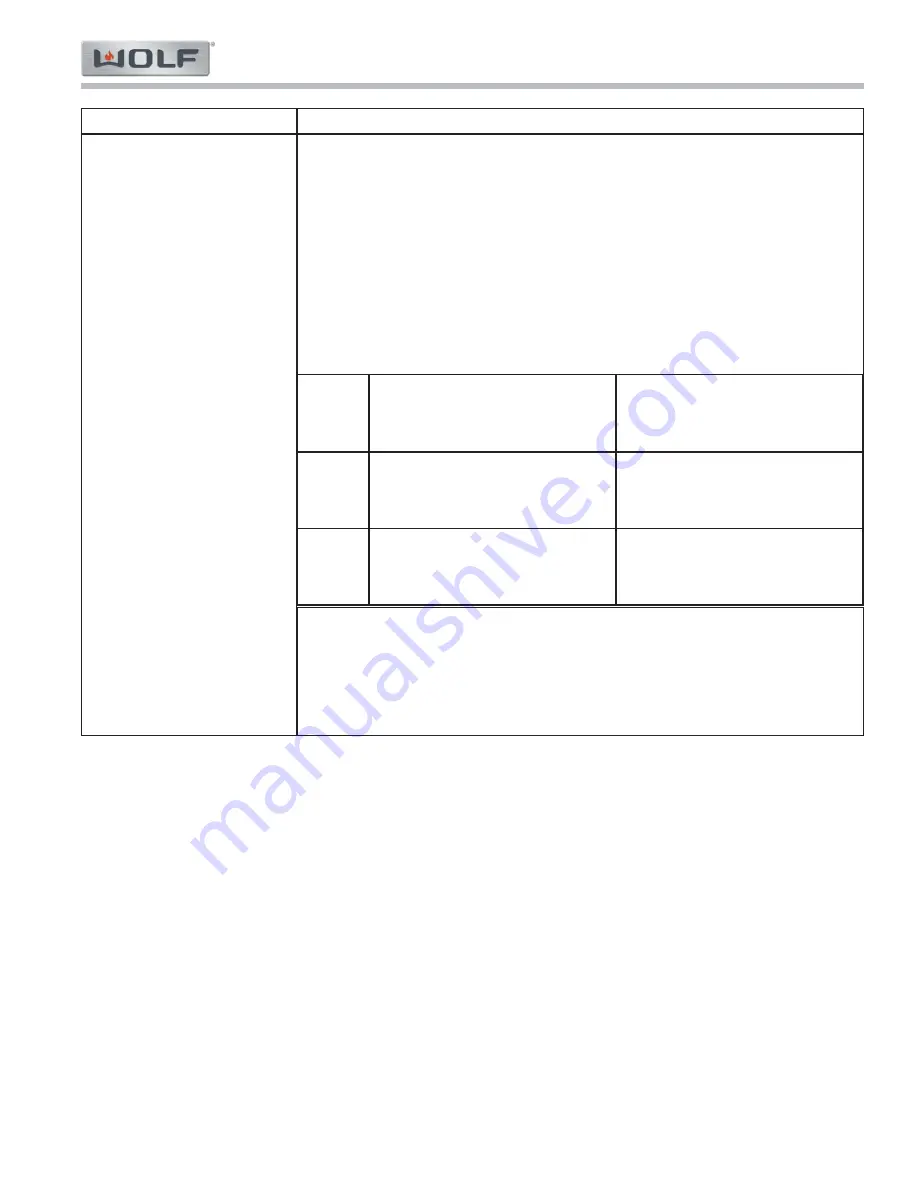
Page 30
Troubleshooting Guide
MD24 and MD30
5-7
#824820 - Revision A - December, 2013
PSU-DRAWER BOARD FUSE IS OPEN - Continued:
2. Follow troubleshooting guide given below, if indicator does not light up after
above check and repairs are finished.
•
Disconnect power supply cord.
•
Remove outer case cabinet.
•
Open drawer and block it open.
•
Discharge high voltage capacitor.
•
Disconnect leads to primary of the MD Transformer.
•
Ensure that these leads remain isolated from other components and oven
chassis by using insulation tape.
•
After procedure, re-connect power supply cord.
•
Follow troubleshooting guide given below for repair.
COMPONENT TEST
PROCEDURE LETTER
E - continued
STEPS
OCCURRENCE
CAUSE OR CORRECTION
1
Check for 120 VAC between Pin 5
and 7 of the 4-pin connector CNA.
Check supply voltage and oven
power cord.
2
Check for 24 VDC present between
Pin 1 and 5 on CNC.
If there is 24 VDC then it is likely
PSU-Drawer board at fault. If no
voltage check harness and SW-
PSU-Drawer board.
•
Reconnect all leads removed from components during testing.
•
Re-install outer case.
•
Discharge high voltage capacitor.
•
Reconnect the power supply cord after outer case is installed.
•
Run oven and check all functions.








































