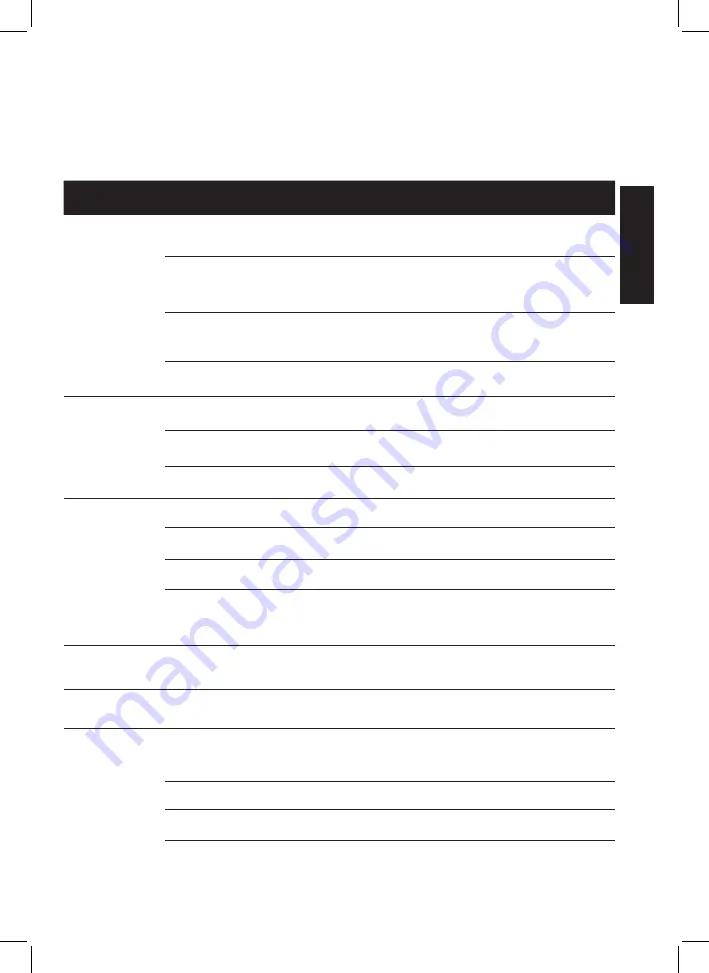
19
Troubleshooting guide
Always consult this troubleshooting guide before contacting the technical service to avoid potentially unnecessary charges.
For your safety, ensure that the fan is not connected to power before attempting the solutions suggested in this troubles-
hooting guide.
Symptom
Probable causes
Solution
1. The fan does
not work (Im-
portant notice:
The device must
be disconnected
from the power
supply and the
assistance of a
certified elec
-
trician may be
necessary)
A. The fuse is blown or the switch is “open”, disconnec-
ting the power supply to the device
Check the fuses and switches on the device
installation power circuit
B. System wiring connections are not adequately tigh-
tened
Check that wiring connections have been done
correctly. They must be carried out by a certi-
fied electrician.
C. The remote control is unresponsive
Replace the remote control battery if neces-
sary. Otherwise, resynchronize the transmitter
and receiver.
D. No power supply
Check that the system has power and that it
reaches the device.
2. Fan wobbling
(follow the
instructions in
the “Wobbling”
section of this
manual)
A. The fan blades are not parallel to the ceiling
Follow the instructions indicated in the “Balan-
cing” section of this manual.
B. Blade fastening screws are loose
Follow the instructions indicated in the “Balan-
cing” section of this manual.
C. Deformed blades
Follow the instructions indicated in the “Balan-
cing” section of this manual.
3. Excessive
noise when the
fan moves
A. Upper canopy is touching the ceiling
Lower the upper canopy, ensuring a separation
from the ceiling of no less than 3 mm.
B. Blade fastening screws are loose
Tighten all fastening screws once again (but
not excessively)
C. Ceiling mounting is loose
Retighten all ceiling mount screws
D. Incorrect remote control
Replace the remote control with that provided
with the device. This must be supervised by a
certified electrician. Contact the distributor
4. Mechanical
noise
A. If this is the first use, leave the fan on for at least 8 hours. In the event that mechanical noise continues
after this period, contact the technical service
5. The lights does
not turn on
A. The light is defective
Replace the light
6. The fan turns
but the airflow is
inadequate
A. Incorrect blade rotation direction
The blades may be rotating in the opposite di-
rection. Follow the directions in the “Rotation
Direction” section of this manual.
B. Inadequate distance between the ceiling and blades
Installing a fan without a shaft, flush with the
ceiling, can reduce airflow.
C. Existence of nearby objects
There may exist objects in the room that block
airflow.
D. Inadequate blade diameter
The fan chosen may be too small for the volu-
me of the room where it is installed
EN
Summary of Contents for FAIRLINE
Page 58: ...58 9 10 11 12 13 14 15 16 ...
Page 59: ...59 17 18 19 20 21 22 23 24 OFF Click ...
Page 60: ...60 25 26 27 ON ON 28 ...
Page 62: ......
















































