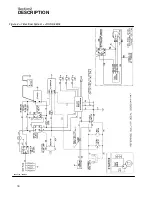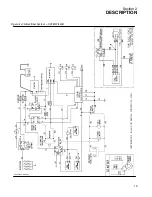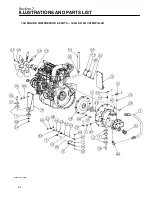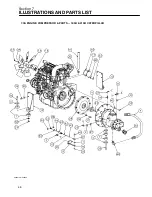Section 5
MAINTENANCE
32
concerning the trouble should be systematically
analyzed before undertaking any repairs or compo-
nent replacement procedures.
A detailed visual inspection is worth performing for
almost all problems. Doing so may prevent unnec-
essary additional damage to the compressor.
Always remember to:
1. Check for loose wiring.
2. Check for damaged piping.
3. Check for parts damaged by heat or an electrical
short circuit, usually apparent by discoloration or
a burnt odor.
Should the problem(s) persist after making the rec-
ommended check, consult your nearest Sullair rep-
resentative or the Sullair Corporation.
5.9 TROUBLESHOOTING GUIDE
SYMPTOM
PROBABLE CAUSE
REMEDY
ENGINE DOES NOT CRANK OR CRANKS ONLY WITHOUT STARTING:
NO FLASH CODE:
Low Voltage or Battery disconnected
Check battery cables and tighten if necessary.
Check ground wire for proper attachment to frame.
Tighten as required.
Low Voltage or Battery disconnected
Recharge or replace battery if required.
Blown fuse in wiring harness
Remove and inspect fuse. Replace if necessary.
Instrument panel connectors loose or
Checked instrument panel connectors and
disconnected
reattach if required.
Check instrument panel wires for broken
connections or corrosion. Clean and/or replace if
required
Faulty SSAM module
Replace the SSAM Module.
FLASH CODE: ONE FLASH
Compressor temperature switch is open
Check wiring connection to switch and tighten as
required.
Check switch continuity to ground and replace if
necessary.
If the compressor feels hot --- see symptom
“COMPRESSOR OVERHEATING”.
FLASH CODE: TWO FLASHES
Engine coolant temperature switch is open
Check wiring connection to switch and tighten as
required.
Check switch continuity to ground and replace if
necessary.
If the compressor feels hot --- see symptom
“ENGINE OVERHEATING”.
FLASH CODE: FOUR FLASHES
Did not attempt to start compressor within
When starting the compressor, immediately
30 seconds of turning ignition switch ON.
turn the Ignition Switch to the START position
and begin the engine cycle.
Low Battery Voltage
Loose battery cables and tighten if necesssary.
Recharge or replace battery if necessary.
No fuel
Check fuel level and fuel if necessary.
Water/dirt in fuel and/or fuel filter
Drain water from fuel water separators on fuel
filters. Siphon water from fuel tank and clean
fuel tank if necessary.
Plugged fuel filter
Replace fuel filter if necessary.
Summary of Contents for 185H
Page 6: ......
Page 14: ...8 NOTES...
Page 20: ...Section 2 DESCRIPTION 14 Figure 2 4B Control System with Piping and Instrumentation 260 Models...
Page 23: ...Section 2 DESCRIPTION 17 Figure 2 6 Instrument Panel Group...
Page 24: ...Section 2 DESCRIPTION 18 Figure 2 7 Electrical System JOHN DEERE 02250144 446R05...
Page 25: ...Section 2 DESCRIPTION 19 Figure 2 7A Electrical System CATERPILLAR P02250144 395R04...
Page 26: ...20 NOTES...
Page 30: ...24 NOTES...
Page 36: ...Section 5 MAINTENANCE 30 Figure 5 4 Control System Adjustment 185H 210 MODELS 260 MODELS...
Page 42: ...36 NOTES...
Page 49: ...Section 7 ILLUSTRATIONS AND PARTS LIST 43 NOTES...
Page 90: ...Section 7 ILLUSTRATIONS AND PARTS LIST 84 7 10 ELECTRICAL PARTS ALL MODELS 02250148 897R00...
Page 128: ...Section 7 ILLUSTRATIONS AND PARTS LIST 122 7 20 DECALS...
Page 130: ...Section 7 ILLUSTRATIONS AND PARTS LIST 124 7 20 DECALS...
Page 132: ...Section 7 ILLUSTRATIONS AND PARTS LIST 126 7 20 DECALS...
Page 134: ...Section 7 ILLUSTRATIONS AND PARTS LIST 128 7 20 DECALS...
Page 136: ...Section 7 ILLUSTRATIONS AND PARTS LIST 130 7 20 DECALS...
Page 138: ...Section 7 ILLUSTRATIONS AND PARTS LIST 132 7 21 DECAL LOCATIONS 02250149 633R01...
Page 142: ......
Page 143: ......