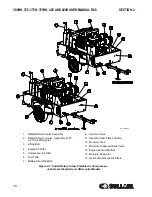SECTION 1
11
1.10 ENTRAPMENT
A.
Make sure all personnel are out of compressor
before closing and engaging enclosure doors.
B.
If the compressor is large enough to hold a man
and if it is necessary to enter it to perform service
adjustments, inform other personnel before
doing so, or else secure the access door in the
open position to avoid the possibility of others
closing and possibly latching the door with per-
sonnel inside.
1.11 JUMP STARTING
A.
Observe all safety precautions mentioned else-
where in this manual.
B.
Batteries may contain hydrogen gas which is
flammable and explosive. Keep flames, sparks
and other sources of ignition away.
C.
Batteries contain acid which is corrosive and poi-
sonous.
DO NOT
allow battery acid to contact
eyes, skin, fabrics or painted surfaces as serious
personal injury or property damage could result.
Flush any contacted areas thoroughly with water
immediately. Always wear an acid-resistant
apron and face shield when attempting to jump
start the compressor.
D.
Remove all vent caps (if so equipped) from the
battery or batteries in the compressor.
DO NOT
permit dirt or foreign matter to enter the open
cells.
E.
Check fluid level. If low, bring fluid to proper level
before attempting to jump start (not applicable to
maintenance-free batteries).
F. DO NOT
attempt to jump start if fluid is frozen or
slushy. Bring batteries up to at least 60 °F (16
°C) before attempting to jump start or it may
explode.
G.
Cover open cells of all compressor batteries with
clean dampened cloths before attempting to
jump start.
H.
Attempt to jump start only with a vehicle having a
negative ground electrical system with the same
voltage, and is also equipped with a battery or
batteries of comparable size or larger than sup-
plied in the compressor.
DO NOT
attempt to
jump start using motor generator sets, welders or
other sources of DC power as serious damage
may result.
I.
Bring the starting vehicle alongside the compres-
sor, but
DO NOT
permit metal to metal contact
between the compressor and the starting vehicle.
J.
Set the parking brakes of both the compressor (if
provided) and the starting vehicle or otherwise
block both sides of all wheels.
K.
Place the starting vehicle in neutral or park, turn
off all non-essential accessory electrical loads
and start its engine.
L.
Use only jumper cables that are clean, in good
condition and are heavy enough to handle the
starting current.
M.
Avoid accidental contact between jumper cable
terminal clips or clamps and any metallic portion
of either the compressor or the starting vehicle to
minimize the possibility of uncontrolled arcing
which might serve as a source of ignition.
N.
Positive battery terminals are usually identified
by a plus (+) sign on the terminal and the letters
POS adjacent to the terminal. Negative battery
terminals are usually identified by the letters
NEG adjacent to the terminal or a negative (-)
sign.
O.
Connect one end of a jumper cable to the posi-
tive (POS) (+) battery terminal in the starting
vehicle. When jump starting 24V compressors
and if the starting vehicle is provided with two (2)
12V batteries connected in series, connect the
jumper cable to the positive (POS) (+) terminal of
the ungrounded battery.
P.
Connect the other end of the same jumper cable
to the positive (POS) (+) terminal of the starter
motor battery in the compressor when jump start-
ing 24V compressors, to the positive (POS) (+)
terminal of the ungrounded battery in the com-
pressor.
Q.
Connect one end of the other jumper cable to the
grounded negative (NEG) (-) terminal of the bat-
tery in the starting vehicle. When jump starting
24V compressors and if the starting vehicle is
provided with two (2) 12V batteries connected in
series, connect the jumper cable to the negative
(NEG) (-) terminal of the grounded battery.
R.
Check your connections.
DO NOT
attempt to
start a 24V compressor with one 12V battery in
the starting vehicle.
DO NOT
apply 24V to one
12V battery in the compressor.
S.
Connect the other end of this same jumper cable
to a clean portion of the compressor engine
Summary of Contents for 300HH
Page 17: ...SECTION 1 15 Safety Symbols 2 ...
Page 18: ...SECTION 1 16 Safety Symbols 3 ...
Page 49: ...SECTION 2 300HH 375 375H 375HH 425 AND 425H USER MANUAL R00 47 2 9 WIRING DIAGRAM ...
Page 60: ...NOTES 58 ...
Page 79: ...NOTES ...