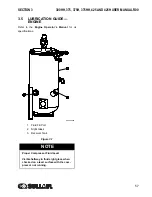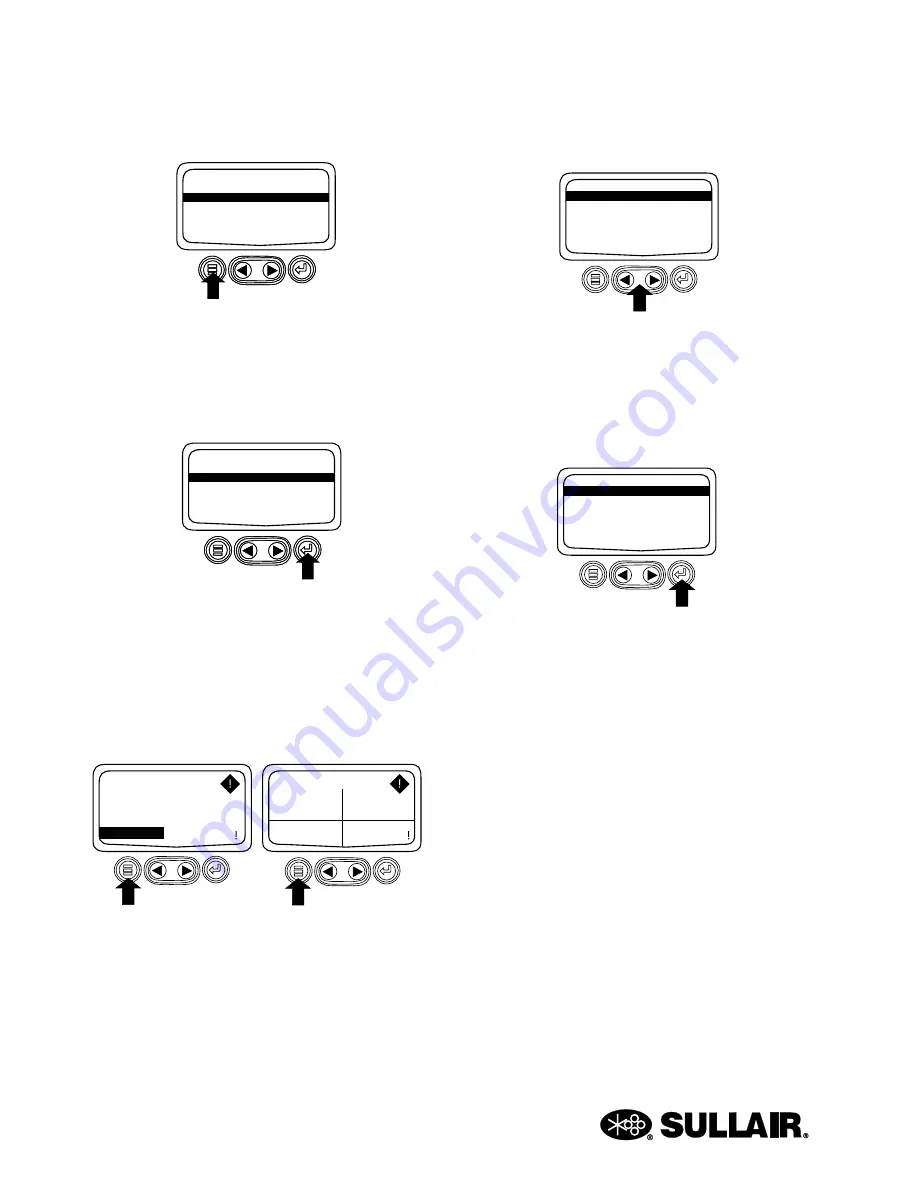
300HH, 375, 375H, 375HH, 425 AND 425H USER MANUAL R00
SECTION 2
44
have been set, press the Menu key to return
to the Main Menu.
19. Press the Menu key to exit the Main Menu
and return to the engine parameter display.
S
ETUP
4-U
P
D
ISPLAY
1. Turn the switch to the ON position. From the
single or four engine parameter display,
press the Menu key.
2. The Main Menu will be displayed. Use the
arrow keys to scroll through the menu until
SETUP 4-UP DISPLAY is highlighted.
3. Once the SETUP 4-UP DISPLAY menu item
has been highlighted, press the ENTER key
to activate the SETUP 4-UP DISPLAY menu.
4. Two options are available for the SETUP 4-
UP DISPLAY.
a. Use Defaults
—This option contains the fol-
lowing engine parameters for display: Engine
Speed, Battery Voltage, Coolant Tempera-
ture, and Oil Pressure.
b. Custom Setup
—This option contains a list
of engine parameters. Engine parameters
PV101 SU_0000553
USE DEFAULTS
CUSTOM SETUP
AUTOMATIC SCAN ON
Menu Key
Figure 2-76
PV101 SU_0000552
USE DEFAULTS
CUSTOM SETUP
AUTOMATIC SCAN ON
Automatic Scan On
Figure 2-77
Menu Key
PV101 SU_0000555
1000 RPM
ENG RPM
57 PSI
0 %
LOAD@ RPM
57 F
COOL TEMP
12.4 VDC
BAT VOLT
OIL PRES
ENG HRS
Figure 2-78
Menu Display
PV101 SU_0000556
SETUP 1-UP DISPLAY
SETUP 4-UP DISPLAY
SELECT UNITS
ADJUST BACKLIGHT
ADJUST CONTRAST
UTILITIES
Figure 2-79
Press Enter Key
PV101 SU_0000557
SETUP 1-UP DISPLAY
SETUP 4-UP DISPLAY
SELECT UNITS
ADJUST BACKLIGHT
ADJUST CONTRAST
UTILITIES
Figure 2-80
Summary of Contents for 300HH
Page 17: ...SECTION 1 15 Safety Symbols 2 ...
Page 18: ...SECTION 1 16 Safety Symbols 3 ...
Page 49: ...SECTION 2 300HH 375 375H 375HH 425 AND 425H USER MANUAL R00 47 2 9 WIRING DIAGRAM ...
Page 60: ...NOTES 58 ...
Page 79: ...NOTES ...