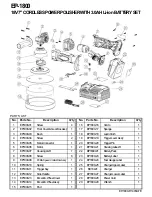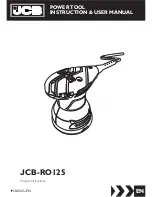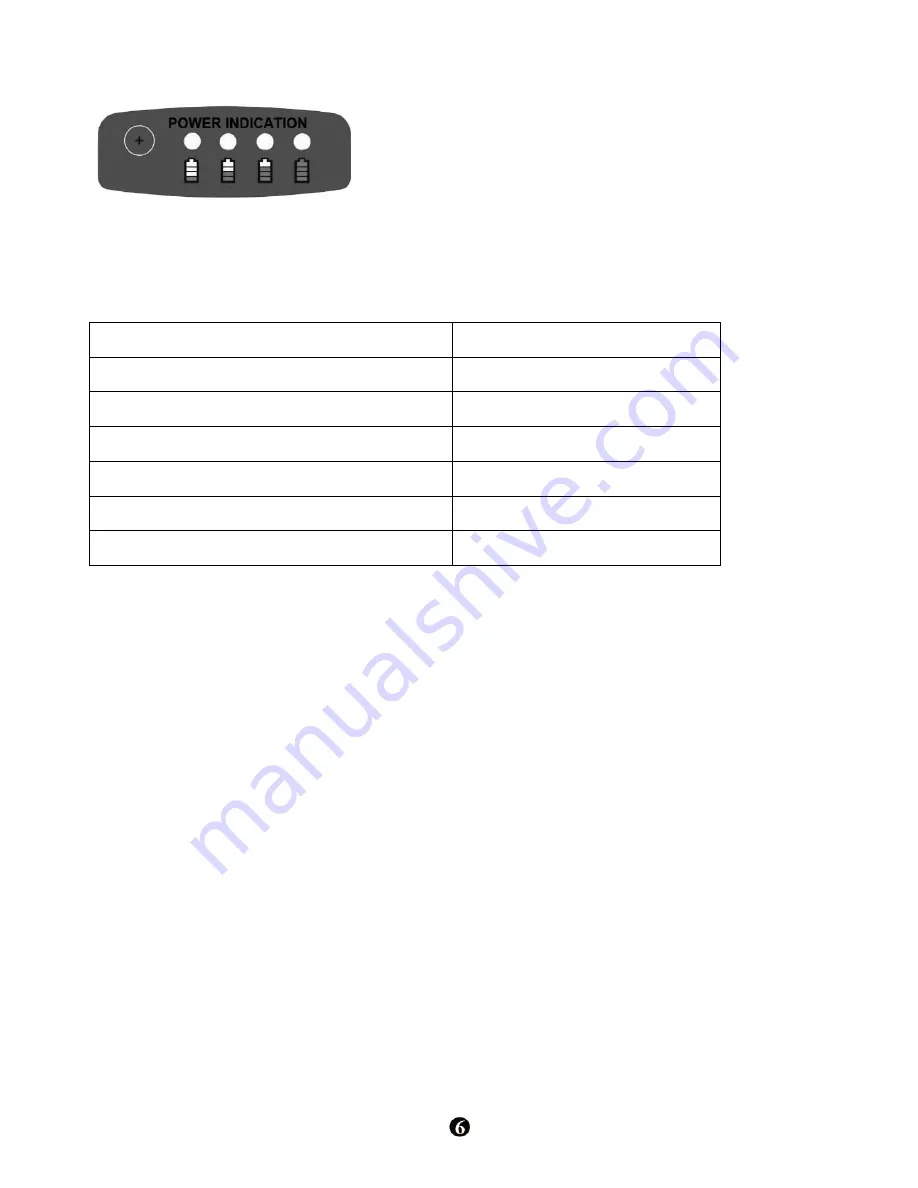
Battery pack LED Indication Function
The Battery Pack has a
“SW”
button and 4-step green LEDs for indicating remaining
capacity status and over temperature condition.
The remaining capacity (
RC
) and temperature protection status green LED
indications ( 3 second ) when the “
SW
” button is momentarily pressed.
Remaining Capacity LED Indication
RC Status
LED 1 (green)
0%- 25%
LED 1, 2 (green)
26%-50%
LED 1, 2, 3 (green)
51%-75%
LED 1, 2, 3, 4 (green)
76%-100%
LED 1 Blinking (0.25Sec/green)
Fully Depleted
LED 1, 2, 3, 4 Blinking (0.5sec/ green)
Over Temperature condition
Summary of Contents for EP-1800
Page 1: ...INSTRUCTION MANUAL ITEM NO EP 1800 18V 7 CORDLESS POWER POLISHER EP 1800 I 1403A TE...
Page 15: ...NOTE...
Page 16: ...NOTE...