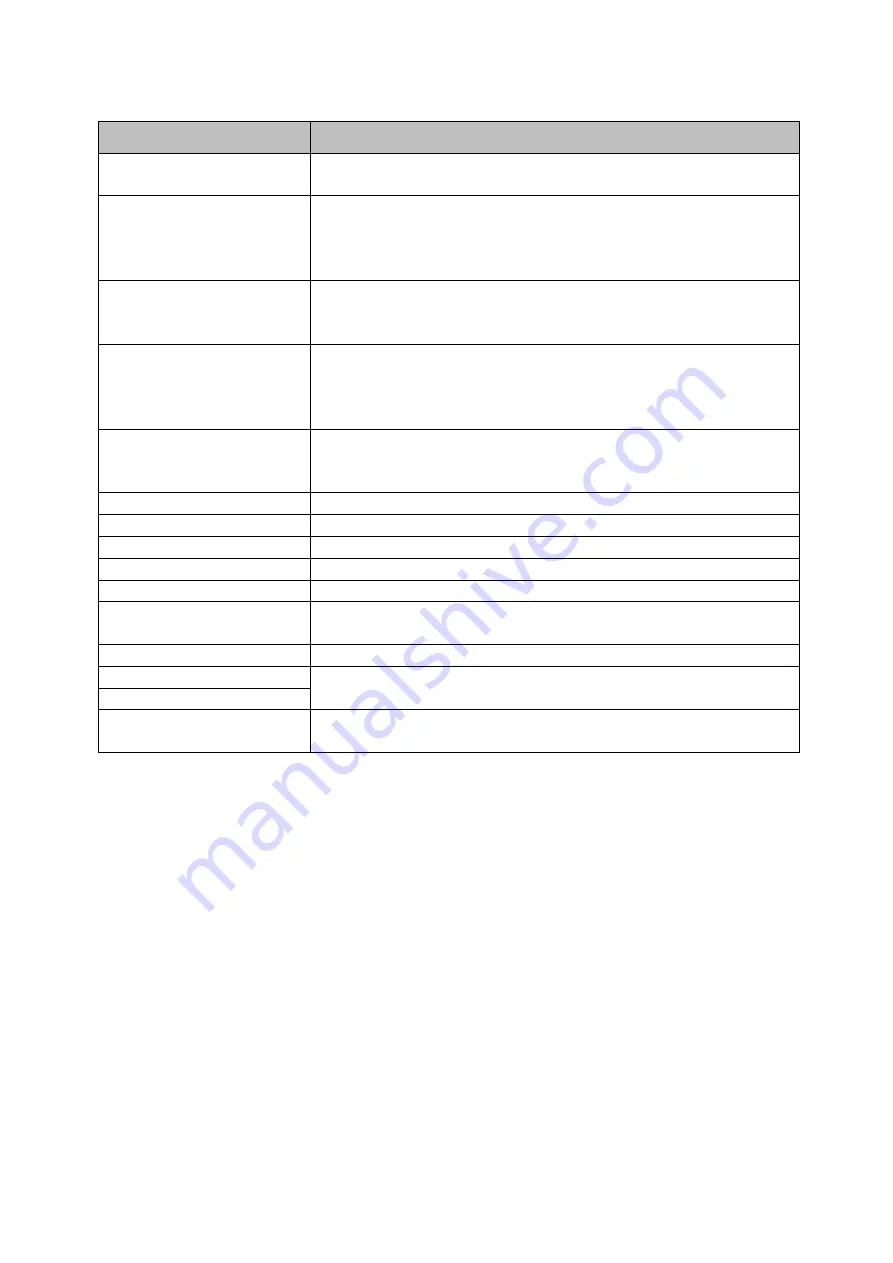
6-11
Functions
Details
ECO Mode
Saves power consumption by adjusting monitor brightness and
heat shrink oven temperature.
Sleep(Battery)
If the splicer is not interrupted on battery operation for a certain
period of time, to minimize power consumption, it will go into
Sleep mode and the monitor will be turned off. Press any keys
except the power key to re-start the splicer.
Auto Power Off(Battery)
If the splicer is in Sleep mode and not interrupted on battery op-
eration for another certain period of time, it will automatically
switch off. Switch it back on again.
Sleep(AC)
If the splicer is not interrupted on AC operation for a certain pe-
riod of time, to minimize power consumption, it will go into Sleep
mode and the monitor will be turned off. Press any keys except
the power key to re-start the splicer.
Auto Power Off(AC)
If the splicer is in Sleep mode and not interrupted on AC opera-
tion for another certain period of time, it will automatically switch
off. Switch it back on again.
Date(yyyy/mm/dd hh:mm)
Sets the built-in clock to a local time.
Language
Display language can be selected.
Temperature Unit
This function switches the temperature units.
Buzzer (Key)
A buzzer sound for key pressing is enabled / disabled.
Buzzer (Stop)
A buzzer sound for arc pause is enabled / disabled.
Buzzer (Error)
A buzzer sound for an error detected during the splicing process
is enabled / disabled.
Light for V-groove
Sets the V-groove illumination to ON or OFF.
Opening Title1
Allows to create a text to be displayed on a splicer startup
screen. Max number of characters: 21
Opening Title2
Quick Start
Reduces the time taken from power up to display of the initial
screen.
<Function settings> (Administrator mode)










































