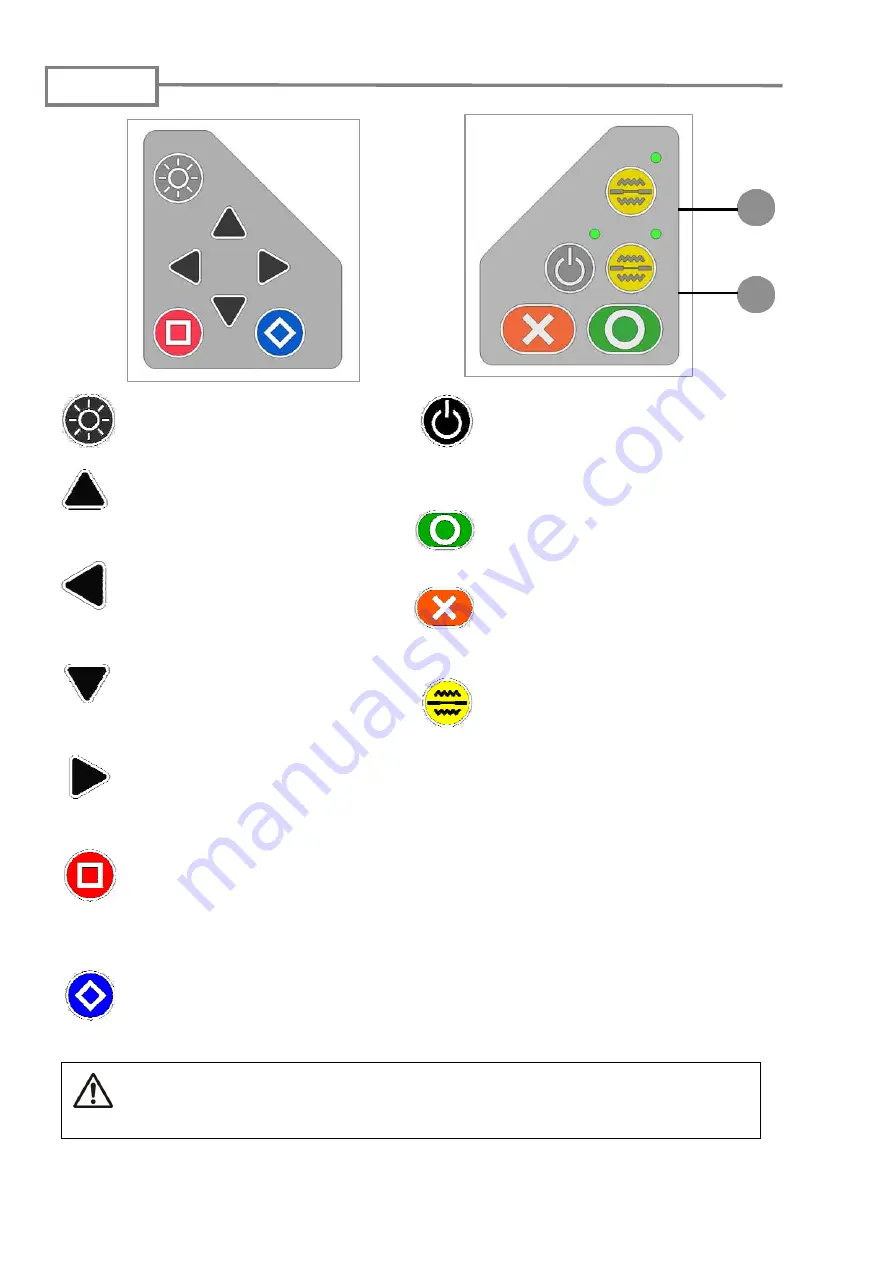
Keypad
6
Brightness control key
Adjusts monitor brightness.
Up arrow key
Used to move cursor and enter
numeric values.
Left arrow key
Used to access the menu screen
and go back to Ready screen.
Down arrow key
Used to move cursor and enter
numeric values.
Right arrow key
Used to select items and accept
changes.
Square key
Used to access the condition
screen and perform manual
re-arcing of a completed splice.
Diamond key
Used to advance to a next page
and display key guidance.
Power key / LED
Used to turn on and off the splicer.
LED illuminates while the splicer
is on.
SET key
Starts a splicing operation.
RESET key
Used to cancel a splicing
operation. Initialization
HEAT key [1] / LED
Starts/cancels the heating cycle of
the rear heat shrink oven. LED
illuminates during the heat cycle.
HEAT key [2] / LED
Starts/cancels the heating cycle o
f
the front heat shrink oven. LED
illuminates during the heat cycle.
LED illuminates during heating
and blinks during cooling.
Caution
Do not press the keys on the keypad with a sharp object ( e.g. a ballpoint pen,
screwdriver, or nail ) Doing so will damage the keypad.
1
2
Summary of Contents for TYPE-66M12
Page 67: ...57...
















































