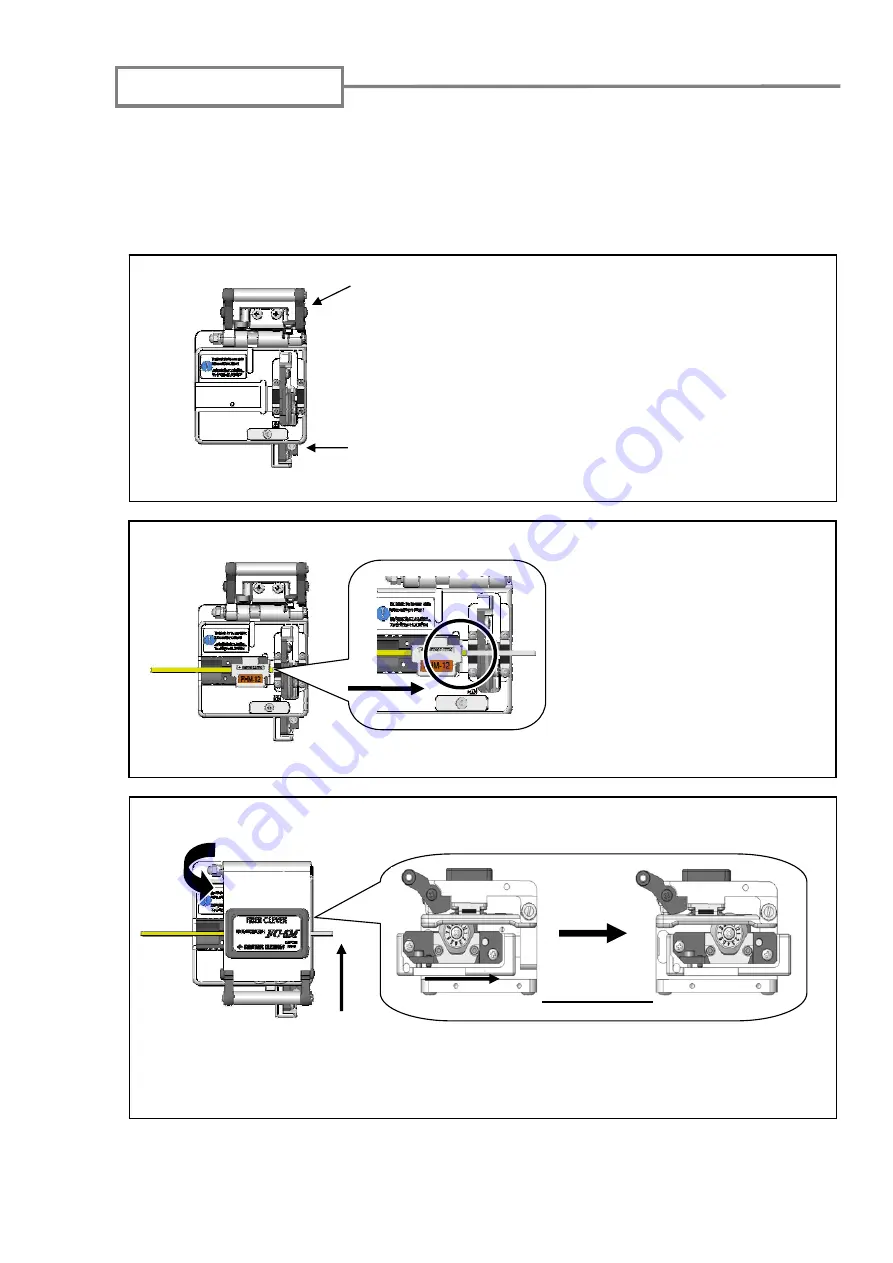
Cleaving the fiber
An example shows use of Sumitomo FC-6M fiber cleaver. Please read the FC-6M
operation manual before use. If you use another fiber cleaver, please refer to its
operation manual.
Standard cleave length: 10mm
1-1: Open the coating clamp lid and the top
clamp lever. The blade carriage should
be in the forward position.
Blade carriage
1:
2:
2-1: Place the fiber holder in the
FC-6M. (Touch the edge of
the fiber holder against the
FC-6M.)
* Keep the fiber in the fiber
holder after stripping the
fiber coating/cleaning the
bare fiber.
3:
3-1: Lower the top clamp lever. Slide the blade carriage to the rear of the cleaver
as indicated by the arrow.
Cleave the fiber
Top clamp lever
19
Summary of Contents for TYPE-66M12
Page 67: ...57...
















































