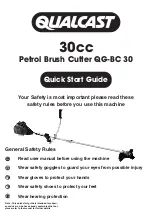S CLASS™ 2 cutter
User’s Manual
Setup
1-17
In case everything is set manually:
1.
Power on the cutter (see section 1.4) and connect the Ethernet cable.
2.
Press the status bar
3.
Press LAN
4.
Press DHCP
5.
Press off and then Apply
6.
Press Configure
7.
Press the parameter that
has to be changed
8.
Set the address correctly
and press apply
9.
Press the parameter that
needs to be changed
10.
Set the address correctly
and press apply
Knife pressure
95 gr
Velocity
800 mm/s
Tool
Tangential knife
Media size
50000 x 718 mm
Actions
Settings
Configuration 1
Pause
Origin
Summa USB port 1
Eth. 192.68.1.7
Communication
Back
Home
USB Class
Summa USB port 1
Tool commands
Accept
LAN
...
Status
Configure
DHCP
Off
Communication | LAN
Back
Home
On
Off
Cancel
Apply
Communication | LAN
Status
Configure
DHCP
Off
Communication | LAN
Back
Home
IP
192.168.1.11
Communication | LAN
Appliquer
255.255.255.0
Subnet
0.0.0.0
Gateway
0.0.0.0
DNS 1
0.0.0.0
DNS 2
Apply
Apply
█
00.000.000.000
Communication | LAN
0
IP
192.168.1.11
Communication | LAN
Appliquer
255.255.255.0
Subnet
0.0.0.0
Gateway
0.0.0.0
DNS 1
0.0.0.0
DNS 2
Apply
Apply
█
00.000.000.000
Communication | LAN
0
Summary of Contents for S Class 2 OPOS-CAM
Page 1: ...User s Manual Rev 3b...