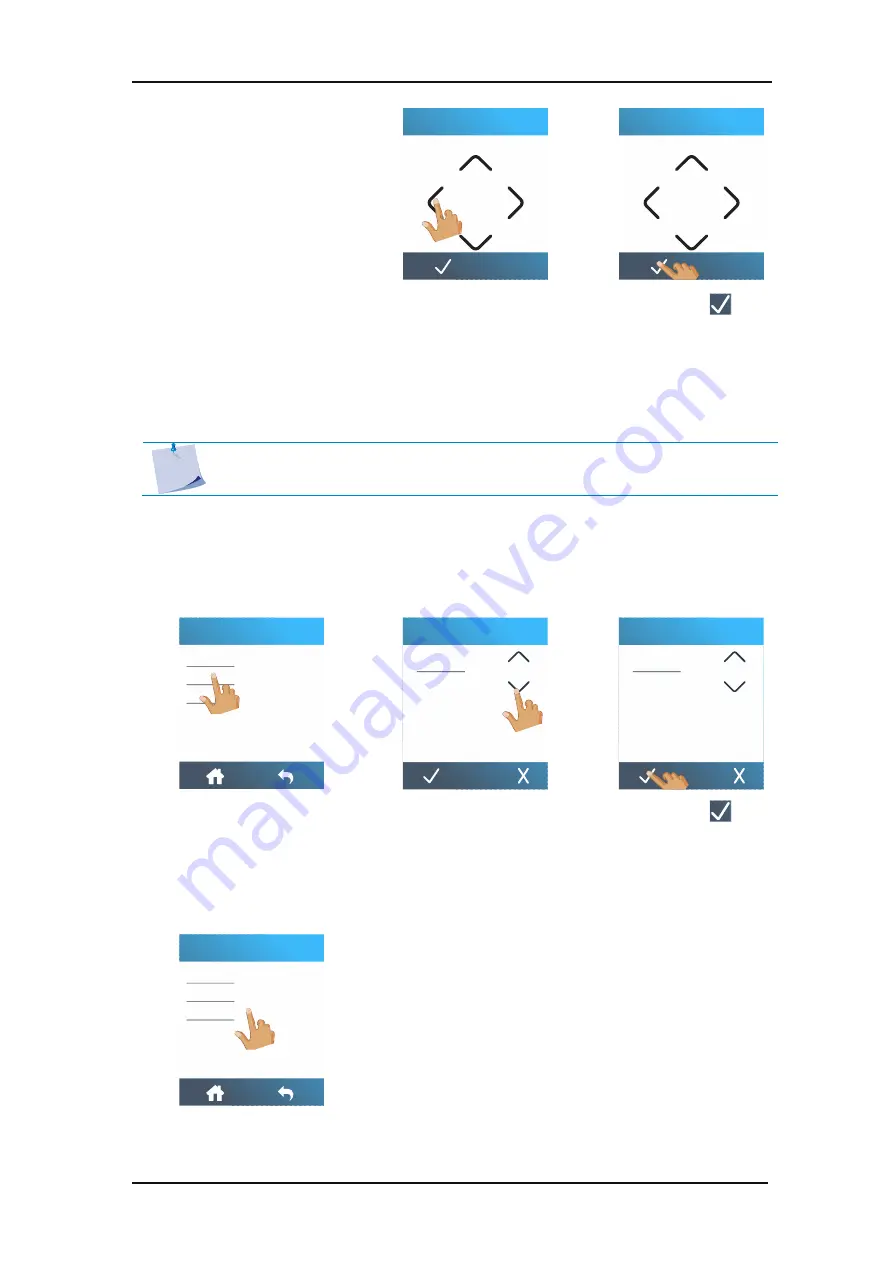
S One
User’s Manual
OPOS
3-16
The cutter will make a circular
movement while it measures
the reflection of the media.
10.
Use
the
arrows
to
manoeuvre the knife in a
white area.
11.
Confirm with
.
The cutter will make a circular movement while it measures the reflection of the mark colour.
Then it will show a value that is characteristic of this media colour
–
mark colour combination.
Store this value for future reference.
NOTE:
An error message may appear if the sensor is not able to differentiate
between black and white. Make sure that the test has been performed correctly.
Set value:
If a combination of media colour
–
mark colour has already been calibrated and recorded, Then
this value can be filled in directly. Follow the procedure above until step 5.
5.
Press Set.
6.
Use the arrows to change the
value or just fill it in.
7.
Confirm with
.
Default value:
Follow the procedure above until step 5.
5.
Press Reset default.
Set tool
above white
area.
X 30.00 Y 50.00
Set tool
above white
area.
X 30.00 Y 50.00
Set
Measure
Calibrate media (OPOS)
Reset to default
OPOS sensor level
1 2 3 0
4 5 6 .
7 8 9 C
70
70
OPOS sensor level
1 2 3 0
4 5 6 .
7 8 9 C
70
70
Set
Measure
Calibrate media (OPOS)
Reset to default
















































