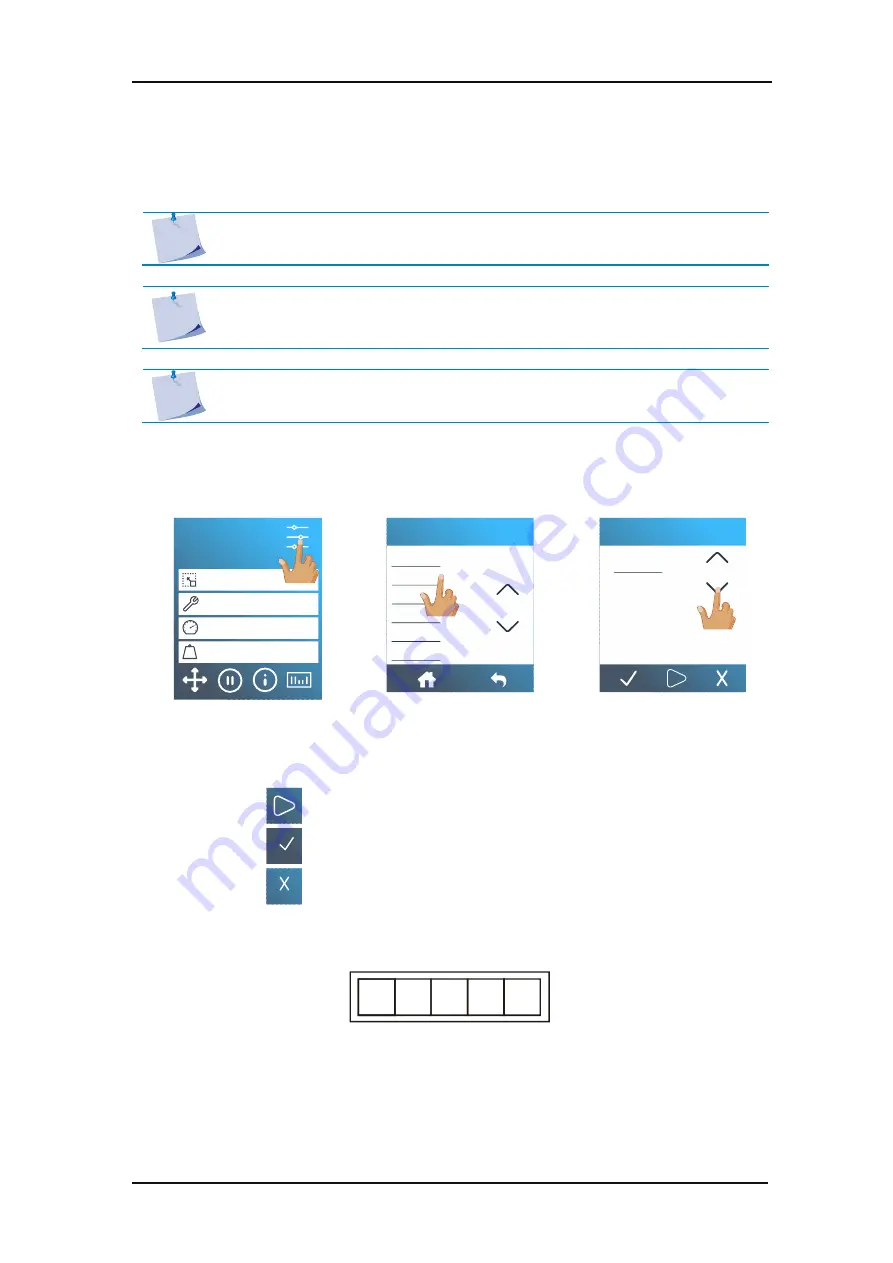
S One
User’s Manual
Basic Operation
2-5
A very important parameter for a drag knife is the offset. The offset is the distance between
the knife centre and the knife tip.
NOTE
: The knife offset should be set each time the knife is changed and should
be checked if the knife shows signs of wear.
NOTE
: A typical knife offset for Summa knives is between 0.41 and 0.45 for
standard knives, between 0.9 and 0.97 for sandblast knives and between 0.49
and 0.52 for the 60 degrees knife.
NOTE
: Sandblast knives should be used when the material, that needs to be cut,
is thicker than 0.25 mm.
Changing knife offset:
1.
Power on the cutter and load the media.
2.
Press the menu button.
3.
Press Knife offset.
4.
Press the arrow up or down
to change the value.
1.
Press
to perform the internal knife offset and exit the menu.
2.
Press
to confirm the chosen knife pressure.
3.
Press
to leave the knife offset unchanged.
When the knife offset is set correctly, the test pattern looks like this:
FIG 2-4
2-4
CORRECT KNIFE OFFSET PATTERN
S1D160
50000 x 145 mm
Knife
700 mm/s
90 g
Configuration 1
LAN 192.168.10.2
Knife pressure
Knife offset
FlexCut
Tool
Actions
Settings
Knife offset
1 2 3 0
4 5 6 .
7 8 9 C
0.42
0.41
mm
2.2.3
Changing the drag knife offset
















































