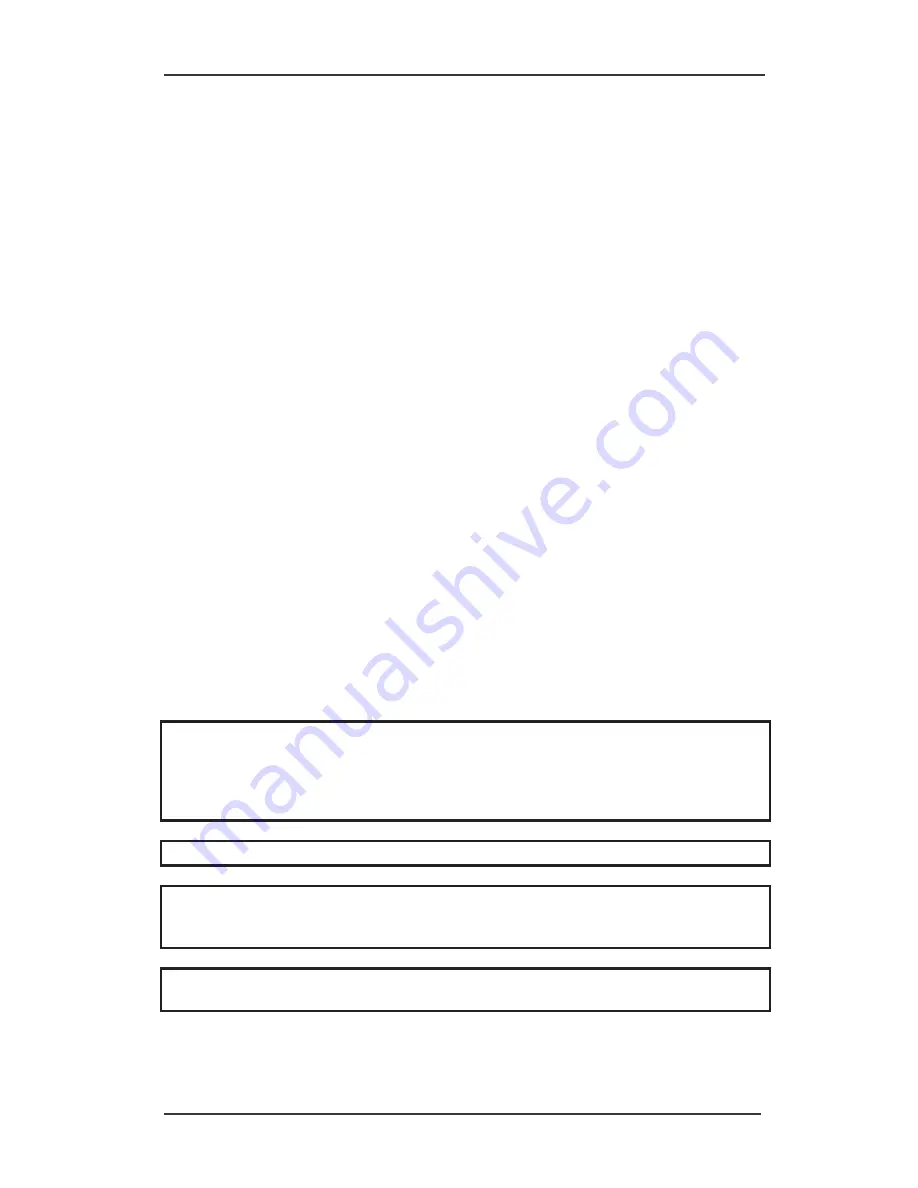
SummaCut cutter
User’s Manual
Setup
1-11
1.4
Connecting the Cutter to a Computer
The SummaCut cutters support bi-directional USB and RS-232 connectivity. When both
ports are connected at the same time, the port that receives data first will remain active and
the other port will be deactivated.
1.4.1
USB connection
The USB cable should be 5 meters (16 feet) or less in length. The connector on the cutter
side of the cable should be USB series B 4-pin. The connector on the computer side of the
cable should be USB A 4-pin.
.
1.4.1.1
Connecting the SummaCut cutter to a PC using a USB cable
1.
Power off the cutter.
2.
Insert the S CLASS™ CD into the computer’s CD-ROM drive.
3.
Let autoplay run autostart (or start by hand).
4.
Choose language and install USB driver.
5.
Connect one end of the USB cable to a USB port on the computer.
6.
Connect the other end of the USB cable to the USB port on the back of the cutter.
7.
Power on the cutter (see section 1.3.3) and return to the computer.
The Found New Hardware Wizard should appear on the computer screen and install the
USB driver.
8.
Click “OK” and follow the instructions provided by the Wizard.
9.
Restart the computer.
NOTE:
When connecting a cutter to a computer for the first time using the USB cable, the
computer will detect the cutter and install the USB driver if the setup program was run. If the
setup program was not run prior to connection, then install the program while cutter is
connected and switched on. After that the program is run, the computer will detect a new
device and install the correct driver automatically.
NOTE:
For connecting more than one cutter to one computer, see section on USB class
NOTE:
It is recommended to use always the latest version of the driver. The Cd is made so
that it downloads the latest version automatically. If no internet connection is available, then
it is possible that the driver on the CD is outdated.
NOTE:
When installing a cutter on Windows Vista or Windows 7, then make sure that the
user has administrative rights and that UAC is deactivated.
Summary of Contents for SUMMACUT
Page 1: ...User s Manual Rev 004...
















































