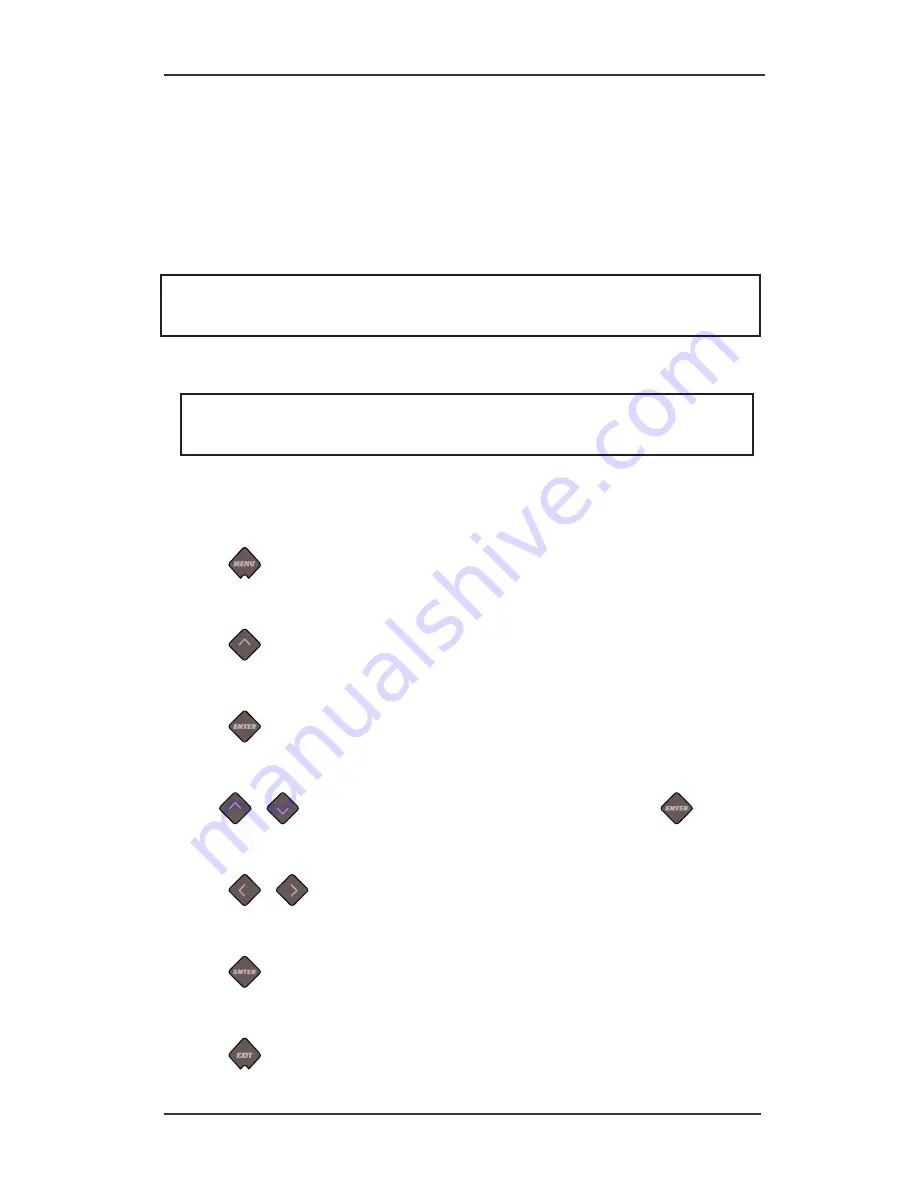
SummaCut cutter
User’s Manual
Basic Operation
2-3
2.2
How to Set Tool Parameters
The SummaCut cutters can work with a knife, pen or pouncer (optional).
Once a tool has been changed, then the tool parameters must be reset or checked.
All the different tools have one parameter name in common: the pressure.
Each tool has also its specific parameters.
Tool parameters can be changed by either changing them in the current user, or simply by
changing user (see section 2.4).
NOTE:
The SummaCut cutters will only perform according to specifications if a genuine
Summa knife, pen or pouncing tool is installed. Do not replace the standard knife, pen or
pouncing tool with products from other manufacturers.
Each keystroke can initiate an internal test or movement of head or media.
WARNING
KEEP FINGERS AND OTHER BODY PARTS AWAY FROM THE CUTTING AREA. THERE ARE
HAZARDOUS MOVING PARTS.
2.2.1
Setting tool type
1.
Power on the cutter.
2.
Press
.
‘Velocity’ will appear on the LCD.
3.
Press
.
‘System Setup’ will appear on the LCD.
4.
Press
.
‘Confidence’ will appear on the LCD.
5.
Use
or
to scroll through the menu until ‘Tool’ is reached, press
.
Current selected tool will appear on screen.
6.
Press
or
to change the tool.
The tool will change on the LCD.
7.
Press
to confirm.
An asterisk will appear before the tool, indicating it is now the selected tool.
8.
Press
twice to leave the menu.
Summary of Contents for SUMMACUT
Page 1: ...User s Manual Rev 004...
















































