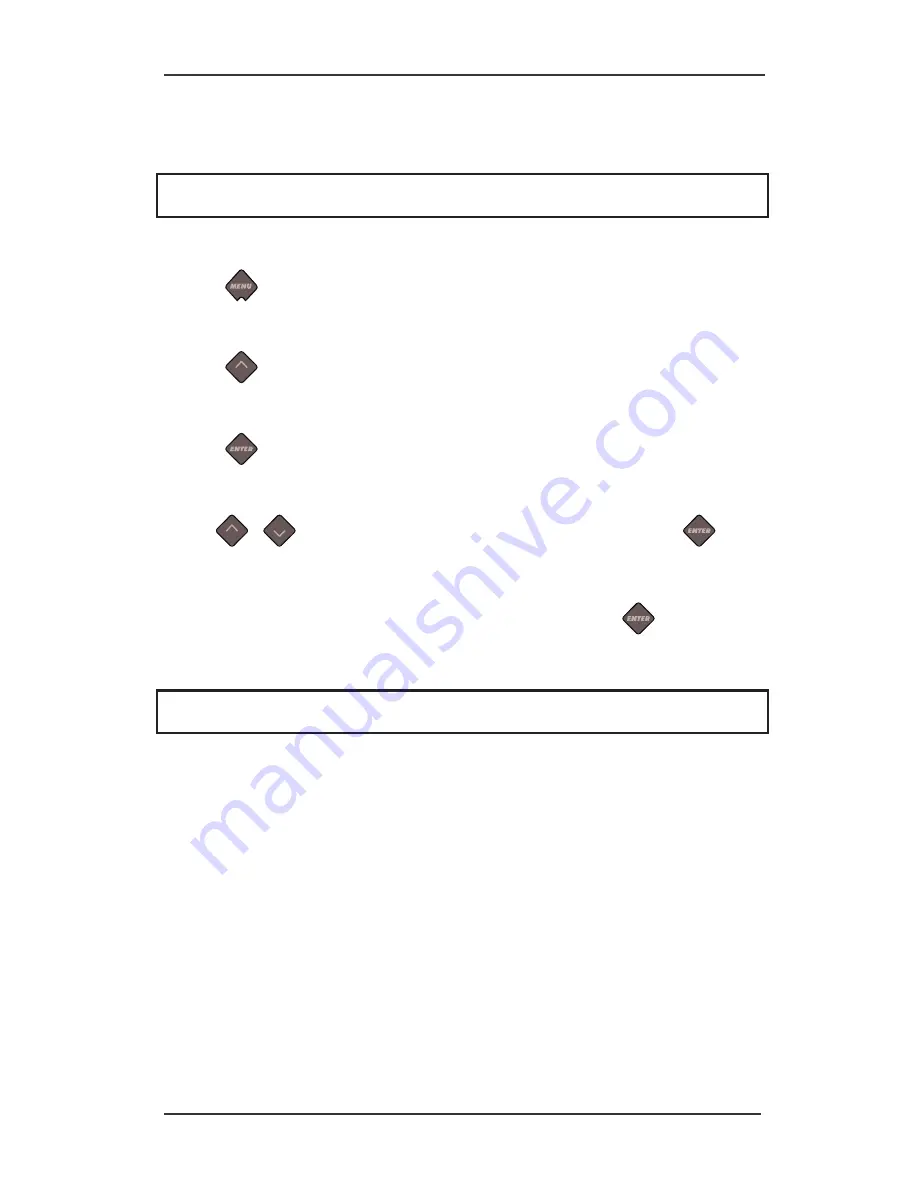
SummaCut cutter
User’s Manual
Contour Cutting
3-2
3.2.1
OPOS calibration
1.
Switch the cutter on and load black vinyl with white backing.
NOTE:
Black vinyl with white backing MUST be used when calibrating OPOS. Media
calibration setting must be set to default value.
2.
Set the head’s origin above a clean, blank part of the vinyl.
3.
Press
.
‘Velocity’ will appear on the LCD.
4.
Press
.
‘System Setup’ will appear on the LCD.
5.
Press
.
‘Confidence’ will appear on the LCD.
6.
Use
or
to scroll through the menu until ‘Cal OPOS’ is reached, press
.
The cutter will cut out a square measuring approximately 9.5x9.5mm and move the square
forward. “Weed Rectangle” will appear on the display.
7.
Carefully weed the square, making sure the edges stay intact. Press
.
OPOS will read the edges of the square and calibrate itself accordingly.
NOTE:
In order to keep the accuracy of the OPOS sensor as high as possible, do this
calibration each time the knife is been replaced.
Summary of Contents for SUMMACUT
Page 1: ...User s Manual Rev 004...
















































