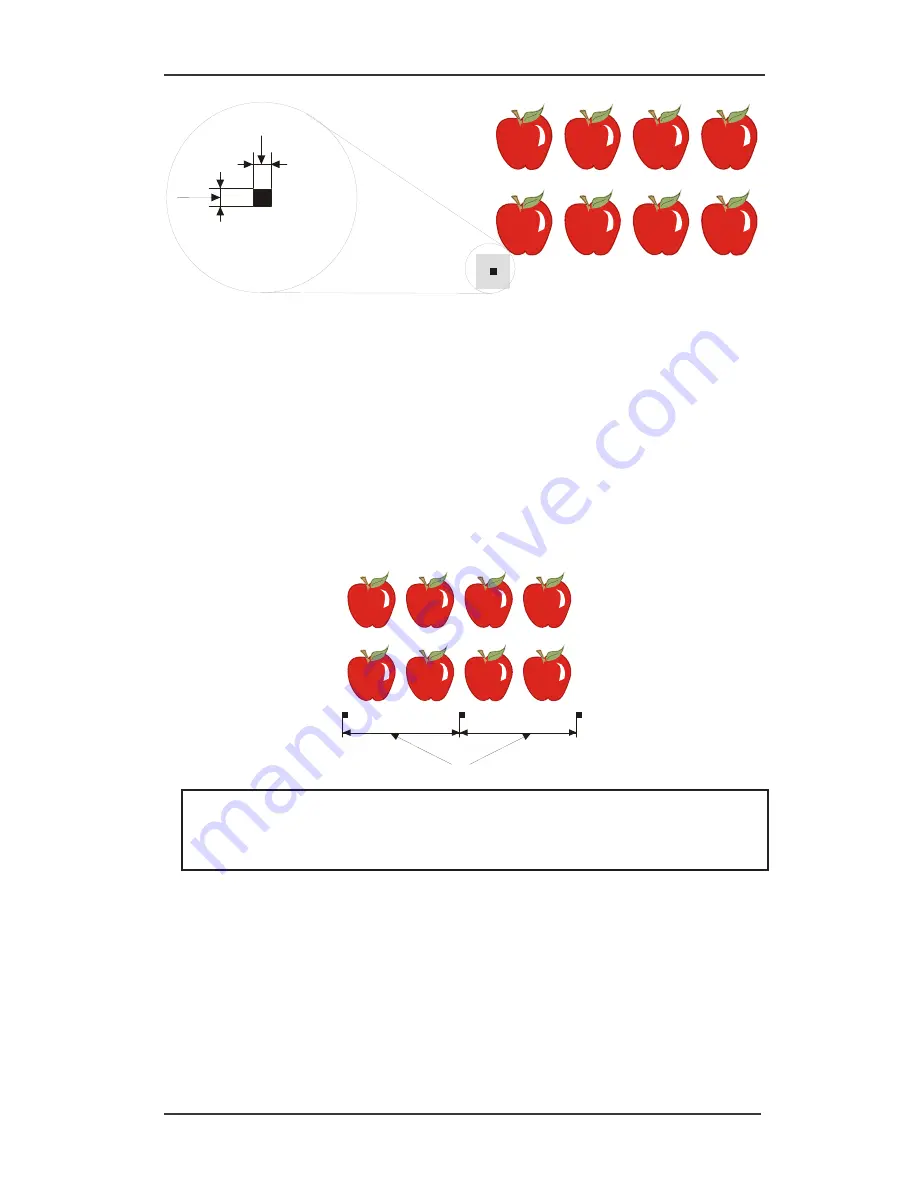
SummaCut cutter
User’s Manual
Contour Cutting
3-6
1
2
4.
Set the line style of the marker to
None
. Line styles of varying thickness can alter the
size of the markers. Make sure there is a white margin of about 3 to 4 times the marker
size around the marker (in the above picture this area is represented by a gray area). If
anything is printed within this margin, the sensor may be unable to locate the marker.
5.
Make sure that the Origin marker is situated below and to the left of all contours to be
cut.
6.
Insert horizontally aligned copies of the Origin marker at regular intervals (X-Distance).
Together, these markers indicate the X-Axis.
The X-Distance (1) is the distance from the lower left corner of one marker to the lower left
corner of the next marker and depends on several factors.
The X-Distance must be known
when setting the OPOS parameters manually.
1
NOTE:
OPOS will operate faster as the X-Distance increases. Conversely, OPOS will
operate more accurately as the X-Distance decreases; however, the impact on accuracy
is minimal. Recommended distance between the markers is 400mm. Maximum X-
Distance is 1300mm.
7.
Make sure there is enough white space around each marker. The X-Distance should be
decreased if the margin of white space around the marker is not 3 to 4 times larger than
the marker itself.
8.
Make sure that the markers are perfectly level with one another.
9.
Make a copy of the row of markers created in step 5. Place this new row above the
graphic to indicate the Y-Axis.
Summary of Contents for SUMMACUT
Page 1: ...User s Manual Rev 004...
















































