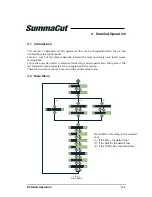SummaCut cutter
User’s Manual
Contour Cutting
3-20
6.
Press
or
to choose the Flex-Cut parameter that needs to be changed.
The menu can scroll through from flex-cut mode, velocity, full pressure, full pressure cut-
length, flex pressure and flex pressure cut-length.
7.
Press
or
to change the value of the chosen parameter.
The value will change on the LCD.
8.
Press
to confirm.
An asterisk will appear before the value, indicating it is now the selected setting.
Note
: Flex-Cut does not have to be set 'ON' if the cutting software can distinguish the
difference between contour cut lines and flex-cut cut lines.
Note
: It is difficult to give recommended settings for Flex-Cut. Usually following start
values are used:
Flex-Cut mode
: Accurate;
Full Pressure
: 160gr;
Full pressure cut length
:
10mm;
Flex pressure:
80gr;
Flex pressure cut length
: 0.8mm.
9.
can be pressed at any time during the settings of the parameters to check the
result.
The cutter will cut out a pattern to check if the settings are usable.
10.
Check if the result is the satisfactory. If not change one of the parameters above.
Reducing the velocity can also improve the result. It is never recommended to use
cutting speeds larger then 400mm/s (16 ips) with cutting pressures above 170 gr.
Note
: It is not always easy to find the correct balance between cutting deep enough
making sure the pieces can be taken out easily, and not cutting too deep making sure
the material keeps it strength while cutting. Sometimes this balance doesn’t exist
meaning that this material can’t be cut through with satisfactory result.
Note
: FlexCut parameters are always metric, regardless the value of the menu Units
parameter (see section on 4.3.20)
Note:
When cutting through, it is recommended that parallel lines are at least 1 cm
away from each other. Otherwise, while cutting the second line, the first line may come
loose and cause trouble.
11.
Press
to confirm.
12.
Press
to leave the menu Flex-Cut menu.
‘Flex Cut’ will appear on the LCD.
Summary of Contents for SUMMACUT
Page 1: ...User s Manual Rev 004...