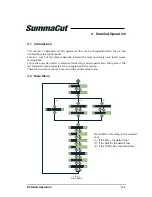SummaCut cutter
User’s Manual
Detailed Operation
4-8
4.3.10
USB Class
USB class can be set to Summa USB port 1, Printer Uni (unidirectional), Printer Bidi
(bidirectional), Summa USB port 2, Summa USB port 3, or Summa USB port 4.
Printer Uni and Printer Bidi are for use with printer adaptors with either network or wireless
connection.
Because of the different USB id’s, the computer can make a distinction between several
cutters attached to it (maximum 4).
Press
, then use
or
to change the USB Class. Press
to confirm or
to
cancel. The default USB class mode is Summa USB port 1 (called standard on older machines
- only this setting is compatible with older USB drivers).
NOTE:
The minimum USB driver version required for attaching more than 1 cutter to the
same computer is 6.2. The change in USB class becomes active only after rebooting the
cutter.
NOTE:
The USB id in the cutting software has to be the same as the chosen USB id in the
cutter. Each time a new USB is select on the cutter and connected for the first time to the
computer, the wizard for installing a driver will be started by Windows.
NOTE:
Cutters with firmware revisions lower than 19 do not have the possibility to assign an
id. To a USB port, so only one cutter can be connected to one computer via USB.
4.3.11
Baud Rate
The Baudrate is the speed at which the data is sent from computer to cutter.
Possible settings are: 2400 bps, 4800 bps, 9600 bps, 19200, 38400 and 57600 bps.
NOTE:
If the cutter’s Baud rate setting does not match the Baudrate settings of the
computer, then computer and cutter will not communicate.
Press
, then use
or
to change the Baudrate. Press
to confirm or
to
cancel.
The Baudrate is default set at 9600 (this is the Windows default setting for a serial port).
Summary of Contents for SUMMACUT
Page 1: ...User s Manual Rev 004...