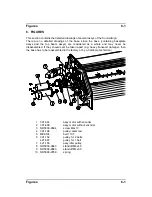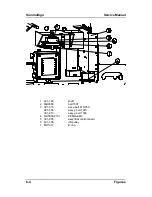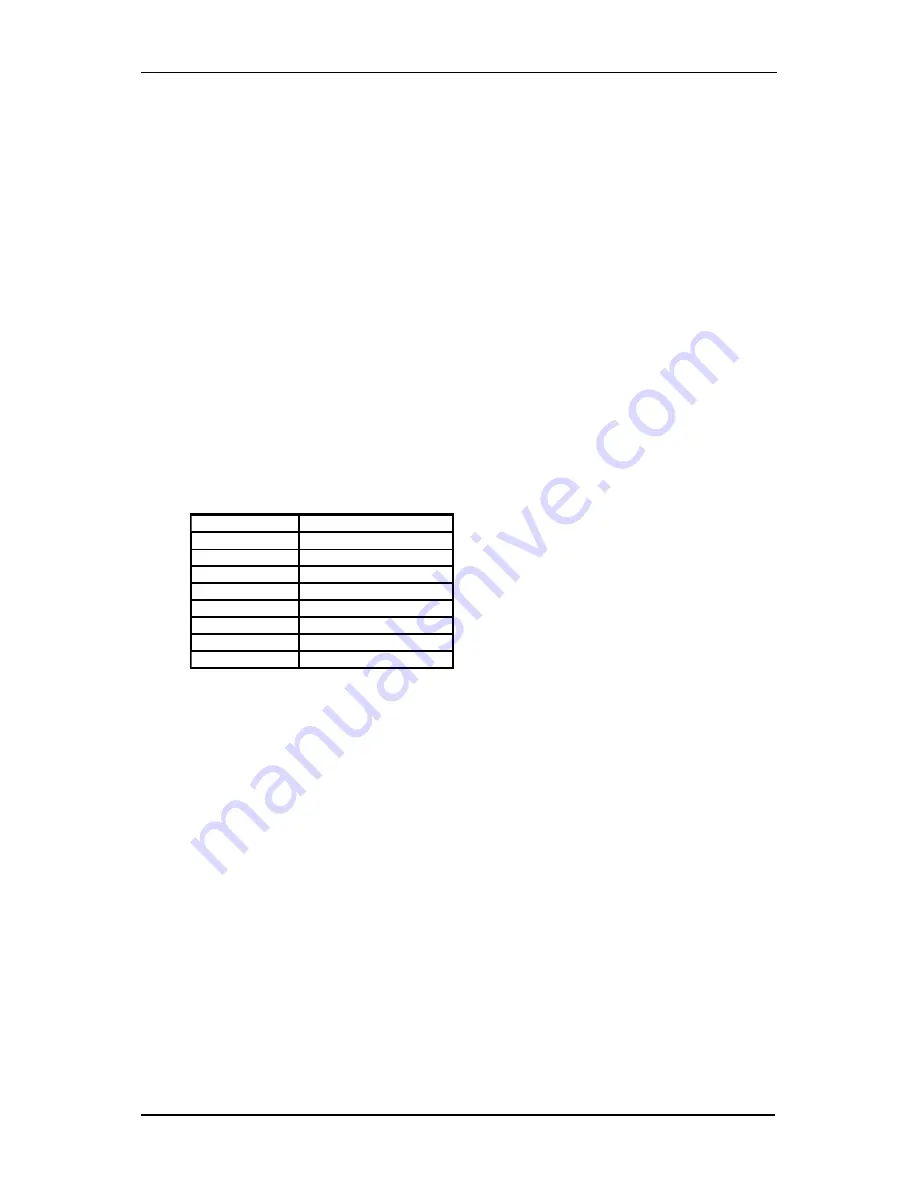
SummaSign
Service Manual
These errors can only happen when the RS232 test is being executed. A special loopback
test cable is necessary to do this test. (This cable connects pin 2 to pin 3 and pin 7 to pin 8).
Possible errors:
COULD NOT TRANSMIT DATA
COULD NOT RECEIVE DATA
DATA RECEIVED DID NOT MATCH DATA TRANSMITTED
PARITY/FRAMING/OVERRUN ERROR
COULD NOT TOGGLE RTS HARDWARE HANDSHAKE LINE.
Action:
51.Make sure that the loopback connections have been made.
52.Check for bad contacts in the RS232 area on the PCB.
53.Replace the main PCB.
54.
55.
INTERNAL ERRORS
Cause:
Happens when there is a Firmware problem or a problem with the main board (address bus
or data bus), the following list gives an overview:
Error Number
Meaning
1
bus error
2
address error
3
illegal instruction
4
zero division
5
chk instruction
6
trapv instruction
7
line 1010
8
line 1111
Action:
56.This is an internal error. The cause of this error may be an unknown firmware problem in
the machine's EPROM’s. Do the internal confidence test. If this test is OK, check the
data sent to the machine.
57.Reflash the ROM’s on the main board. (change the ROM’s on the old type PCB)
58.Replace the main PCB.
5-6
Troubleshooting-Error Codes
Summary of Contents for SummaSign D1010
Page 1: ...Service Manual SummaSign Series Summa NV Rochesterlaan 6 8470 Gistel Belgium...
Page 80: ...SummaSign Service Manual 106 107 2 36 Replacements Guidelines Blank page...
Page 85: ...Service Manual SummaSignT se 3 2 OPERATING VOLTAGE CONVERSION Maintenance and Cleaning 3 5...
Page 87: ...Service Manual SummaSignT se Maintenance and Cleaning 3 7 blank page...
Page 92: ...Service Manual SummaSign Calibration 4 5...
Page 93: ...SummaSign Service Manual HEAD CALIBRATION 4 6 Calibration...
Page 131: ...Service Manual SummaSign Spare Parts List 7 13...
Page 134: ...Summasign Service Manual 7 16 Spare Parts List...