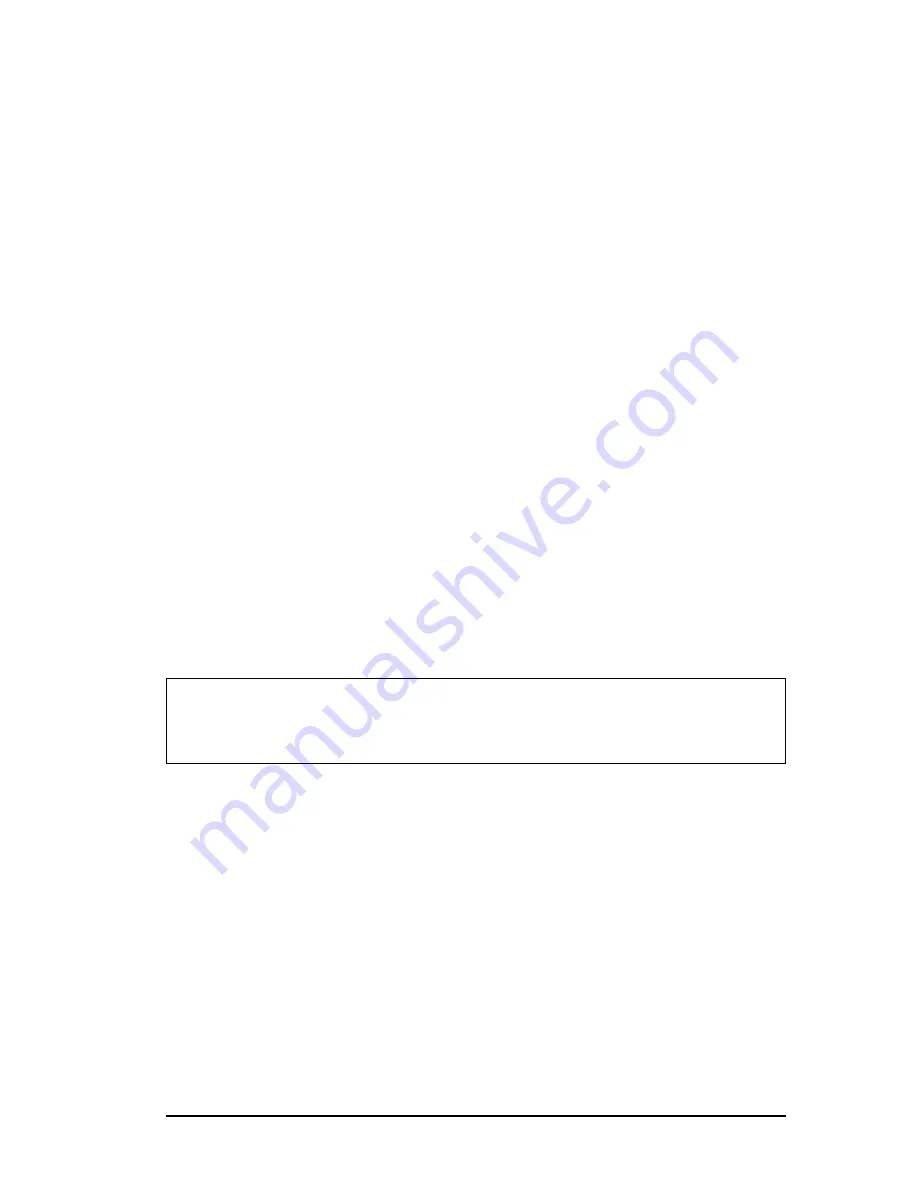
APPENDIX B
Procedure to flash from internal ROM’s
General:
There exist a critical point of time on which you may not switch of the machine
while you reflash it. Normally if you wait long enough there will not occur any
problems. In case something rare happens during reflashing and you are unable to
boot the pcb then there exist a method to falsh the flash Rom’s from internal
Rom’s.
Procedure:
1. Do all the necessary stuff to expose the main PCB, make sure the unit is not powered on.
2. Put in MW9955 and MW9965 in (LO and HI are marked on the PCB)
3. Put jumpers next to the ROM’s on 12 and 34 (this usually means that they all have to be put
one pin lower).
4. Power on the unit whilst pressing on PEN_UPDOWN, ONE and ENTER (FSM mode). This
brings the unit in a special mode, from now on anything can go wrong.
If the display shows
FSM MODE
STANDARD INIT
Then
=> press ENTER
Note:
If the displays shows a message concerning the NVRAM or new ROM revision remark, then go
through the usual procedure until you get at the above mentioned message and follow the
procedure further (just follow the guidelines on the display)
Flashing :
go to INTERNAL TESTS
=> press MENU MENU
search SYSTEM TEST
=> press several times UP and then ENTER
search ROM TO FLASH
=> press several times UP and then ENTER
display shows
ERASING FLASH
PLEASE WAIT
PROGRAMMING FLASH
PLEASE WAIT
Wait until display shows “ROM COPIED SUCCESSFULLY TO FLASH “ Then the PCB is flashed
successful
5.Power the unit down.
6. Remove the ROM’s, put the jumpers back on position 23 and 45.
Internal Reflash
B-
1
Summary of Contents for SummaSign D1010
Page 1: ...Service Manual SummaSign Series Summa NV Rochesterlaan 6 8470 Gistel Belgium...
Page 80: ...SummaSign Service Manual 106 107 2 36 Replacements Guidelines Blank page...
Page 85: ...Service Manual SummaSignT se 3 2 OPERATING VOLTAGE CONVERSION Maintenance and Cleaning 3 5...
Page 87: ...Service Manual SummaSignT se Maintenance and Cleaning 3 7 blank page...
Page 92: ...Service Manual SummaSign Calibration 4 5...
Page 93: ...SummaSign Service Manual HEAD CALIBRATION 4 6 Calibration...
Page 131: ...Service Manual SummaSign Spare Parts List 7 13...
Page 134: ...Summasign Service Manual 7 16 Spare Parts List...






































