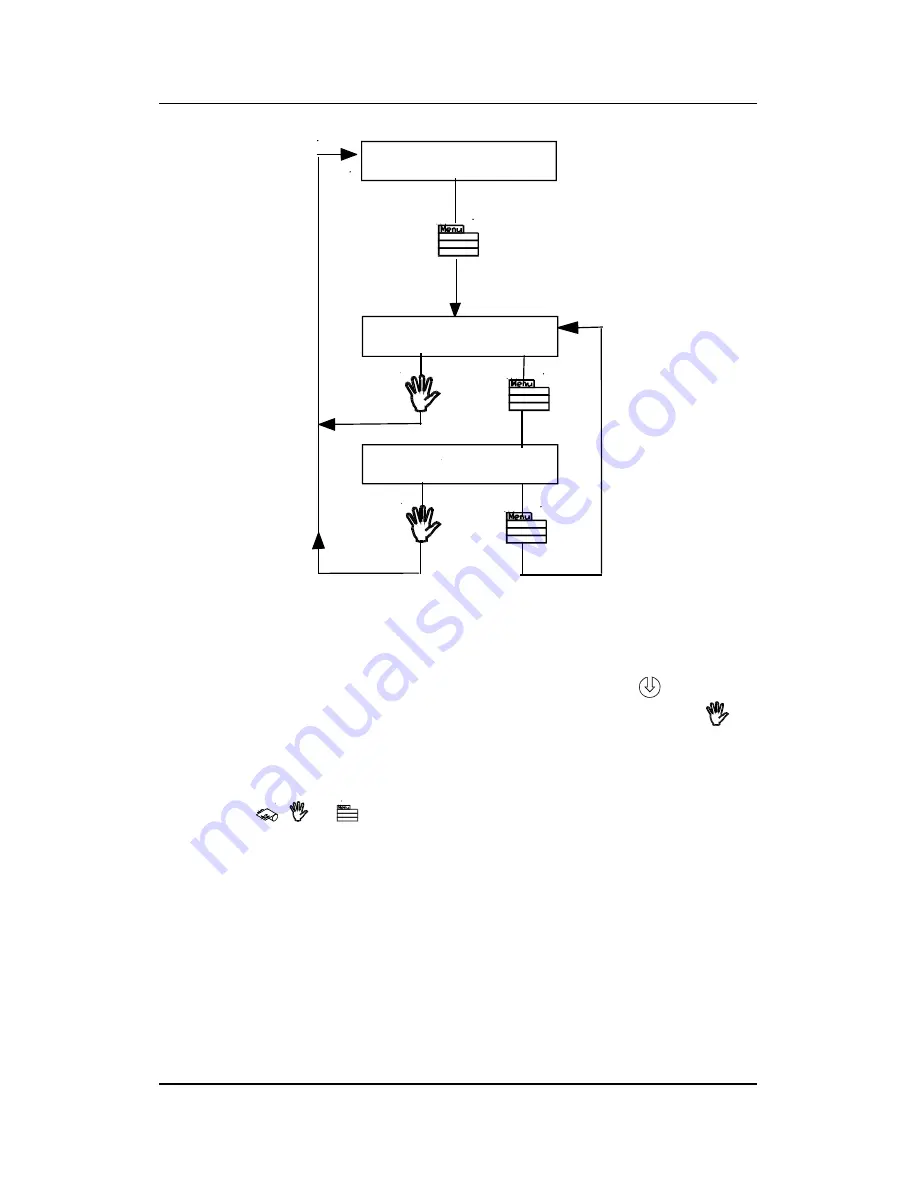
SummaSign series Cutters
Service Manual
ONLINE 1
Me nu
800m m / s 120g K
USER C ONFIG 1
INTERNAL TESTS
SUMMASIGN SERIES CONFIGURATION SUBMENUS
To select a menu by scrolling through the different options, press the
jogging key .
To exit from the menus and resume the previous on line operation, press the
key
(ON LINE).
Under normal conditions, the cutter is on line; it may then be selected by the host
computer for a cutting or plotting operation or deselected by the host computer.
Pressing the
,
or
key will make the cutter go off line, in order to initiate
another operation.
1-4
Keyboardcontrols
Summary of Contents for SummaSign D1010
Page 1: ...Service Manual SummaSign Series Summa NV Rochesterlaan 6 8470 Gistel Belgium...
Page 80: ...SummaSign Service Manual 106 107 2 36 Replacements Guidelines Blank page...
Page 85: ...Service Manual SummaSignT se 3 2 OPERATING VOLTAGE CONVERSION Maintenance and Cleaning 3 5...
Page 87: ...Service Manual SummaSignT se Maintenance and Cleaning 3 7 blank page...
Page 92: ...Service Manual SummaSign Calibration 4 5...
Page 93: ...SummaSign Service Manual HEAD CALIBRATION 4 6 Calibration...
Page 131: ...Service Manual SummaSign Spare Parts List 7 13...
Page 134: ...Summasign Service Manual 7 16 Spare Parts List...
















































