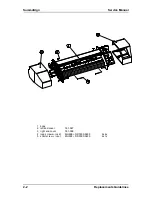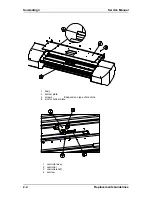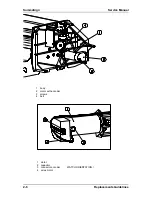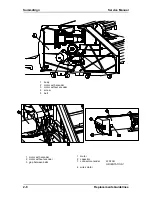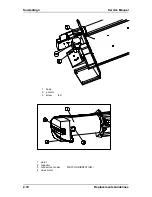Service Manual
SummaSign series Cutters
When running this test the cutter will not respond. After this test, power the cutter off,
then on .
INSTALL MENU
The INSTALL MENU routine restores the factory-defined menu settings in all four
USER CONFIG menus. This test routine can be performed without a tool and without
media.
COIL SETUP
This test is used to calibrate knife and pen pressure and to set the knife and pen
“landing”.
After adjustment, the value is saved in the system’s non-volatile RAM.
To execute this test a tension gauge of ± 100 gr and ± 500 gr is required.
In the upper line of the display the desired pressure appears and in the bottom line of
the display the value that has to be sent to the head to reach this pressure (this value
is between 0 and 127).
LCD CONTRAST
The LCD CONTRAST submenu is used to adjust the contrast (or intensity) of the liquid
crystal display on the control panel.
Press the
or
jogging key to
increase or reduce the contrast and press
to confirm.
Keyboardcontrols
1-29
Blank Page
Summary of Contents for SummaSign D1010
Page 1: ...Service Manual SummaSign Series Summa NV Rochesterlaan 6 8470 Gistel Belgium...
Page 80: ...SummaSign Service Manual 106 107 2 36 Replacements Guidelines Blank page...
Page 85: ...Service Manual SummaSignT se 3 2 OPERATING VOLTAGE CONVERSION Maintenance and Cleaning 3 5...
Page 87: ...Service Manual SummaSignT se Maintenance and Cleaning 3 7 blank page...
Page 92: ...Service Manual SummaSign Calibration 4 5...
Page 93: ...SummaSign Service Manual HEAD CALIBRATION 4 6 Calibration...
Page 131: ...Service Manual SummaSign Spare Parts List 7 13...
Page 134: ...Summasign Service Manual 7 16 Spare Parts List...