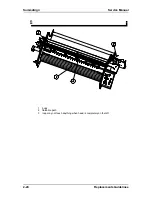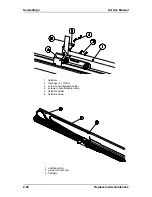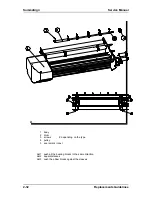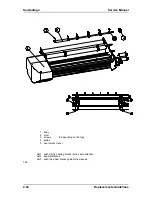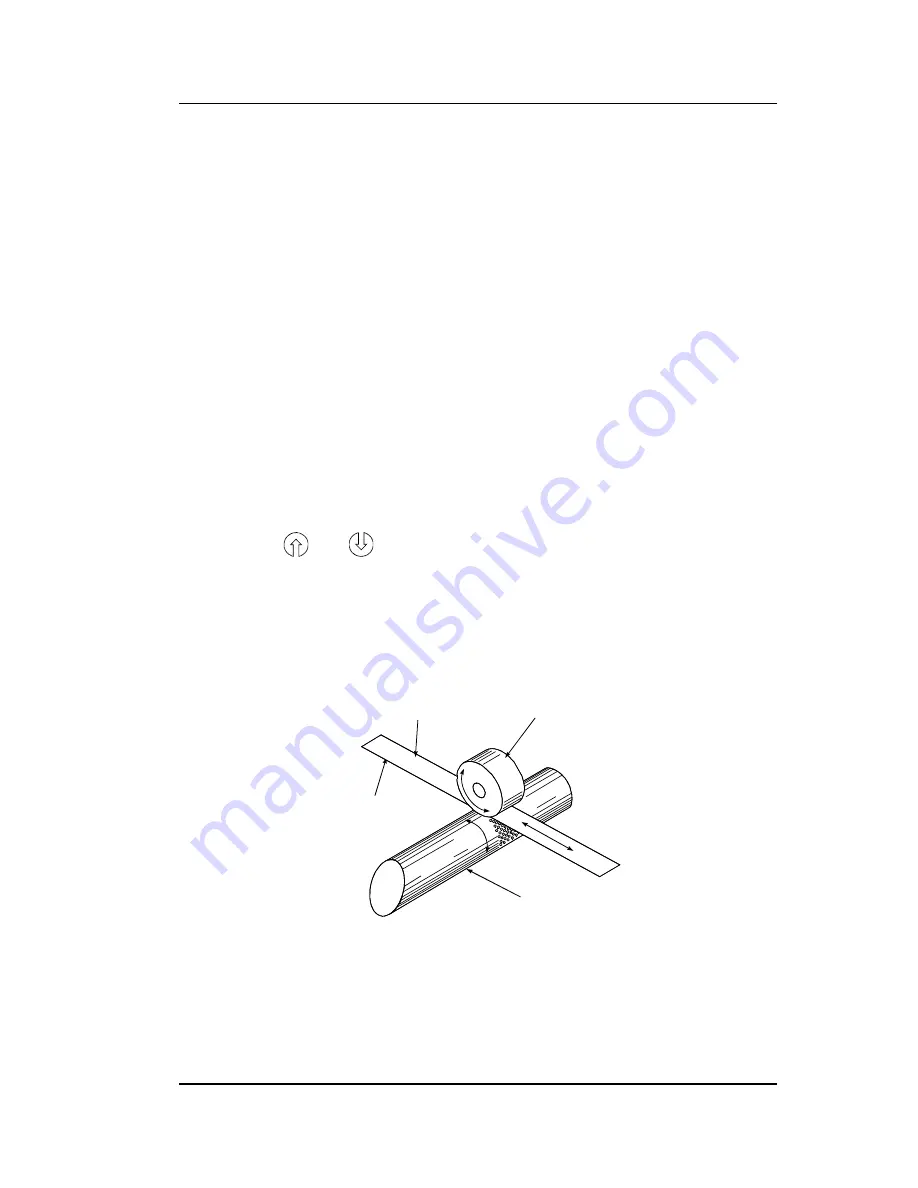
SummaSignT-sesiceUser’s Ma
CLEANING THE DRIVE SYSTEM
After a time, the sleeves of the drive drum may become clogged with accumulated
residue from the media. This situation may affect traction as the media will tend to slip
between the pinch rollers and the drive sleeves.
To clean the drive sleeves, proceed as follows:
1.
First disable the sensors by covering them, or via the configuration menu (see
1.4.12 Media Sensor).
2.
Place the cutter in local operation. (See Section 1.2.2.) Local operation will allow
you to use the control panel jogging keys, even when no media is loaded.
3.
Remove the backing from a piece of vinyl. Place the vinyl with the tacky side
down between one of the pinch rollers and a drive sleeve. Lower the pinch roller
arm.
4.
Use the
and
jogging keys to move the piece of vinyl backward and
forward several times, until all residue is removed from the drive sleeves.
5.
Raise the pinch roller arm and remove the piece of vinyl media.
6.
Repeat steps 3 through 5 for the other drive sleeves.
7.
Set the cutter's power switch to OFF.
SLEEVE
VINYL STRIP
PINCH ROLLER
TACKY SIDE ON BOTTOM
CLEANING OF THE DRIVE SLEEVES
3-2
Maintenance and Cleaning
Summary of Contents for SummaSign D1010
Page 1: ...Service Manual SummaSign Series Summa NV Rochesterlaan 6 8470 Gistel Belgium...
Page 80: ...SummaSign Service Manual 106 107 2 36 Replacements Guidelines Blank page...
Page 85: ...Service Manual SummaSignT se 3 2 OPERATING VOLTAGE CONVERSION Maintenance and Cleaning 3 5...
Page 87: ...Service Manual SummaSignT se Maintenance and Cleaning 3 7 blank page...
Page 92: ...Service Manual SummaSign Calibration 4 5...
Page 93: ...SummaSign Service Manual HEAD CALIBRATION 4 6 Calibration...
Page 131: ...Service Manual SummaSign Spare Parts List 7 13...
Page 134: ...Summasign Service Manual 7 16 Spare Parts List...