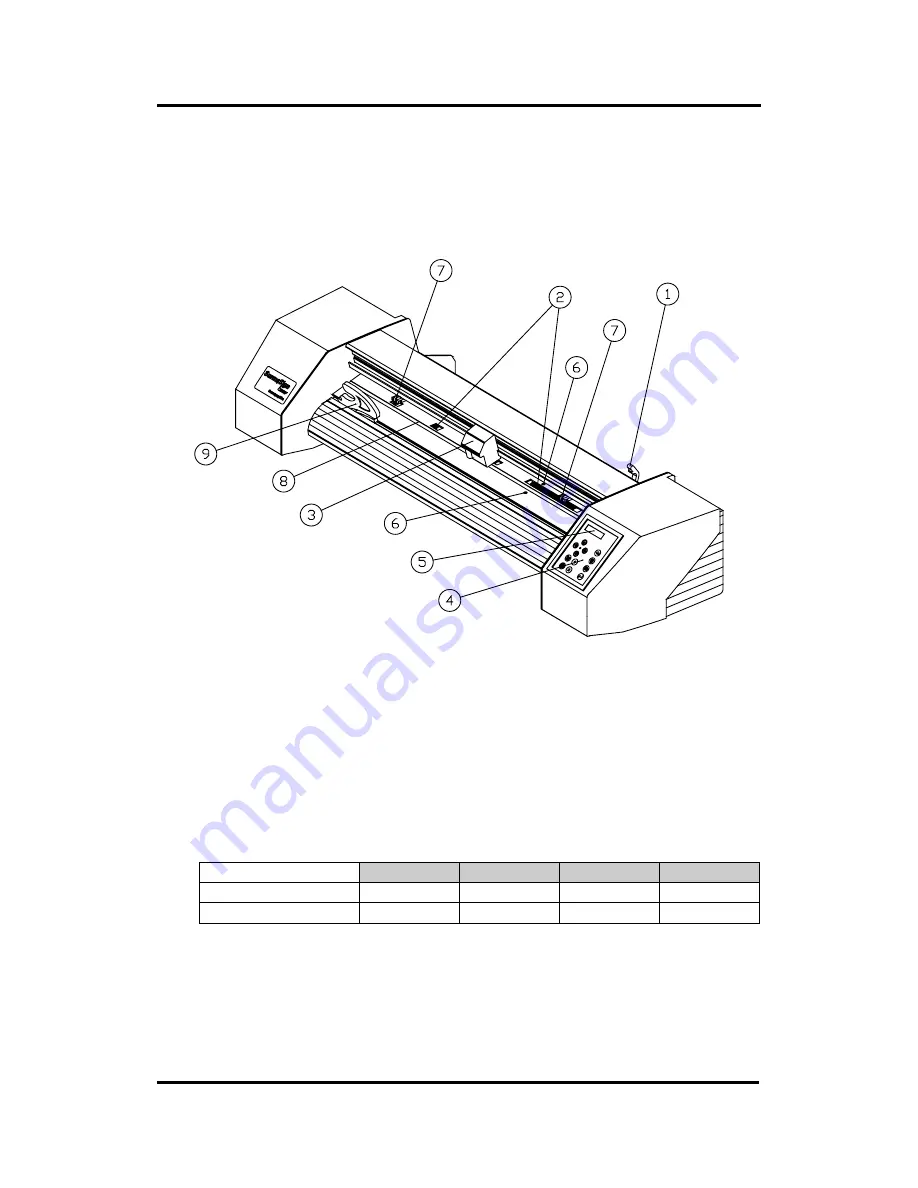
SummaSign Pro SL D-series Cutters
User’s Manual
General Information
1-12
1.5
FRONT PANEL CONTROLS
In order to get acquainted with your SummaSign Pro SL cutter, read the
following descriptions of the front panel controls and components.
Figure 1-2 shows the location of the main components.
FIGURE 1-2:
SUMMASIGN PRO SL D-SERIES, FRONT VIEW
1.
Pinch roller lever:
- This lever is used to raise and lower the pinch rollers
during media loading (media loading is discussed in Section 1.8).
2.
Media Drive Sleeves
: - The media drive sleeves move the media only
when the pinch rollers are in the “down” position.
The following table lists the number of media drive sleeves installed on
each model of the Pro SL D-series cutters.
Number of sleeves
D750 SL
D1010 SL
D1400 SL
D1600 SL
Short sleeve
5
6
8
9
Long sleeve
1
1
1
1
3.
Tool Carriage: -
The tool carriage holds the knife holder, the pouncing tool
or the pen.
















































