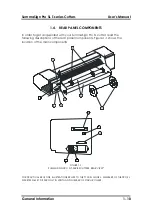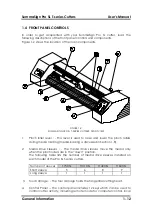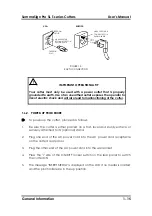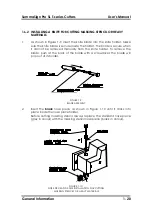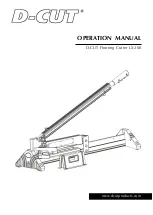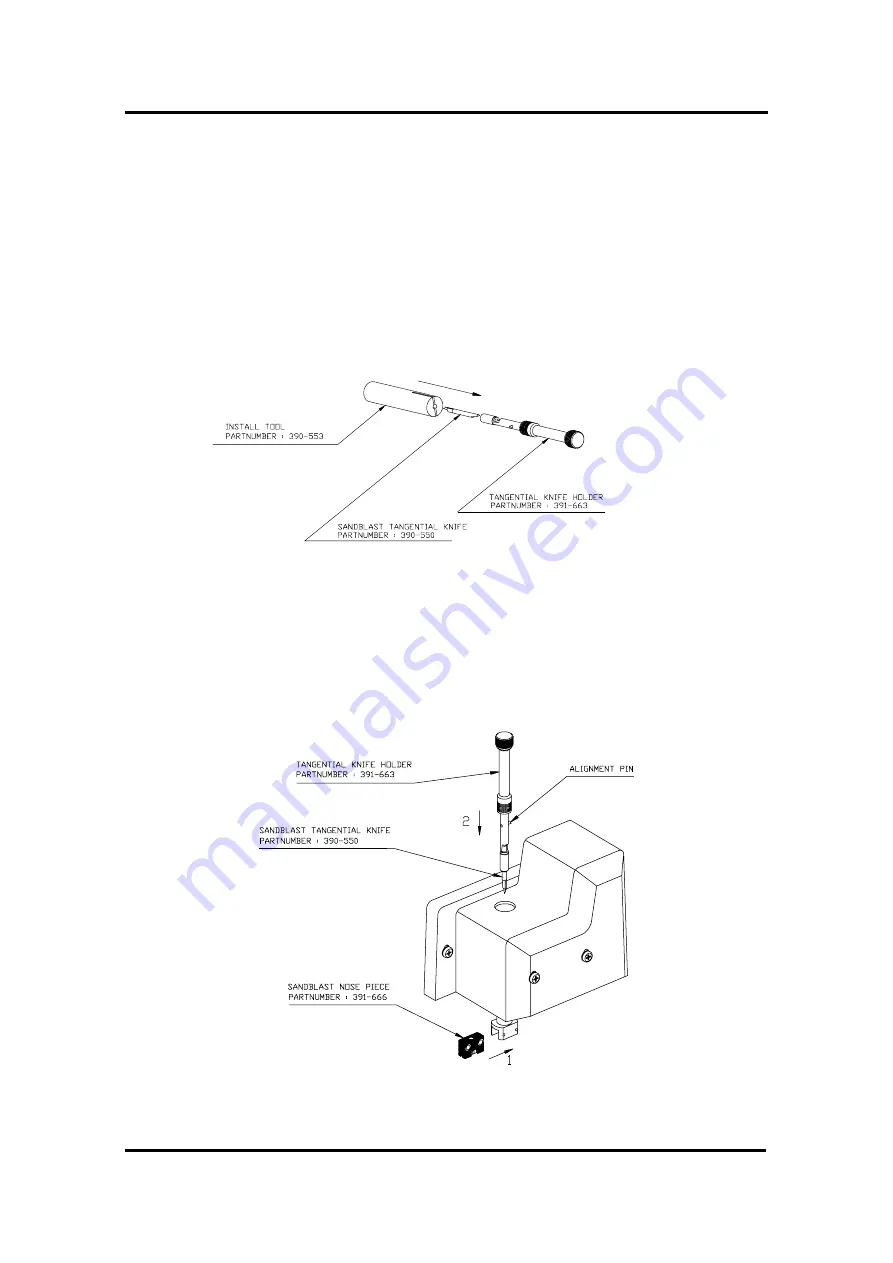
SummaSign Pro SL T-series Cutters
User’s Manual
General Information
1-20
1.6.2
INSTALLING A KNIFE FOR CUTTING MASKING STENCIL OR HEAVY
MATERIALS
1.
As shown in Figure 1-9, insert the knife blade into the knife holder. Make
sure the knife blade is secure inside the holder. The blade is secure when
it cannot be removed manually from the knife holder. To remove the
blade, push at the back of the blade with a screwdriver. The blade will
pop out of its holder.
FIGURE 1-9:
BLADE ASSEMBLY
2.
Insert the
black
nose piece as shown in Figure 1-10 until it clicks into
place inside the nose piece holder.
Before cutting masking stencil, always replace the standard nose piece
(grey in colour) with the masking stencil nose piece (black in colour).
FIGURE 1-10:
NOSE PIECE AND KNIFE INSTALLATION FOR CUTTING
MASKING STENCILS OR HEAVY MATERIALS