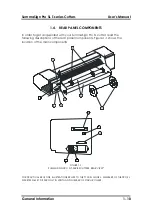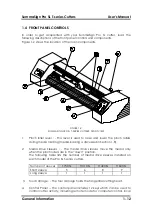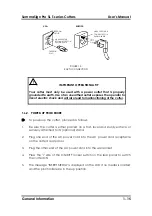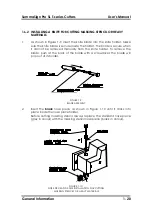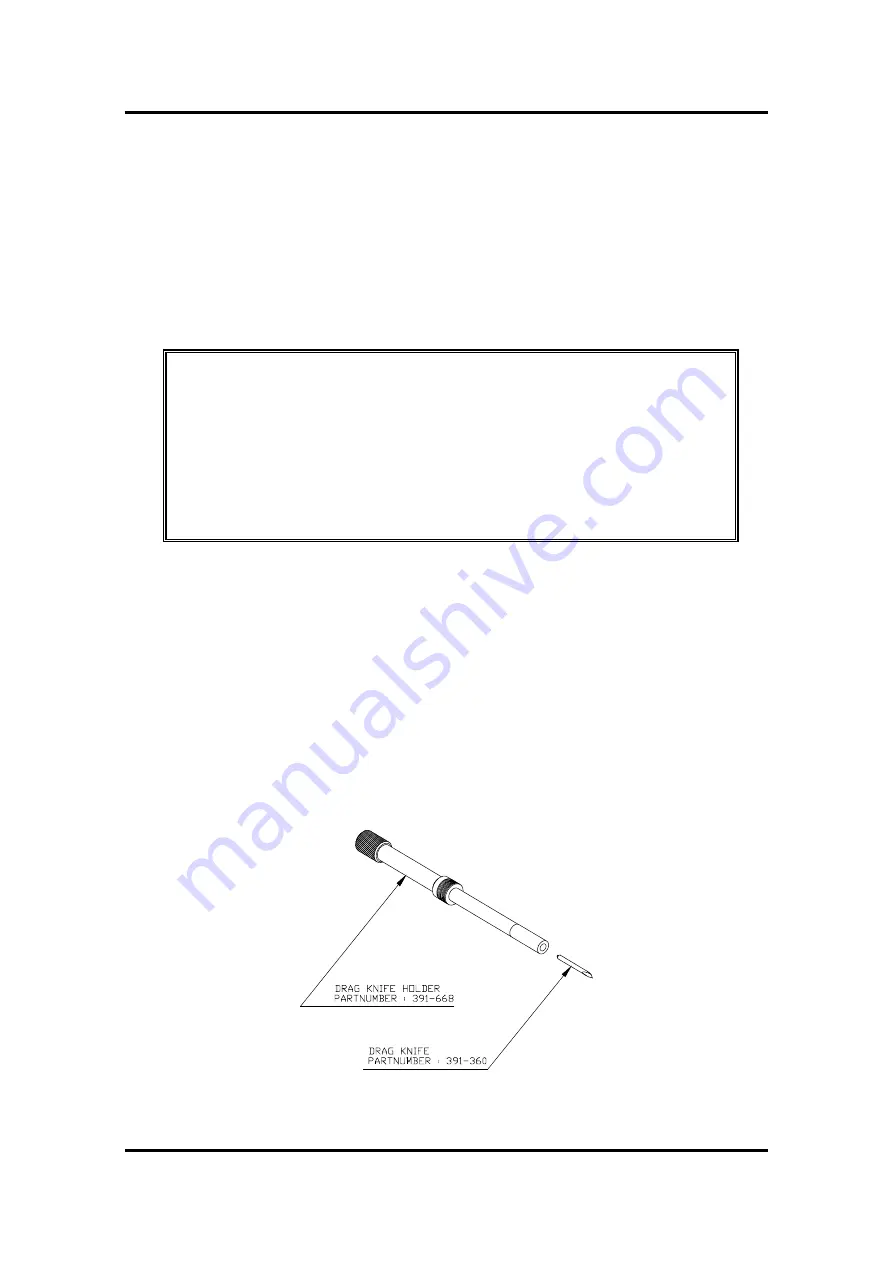
SummaSign Pro SL T-series Cutters
User’s Manual
General Information
1-21
3.
Gently insert the knife into the tool shaft as shown in Figure 1-10. Hold the
nose piece in place with one hand and, with the other hand, turn the
knife holder counterclockwise until the alignment pin fits into the small
notch of the tool shaft. Now turn the knife holder clockwise until its
threads take hold inside the tool shaft.
4.
For knife pressure and depth setting, refer to section 1.6.1 point 4 and 5.
NOTE
When cutting masking stencil or heavy materials, it may be necessary
to lower the cutting speed of the machine. Very heavy materials
should be cut at a speed of 100 mm/s (4 ips) to avoid an overcurrent
error caused by overstressing the drive motors. To change the cutting
speed, refer to paragraph 2.3.4.
1.7.3. INSTALLING A DRAG KNIFE
The SummaSign Pro SL T-series cutters can also be operated with a
DRAG
knife.
This configuration requires a drag knife and drag knife holder.
1.
Remove the tangential knife by turning the knife holder
counterclockwise with one hand while holding the nose piece in place
with the other hand.
2.
Insert the drag blade into the drag knife holder as shown in Figure 1-11.
FIGURE 1-11:
DRAG KNIFE ASSEMBLY